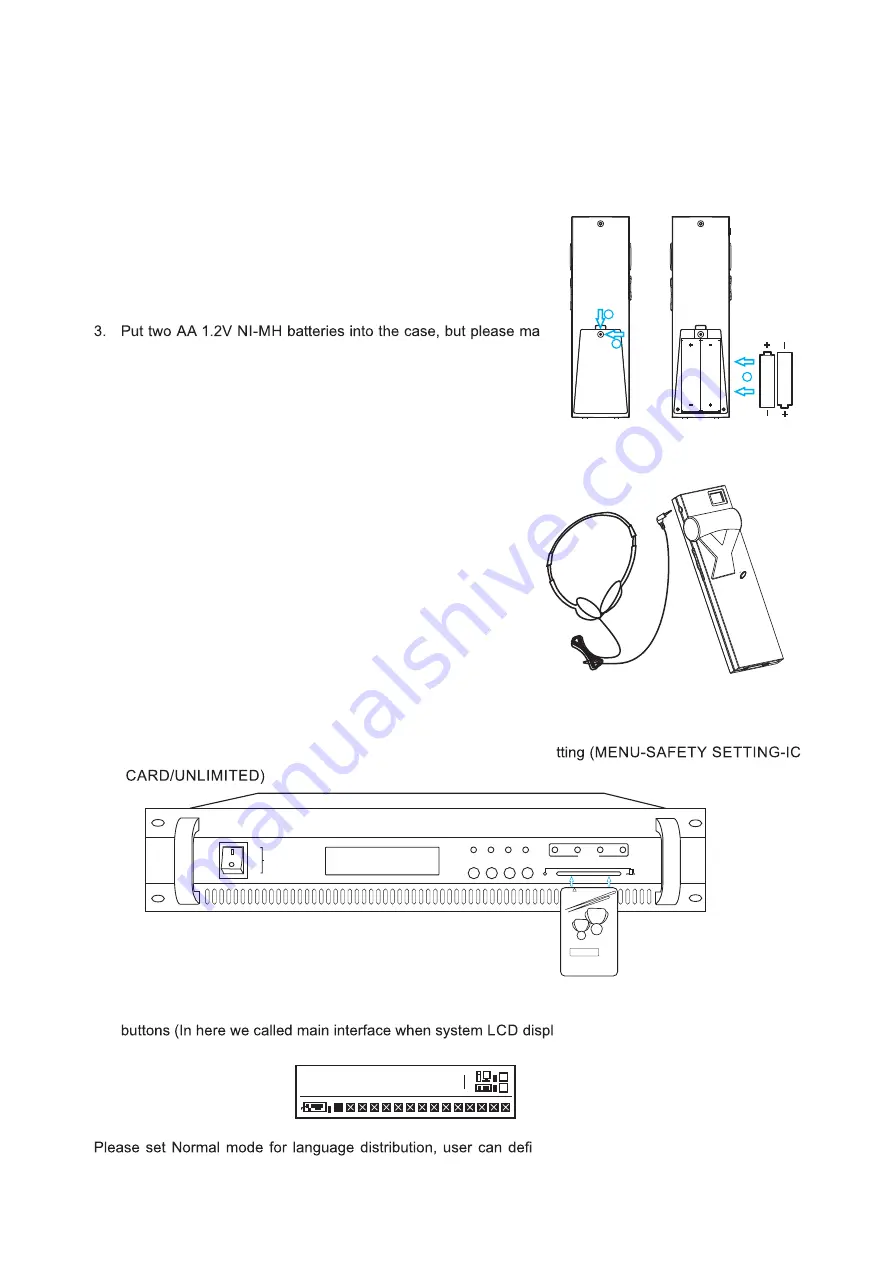
26
u
Earphone jack (
ø
3.5mm): Insert 3.5mm earphone plug to this jack, when this plug connect,
interpreter console’s microphone will be in mute status automatically.
u
Microphone jack (
ø
3.5mm): Insert 3.5mm microphone plug to this jack, when this plug connect,
interpreter console’s inner speaker will be in mute status automatically.
2.8 Installation of infrared receiver
2.8.1 Battery install
1. Please loosen the screw with cross screwdriver
2. Remove the battery cover
ke
sure the battery polar is correct
Note: Please don’t make the battery polar wrong, it would be
damaged electronic component inside the receiver
4. Fix the cover and tighten the screw with cross screwdriver
2.8.2 Connect earphone to receiver
Earphone jack (
ø
3.5mm): Insert 3.5mm earphone plug to this jack
directly.
2.9 System setting
2.9.1 Transmitter setting
Please insert management card to the transmitter before setting, or user can not change the setting of the
system.
Ø
User can set the management card valid or invalid with menu se
A. System mode
There are 3 system mode buttons on the front panel of transmitter; use can set the mode with these
ay one of the mode )
ü
Normal Mode
ned the external and interpreter audio
inputs of each channel. Participants can listen with different audio channel.
A
A
1
.
2
V
A
A
1
.
2
V
1
2
3
IC C ARD
Menu
Nor malAu xili a ryA lar m
IR M onit or
D i g i t a l I n f r a r e d L a n g u a g e D i s t r i b u t i o n S y s t e m
Status
POWER
ON
OFF
SIG
N-I
N IC C
AR
D FO
R
CO
NF
ER
EN
CE S
YS
TE
M
ID
:
管 理 卡
FR
ON
T
NORMAL
1
YARMEE










































