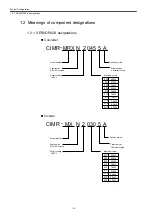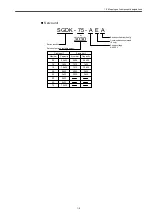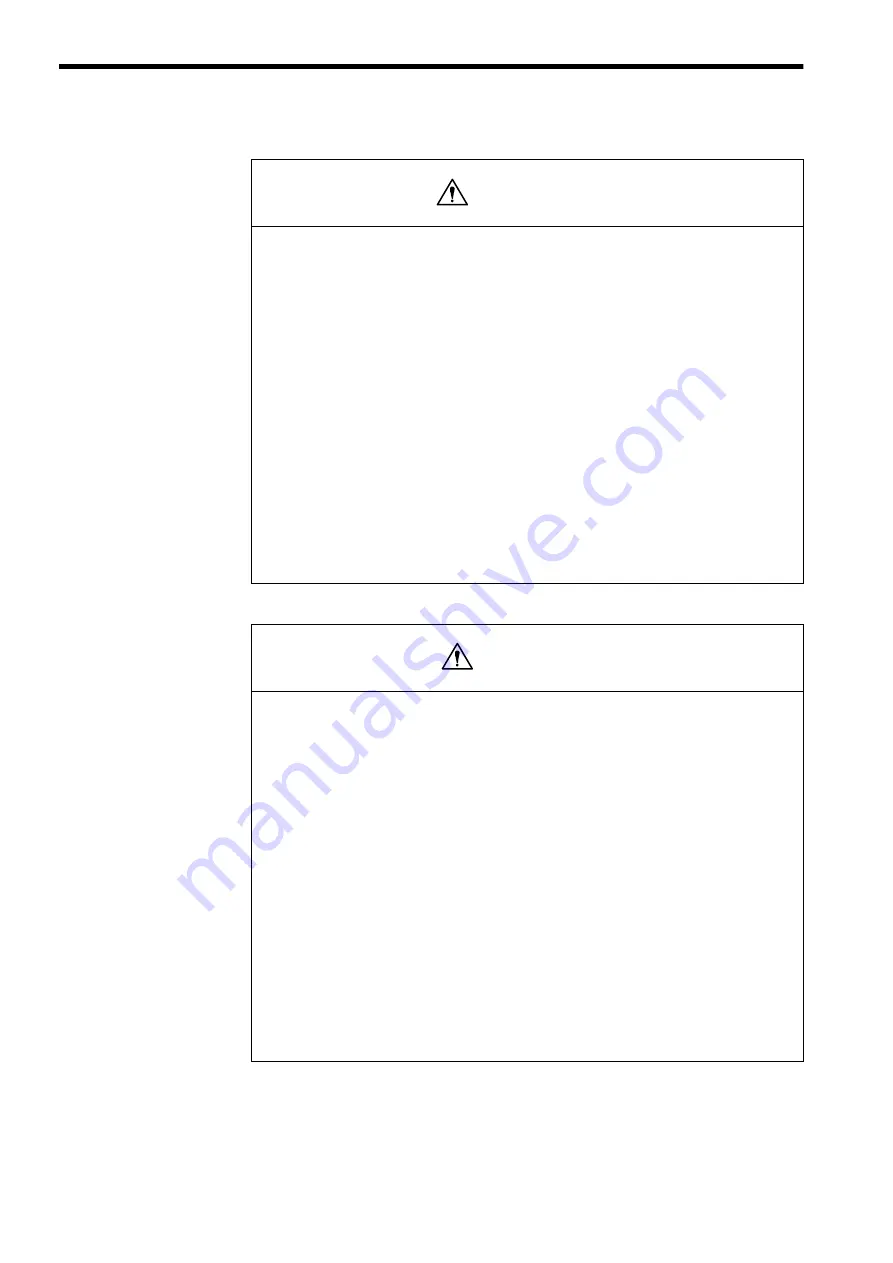
Safety precautions
xx
■
Operating
• Do not touch live units or terminals.
Otherwise electric shock or malfunction could result.
• Do not touch any current-carrying parts even if you have shut off power to
them, until at least 5 minutes have passed (to let any residual charge go
out).
Otherwise electric shock or malfunction could result.
• Take care not to damage, pull on, or pinch the cables.
Otherwise electric shock could result.
• Do not touch any rotating parts before you shut off power to them.
Otherwise injury could result.
• Never attempt to modify the product.
Otherwise electric shock, a fire, or damage could result.
• Close the upper and lower covers before switching on the input power.
Otherwise electric shock could result.
• Provide an additional emergency stop button outside the product.
This is a necessary safety precaution.
• Ensure that the environmental requirements are fully met.
A fire, electric shock, or malfunction could result if the product were operated in
excessively hot, humid, dusty, corrosive, vibration-, or shock-ridden conditions.
The environmental requirements are these:
• The atmosphere must be free of corrosive gas or vapor.
• There must be no risk of being splashed with machining oil or organic solvent.
• The relative humidity must be between 10 and 90%RH with no dew.
• The ambient temperature around the control panels must be between 5 and
30
℃
. The control panels must be protected from freezing, direct sunlight, heat
sources, or the elements.
• Floor vibration must not be more than 4.9 m/s
2
.
• Take care so that no wire chips or other foreign matter would enter the
product.
Otherwise a fire, damage, or malfunction could result.
• When using the programming functions, always follow the instructions
given in the relevant manuals.
Otherwise injury or malfunction could result.
WARNING
CAUTION
Summary of Contents for CNC Series
Page 1: ...Maintenance Manual Serviceman Handbook MANUAL No NCSIE SP02 19 Yaskawa Siemens CNC Series...
Page 26: ...Part 1 Hardware...
Page 38: ...System Configuration 1 2 3 Spindle motor designations 1 12...
Page 58: ...Installing the control panels 2 3 5 Installing lightning surge absorbers 2 20...
Page 62: ...Installing the motors 3 4...
Page 84: ...Connection method 4 3 2 Setting the rotary switches on the inverters and servo units 4 22...
Page 96: ...Part 2 Software...
Page 102: ...Software configuration 6 6...
Page 113: ...7 2 Network settings 7 11 8 Click on the radio button to the left of Specify an IP address...
Page 121: ...7 2 Network settings 7 19...
Page 122: ...Part 3 PLC...
Page 154: ...Part 4 Setting up and maintenance...
Page 160: ...Overview of System 10 1 2 Basic operation 10 6...
Page 204: ...How to use Digital Operation 12 2 9 Setting the password setting for write prohibit 12 32...
Page 327: ...Error and Troubleshooting 15 4...
Page 328: ...15 1 Errors without Alarm Display and Troubleshooting 15 5...
Page 329: ...Error and Troubleshooting 15 6...
Page 343: ...Maintenance and Check 16 3 3 Setting up Initializing Absolute encoder 16 14...