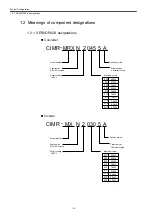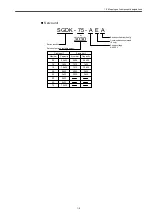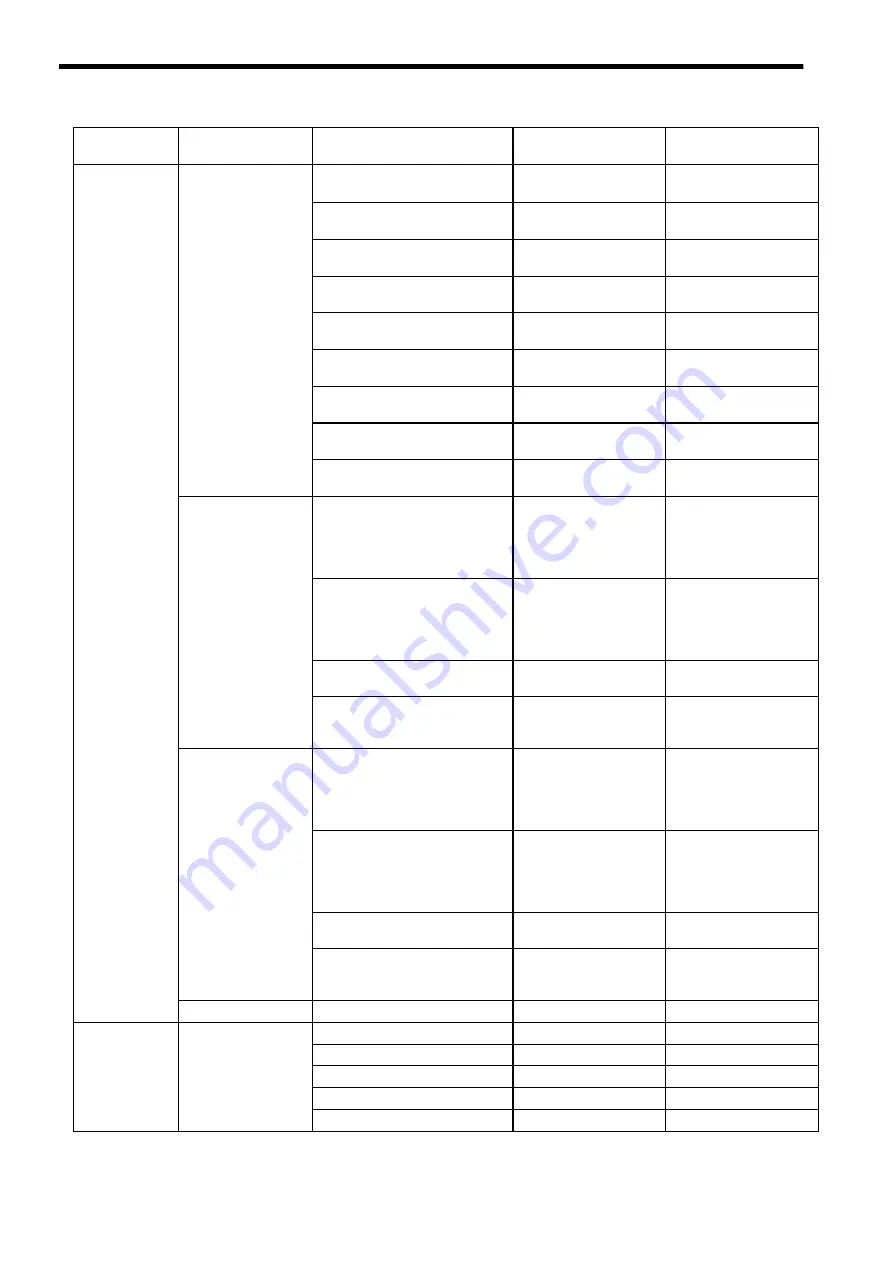
System Configuration
1.1.2 List of system components
1-6
Bus bar
Bus bar
JZSP-CGB02-1
For connection inside a 250-
mm wide unit
JZSP-CGB02-2
Between 250- and 150-mm
wide units
JZSP-CGB02-4
Between 250- and 75-mm
wide units
JZSP-CGB02-3
Between 150- and 150-mm
wide units
JZSP-CGB02-5
Between 150- and 75-mm
wide units
JZSP-CGB02-6
Between 75- and 75-mm
wide units
JZSP-CGB02-7
Between 150- and 250-mm
wide units
JZSP-CGB02-8
Between 75- and 250-mm
wide units
JZSP-CGB02-9
Between 75- and 150-mm
wide units
Local bus cable
JZSP-CNS90-1
Between 250- and 150-mm
wide units, between 150- and
150-mm wide units, and
between 75- and 150-mm
wide units
JZSP-CNS90-2
Between 250- and 75-mm
wide units, between 150- and
75-mm wide units, and
between 75- and 75-mm
wide units
JZSP-CNS90-4
1 m long between upper and
lower units
JZSP-CNS90-5
Between 150- and 250-mm
wide units, and between 75-
and 250-mm wide units
Control power cable
JZSP-CNB00-1
Between 250- and 150-mm
wide units, between 150- and
150-mm wide units, and
between 75- and 150-mm
wide units
JZSP-CNB00-2
Between 250- and 75-mm
wide units, between 150- and
75-mm wide units, and
between 75- and 75-mm
wide units
JZSP-CNB00-3
1 m long between upper and
lower units
JZSP-CNB00-4
Between 150- and 250-mm
wide units, and between 75-
and 250-mm wide units
Terminating connector
JZSP-CNS90-9
AC reactor
Reactor
UZBA-B150A 0.07mH
For a 45 kW converter
For a 37 kW converter
For a 30 kW converter
For a 22 kW converter
For a 18 kW converter
Category
Function
Name
Designation/Catalog
number
Specifications/Remarks
Summary of Contents for CNC Series
Page 1: ...Maintenance Manual Serviceman Handbook MANUAL No NCSIE SP02 19 Yaskawa Siemens CNC Series...
Page 26: ...Part 1 Hardware...
Page 38: ...System Configuration 1 2 3 Spindle motor designations 1 12...
Page 58: ...Installing the control panels 2 3 5 Installing lightning surge absorbers 2 20...
Page 62: ...Installing the motors 3 4...
Page 84: ...Connection method 4 3 2 Setting the rotary switches on the inverters and servo units 4 22...
Page 96: ...Part 2 Software...
Page 102: ...Software configuration 6 6...
Page 113: ...7 2 Network settings 7 11 8 Click on the radio button to the left of Specify an IP address...
Page 121: ...7 2 Network settings 7 19...
Page 122: ...Part 3 PLC...
Page 154: ...Part 4 Setting up and maintenance...
Page 160: ...Overview of System 10 1 2 Basic operation 10 6...
Page 204: ...How to use Digital Operation 12 2 9 Setting the password setting for write prohibit 12 32...
Page 327: ...Error and Troubleshooting 15 4...
Page 328: ...15 1 Errors without Alarm Display and Troubleshooting 15 5...
Page 329: ...Error and Troubleshooting 15 6...
Page 343: ...Maintenance and Check 16 3 3 Setting up Initializing Absolute encoder 16 14...