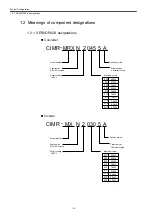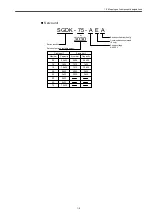2.2 Protecting against electric noise
2-9
2.2 Protecting against electric noise
2.2.1 Separation of cables
There are three types of cables used in the YS 840DI system: AC Power, DC power, and sig-
nal. These types of cables must be separated from each other as follows:
• Two cables are considered to be bundled with each other if they are less than 100 mm apart.
• An electromagnetic shield is a grounded iron plate separating a type of cables from another.
Type
Cable
Separation requirements
AC power (1)
AC power supply lines
(primary/secondary)
These cables must not be bundled with DC power
cables (2) or signal cables (3), or must be provided
with an electromagnetic shield.
Solenoids and relays must be provided with a surge
absorber or a diode.
Power cables to spindle and servo
motors
AC lines to solenoids, contactors, and
relays
DC power (2)
24 VDC power supply lines to CNC,
I/O, and power supply modules
These cables must not be bundled with AC power
cables (1), or must be provided with an electro-
magnetic shield.
These cables must be separated far enough from
signal cables (3). DC solenoids and DC relays
must be provided with a diode.
24 VDC I/O lines between I/O and
machine
24 VDC lines to solenoids and relays
Signal (3)
PROFIBUS-DP cables between CNC
and I/O module and between I/O
module and converter
These cables must not be bundled with AC power
cables (1), or must be provided with an electro-
magnetic shield.
These cables must be separated far enough from
DC power cables (2). Cables that need to be
shielded must always be shielded.
RS232C cables
Cables to manual pulse generator
Encoder cables between spindle
inverter and spindle motor
Encoder cables between servo unit
and servo motor
Cables to separately mounted PG
Battery cables
Other cables that need to be shielded
INFO
Summary of Contents for CNC Series
Page 1: ...Maintenance Manual Serviceman Handbook MANUAL No NCSIE SP02 19 Yaskawa Siemens CNC Series...
Page 26: ...Part 1 Hardware...
Page 38: ...System Configuration 1 2 3 Spindle motor designations 1 12...
Page 58: ...Installing the control panels 2 3 5 Installing lightning surge absorbers 2 20...
Page 62: ...Installing the motors 3 4...
Page 84: ...Connection method 4 3 2 Setting the rotary switches on the inverters and servo units 4 22...
Page 96: ...Part 2 Software...
Page 102: ...Software configuration 6 6...
Page 113: ...7 2 Network settings 7 11 8 Click on the radio button to the left of Specify an IP address...
Page 121: ...7 2 Network settings 7 19...
Page 122: ...Part 3 PLC...
Page 154: ...Part 4 Setting up and maintenance...
Page 160: ...Overview of System 10 1 2 Basic operation 10 6...
Page 204: ...How to use Digital Operation 12 2 9 Setting the password setting for write prohibit 12 32...
Page 327: ...Error and Troubleshooting 15 4...
Page 328: ...15 1 Errors without Alarm Display and Troubleshooting 15 5...
Page 329: ...Error and Troubleshooting 15 6...
Page 343: ...Maintenance and Check 16 3 3 Setting up Initializing Absolute encoder 16 14...