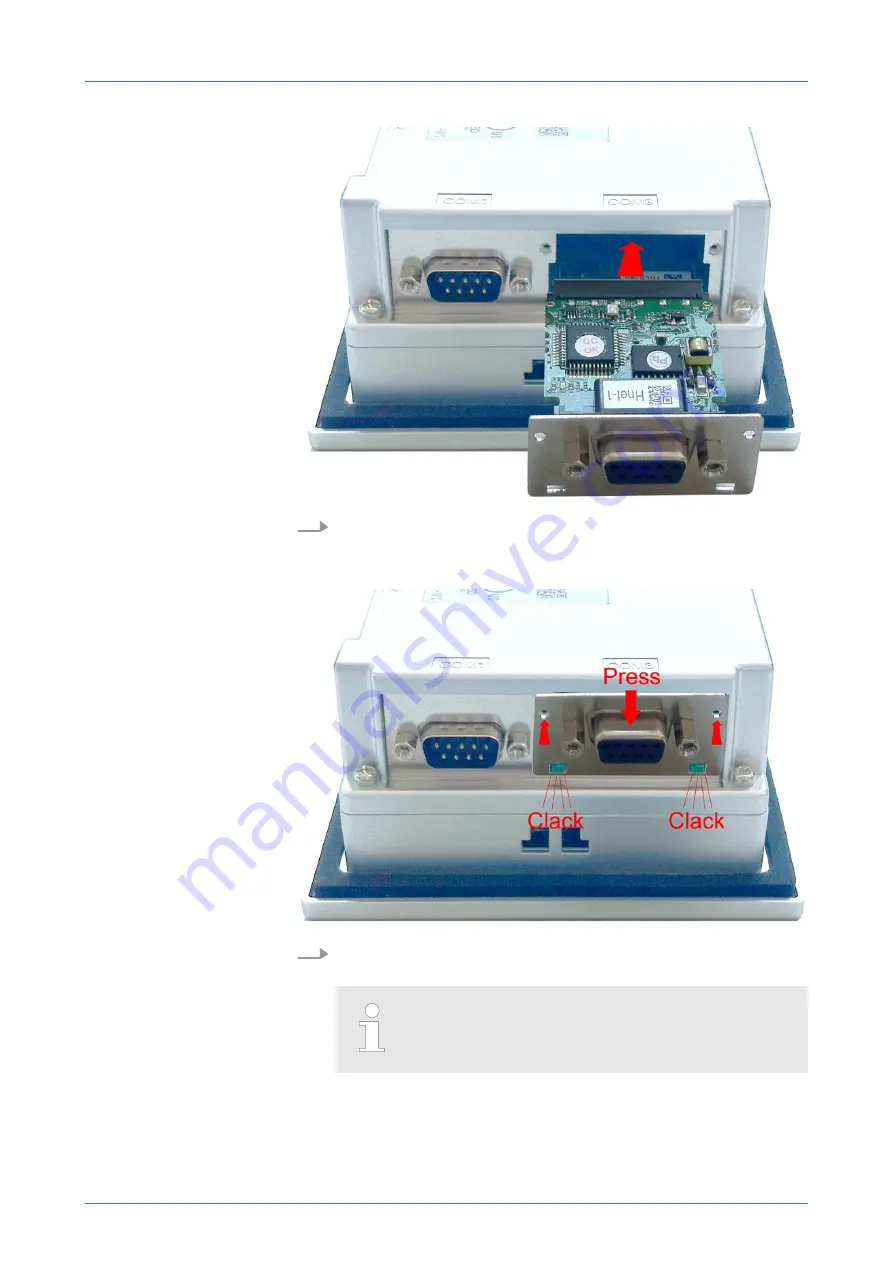
2.
For installation insert the interface module into the opening.
Push the interface module in the device until the holding plate
fits to the housing. Here the interface module is put into the right
position by 2 inner guide rails.
3.
Now press the interface module downwards until the holding
plate snaps into the lugs.
Please make sure that the holding plate always
snaps to the lugs, otherwise the holding plate can not
be screwed!
VIPA HMI
Deployment under Windows CE 6.0 Core
Installation of the optional MPI/PROFIBUS DP interface
HB160 | TP-ECO | 62H-MGC0 | GB | 16-02
27
















































