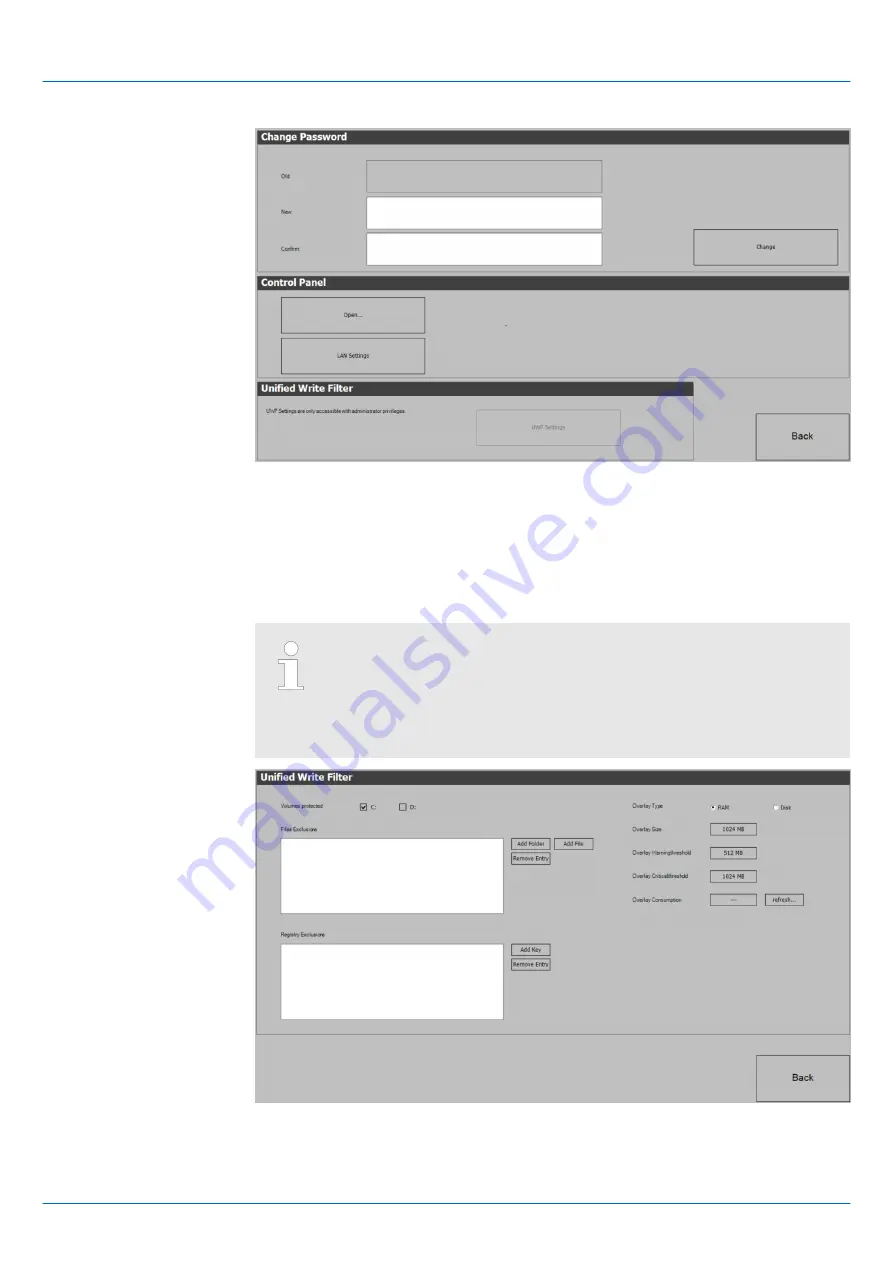
n
In [Settings] under
‘Change Settings’
you can set or change a password for the
Startup-Manager. The password will be requested when interrupting the start count-
down. By default, no password is defined.
n
In [Settings] under
‘Control Panel’
the system settings can be set exactly like via
‘Windows Start
è
Windows System
è
Control Panel’
.
n
In [Settings] under
‘Unified Write Filter
è
UWF Settings’
you can make settings for
the
‘Unified Write Filter’
. For this, the
‘Unified Write Filter’
must be deactivated
(default).
Setting and activating the ‘Unified Write Filter’ is only possible with
administrator rights.
To do this, go back to the Windows
Ò
interface via ‘Back
è
Exit’and right-
click on the StartUp icon to select ‘StartUp
è
Run as administrator’. The
StartUp icon can be found on the desktop, the taskbar and in the start
menu.
Settings
HMI
Deployment Panel PC
Commissioning > Startup-Manager
HB160 | PPC | 67K-RTP0 | en | 22-22
26
Summary of Contents for 67K-RTP0
Page 1: ...PPC 67K RTP0 Manual HB160 PPC 67K RTP0 en 22 22 HMI Panel PC PPC010 IE...
Page 13: ...HMI Hardware description Structure Interfaces HB160 PPC 67K RTP0 en 22 22 13...
Page 71: ...Appendix HMI Appendix HB160 PPC 67K RTP0 en 22 22 71...
Page 72: ...Content A History of changes 73 HMI Appendix HB160 PPC 67K RTP0 en 22 22 72...
















































