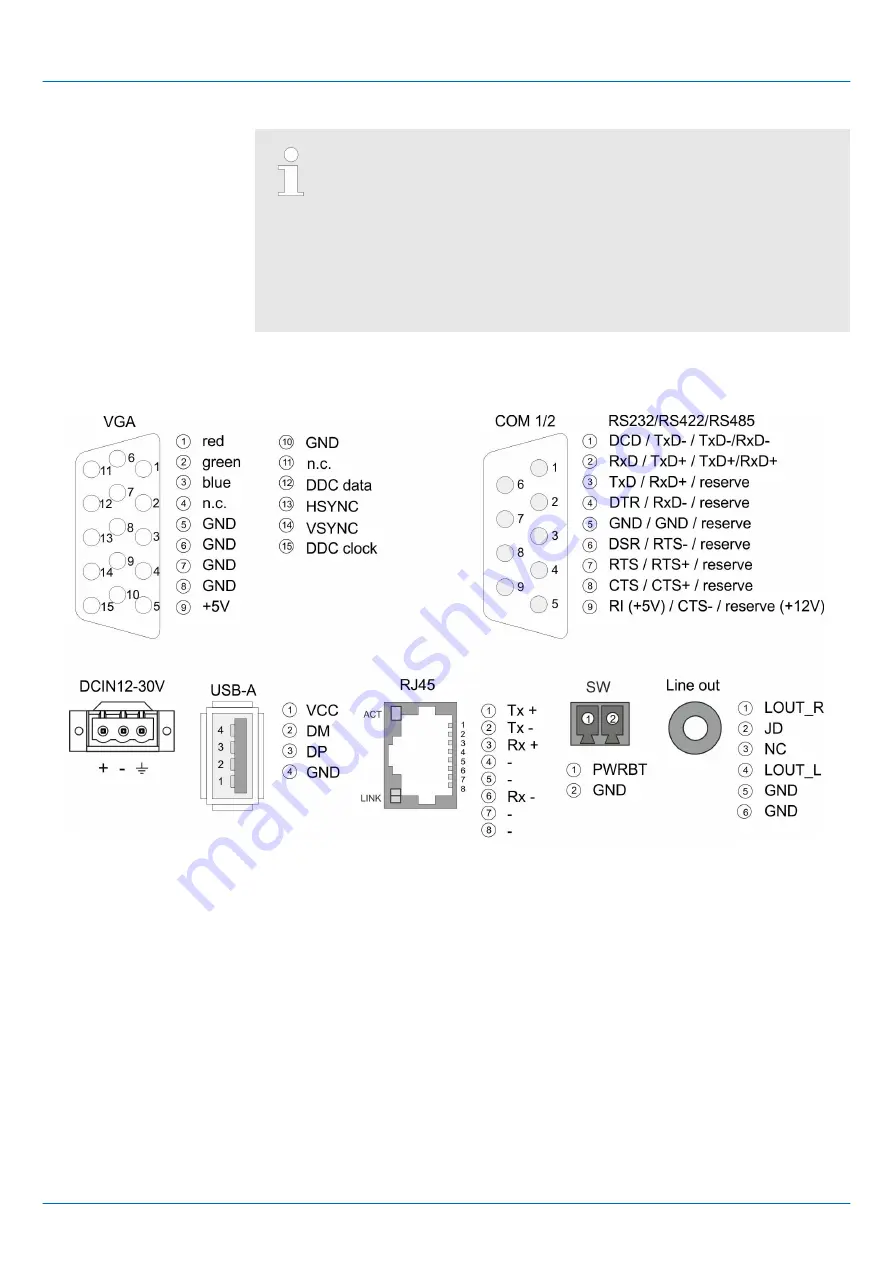
The Panel PC starts automatically when the power supply is switched on.
But you can change the configuration in the BIOS setup so that the Panel
PC has to be switched off by the power switch.
After a Windows
Ò
‘Shut down’ the Panel PC can be switched on again
by means of the power switch at any time.
During operation the Panel PC switches to the sleep mode by briefly
pushing the power switch. By pushing the power switch again the sleep
mode is switched off.
2.3.2 Interfaces
The Panel PC has got an integrated power supply. The power supply has to be provided
with DC 12... 30V. For this you find an according DC 24V slot at the back. The power
supply is protected against inverse polarity and overcurrent.
VGA SubD HD15 jack to connect a second display.
Power supply
VGA interface
VIPA HMI
Hardware description
Structure > Interfaces
HB160 | PPC | 67S-RSL0 | en | 20-20
11
Summary of Contents for 67S-RSL0
Page 1: ...PPC 67S RSL0 Manual HB160 PPC 67S RSL0 en 20 20 VIPA HMI Panel PC PPC021 ES...
Page 13: ...VIPA HMI Hardware description Structure Interfaces HB160 PPC 67S RSL0 en 20 20 13...
Page 67: ...Appendix VIPA HMI Appendix HB160 PPC 67S RSL0 en 20 20 67...
Page 68: ...Content A History of changes 69 VIPA HMI Appendix HB160 PPC 67S RSL0 en 20 20 68...












































