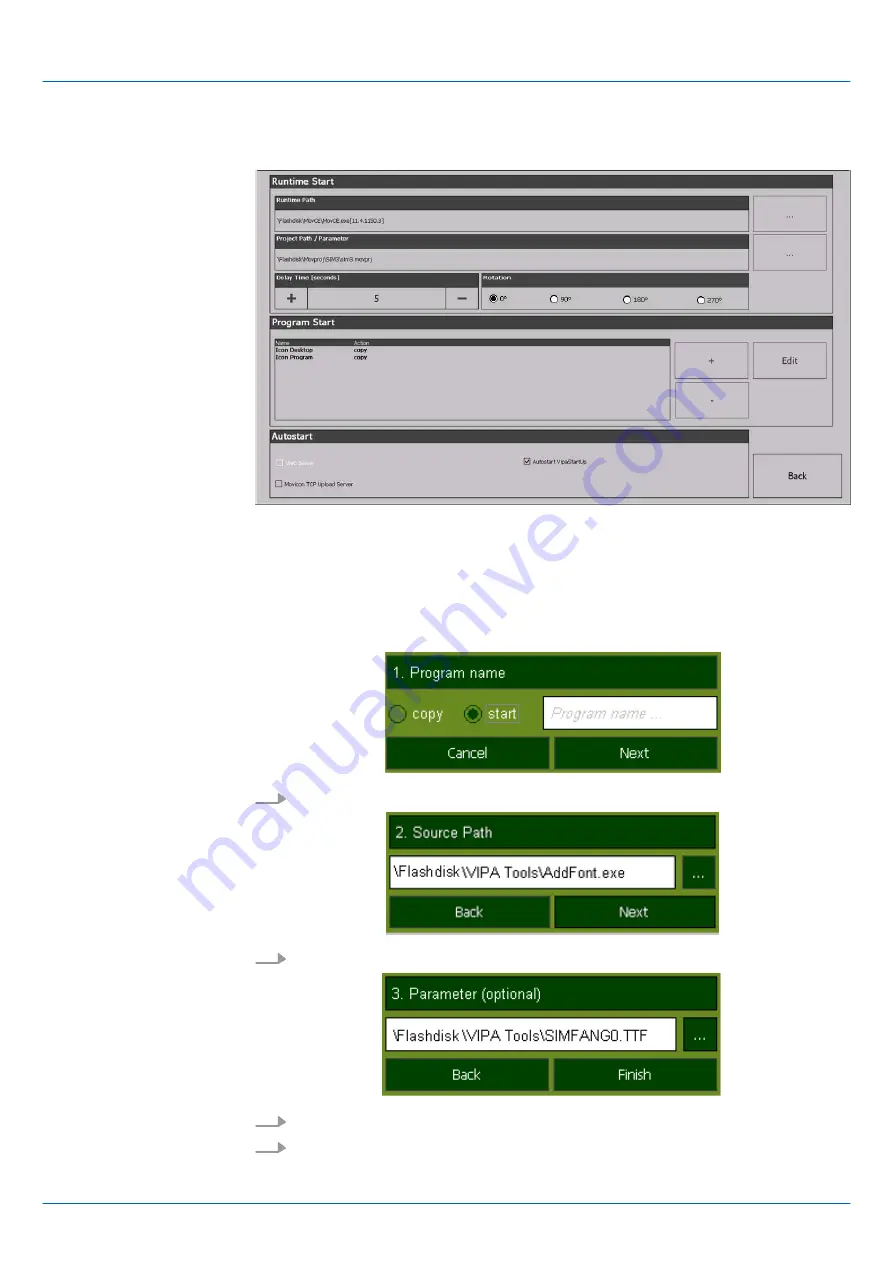
With [Autostart] you define which runtime and which project will be started automatically
together with the panel startup.
n
With [...] at
‘Runtime path’
res.
‘Project path’
all existing runtimes res. projects on the
panel and the storage media will be listed.
n
Under
‘Delay Time’
you can adjust a delay time > 0 by using the buttons [+] and [-]. 5
seconds are default.
n
Via
‘Rotation’
the orientation of the panel can be changed.
n
Via
‘Program Start’
with [+] you can add programmes, which have to start automati-
cally.
1.
Select
‘Start’
and assign a name for the program.
2.
Upload your program with [...].
3.
You can optionally set parameters.
4.
Exit with [Finish].
Autostart
VIPA HMI
Deployment Panel PC
Commissioning > Startup-Manager
HB160 | PPC | 67S-RSL0 | en | 20-20
28
Summary of Contents for 67S-RSL0
Page 1: ...PPC 67S RSL0 Manual HB160 PPC 67S RSL0 en 20 20 VIPA HMI Panel PC PPC021 ES...
Page 13: ...VIPA HMI Hardware description Structure Interfaces HB160 PPC 67S RSL0 en 20 20 13...
Page 67: ...Appendix VIPA HMI Appendix HB160 PPC 67S RSL0 en 20 20 67...
Page 68: ...Content A History of changes 69 VIPA HMI Appendix HB160 PPC 67S RSL0 en 20 20 68...
















































