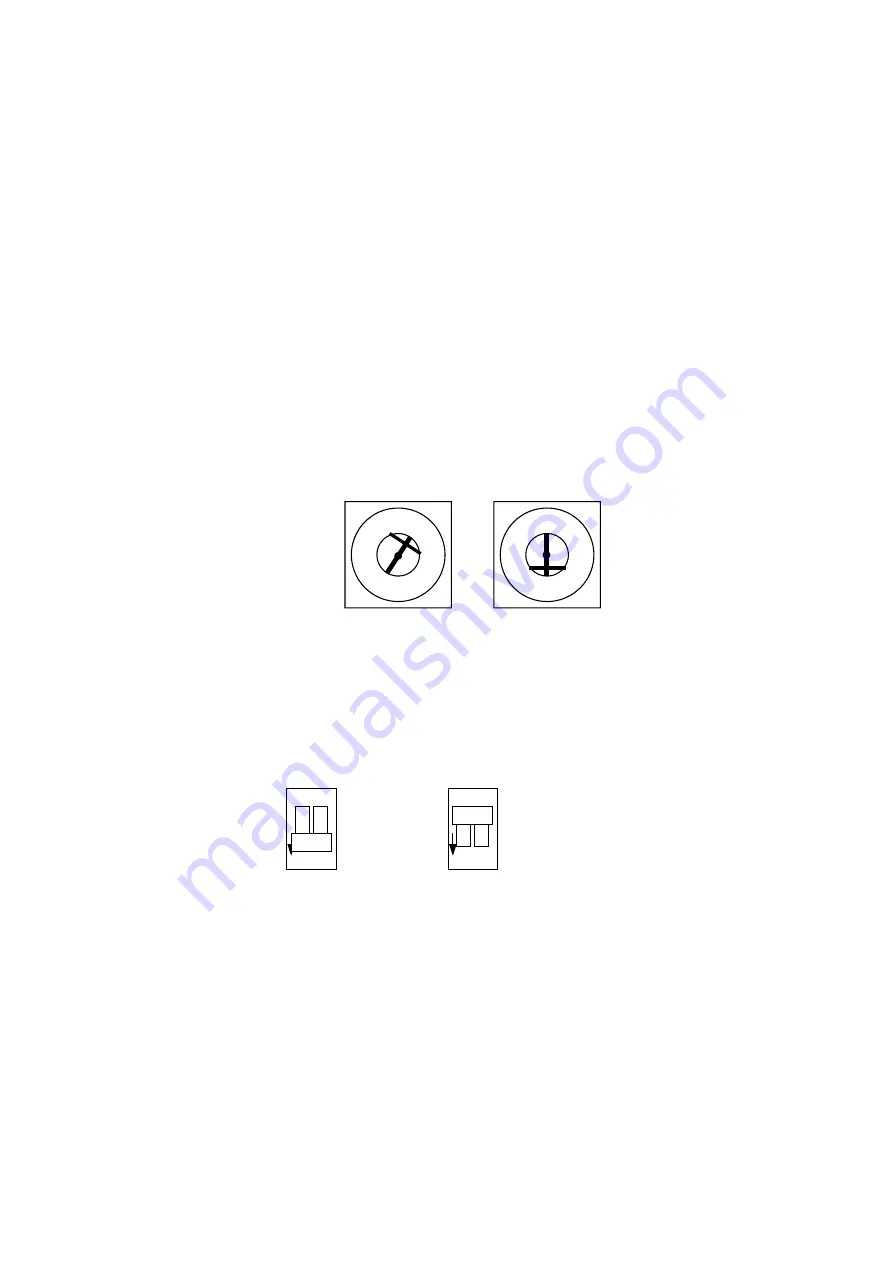
-
-
8
5.
SETTING
5.1
Setting of SI-P1 Board
5.1.1 Address Switches
Rotary address switches to set the slave address on the PROFIBUS-DP are provided.
Setting address switches 1 and 2 on the SI-P1 card can be used to set the inverter address on the PROFIBUS-
DP.
Address setting:
Address = (setting of address switch 2)
×
10 + (setting of address switch 1)
×
1
Example
)
For address "15" setting.
Set address switch 2 to "1".
Set address switch 1 to "5".
5.1.2 Termination resistor Selector Switch
To reduce the reflection of the signal and stabilize communications, a termination resistor must be attached on
the end unit of the transmission line. When the SI-P1 card is connected as the end unit of the
communications line, the termination resistor selector switch ON of the SI-P1 card will connect the
termination resistor. Termination resistors do not have to be mounted externally.
5.1.3 Setting of Communications Speed
When the communications speed is set on the PROFIBUS-DP master, the speed for the SI-P1 card is also
automatically set. The communications speed for the SI-P1 card does not have to be set.
ON
Termination Resistor Selector Switch
With termination
resistor (Switch ON)
Without termination
resistor (Switch OFF)
ON
1
0
12
34
5
67
89
Set to 1.
Address switch 2
Address switch 1
Set to 5.
0
12
34
5
67
8
9
AUDIN - 7 bis rue de Tinqueux - 51100 Reims - France
Tel : 03.26.04.20.21 - Fax : 03.26.04.28.20 - Web : http: www.audin.fr - Email : info@audin.fr





























