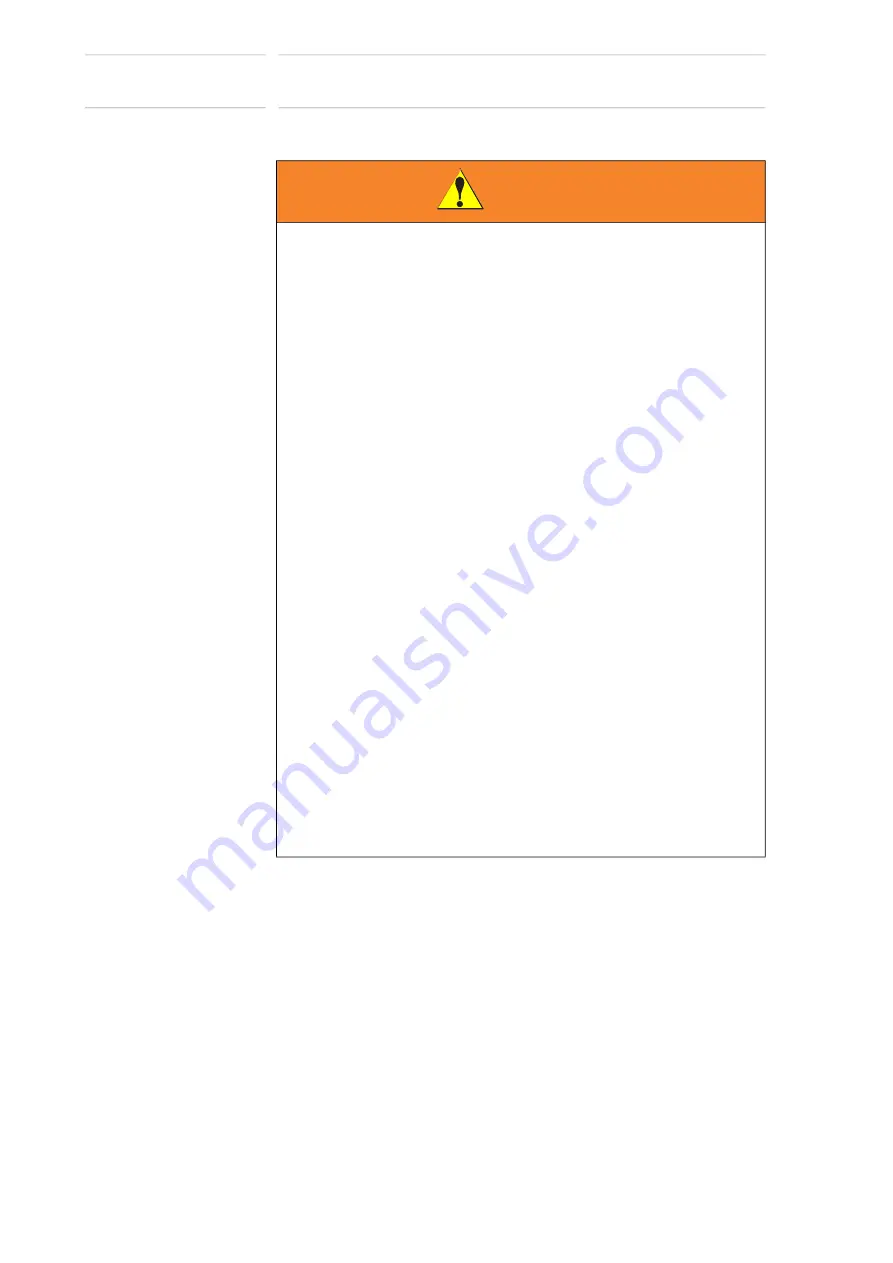
xx
183574-1CD
183574-1CD
Safety
Maintenance Safety
ArcWorld 50/50S and 52/
52S
Maintenance Safety
WARNING
• Make sure equipment has no potentially hazardous conditions.
– area is clean and free of water, oil, debris, etc.
– all safeguards are in place.
– all safety equipment work correctly. Repair or replace any non-
functioning safety equipment immediately.
– Check the EMEREGENCY STOP button(s) for proper operation
before programming. The equipment must be in E-STOP mode
when not in use.
If a hazardous condition is present death or serious injury may occur.
• Use care when modifying software.
– The equipment allows modifications to the software for maximum
performance.
All modifications made to the software will change the way the
equipment operates and may cause death or serious injury, as well as
damage parts of the system.
• Make sure all modifications did not make create a hazardous or
dangerous condition in all modes.
All modifications made to the software will change the way the
equipment operates and may cause death or serious injury, as well as
damage parts of the system.
• Disconnect and lockout/tagout all sources of energy before making
modifications or connections.
Not disconnecting and doing lockout/tagout of all sources of energy can
result in death or serious injury.
• Read and understand all maintenance procedures before
completing procedures.
Not reading and understanding maintenance procedure may result in
death or serious injury.
20 of 126
















































