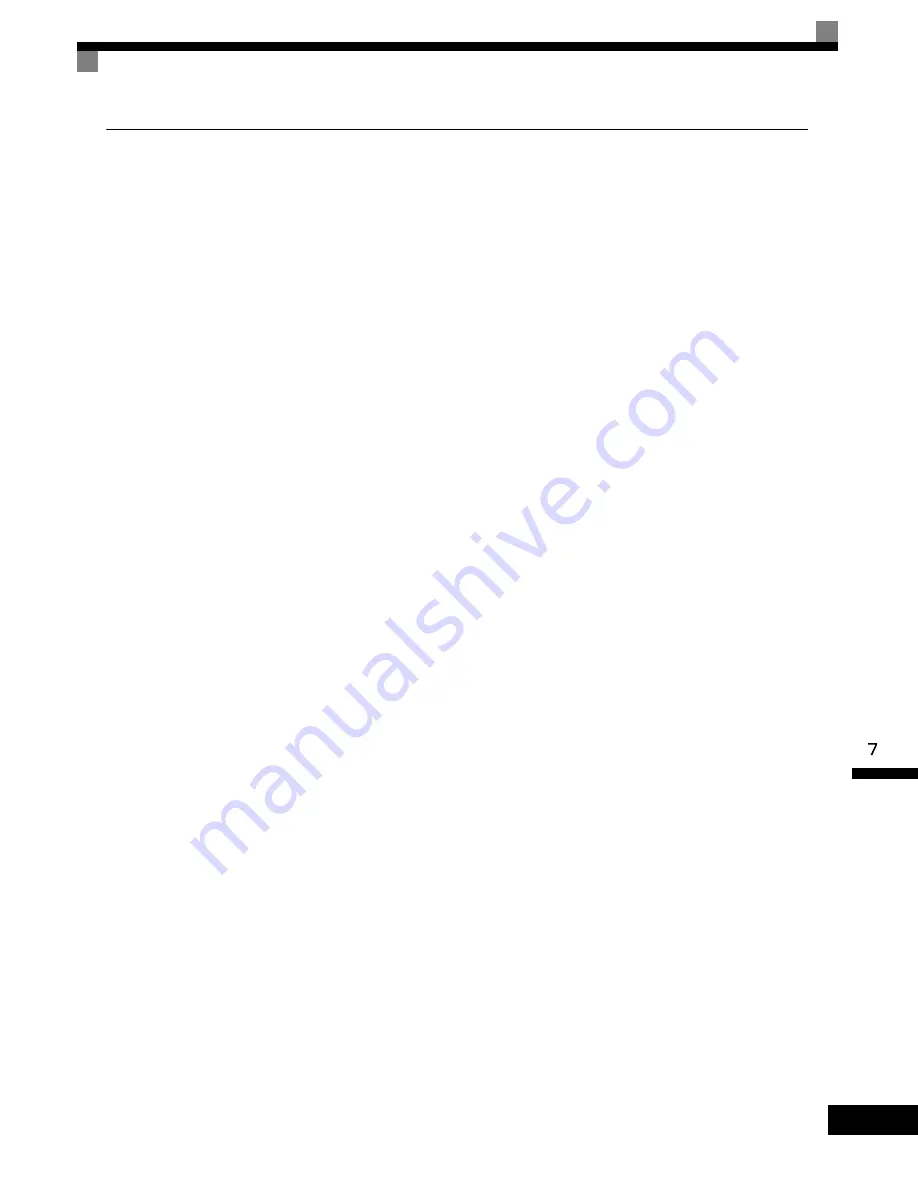
Troubleshooting
7-
23
If Motor Deceleration is Slow
Use the following information when the motor deceleration is slow.
The deceleration time is long even when braking resistor is connected.
The following causes are possible.
“Stall prevention during deceleration enabled” is set.
When braking resistor is connected, set parameter L3-04 (Stall Prevention Selection during Deceleration) to 0
(disabled) or 3 (with braking resistor). When this parameter is set to 1 (enabled, the factory setting), braking
resistor does not fully function.
The deceleration time setting is too long.
Check the deceleration time setting (parameters C1-02, C1-04, C1-06, and C1-08).
Motor torque is insufficient.
If the parameters are correct and there is no overvoltage fault, then the motor's power is limited. Consider
increasing the motor capacity.
The torque limit has been reached.
When a torque limit has been set in parameters L7-01 to L7-04, no torque will be output beyond that limit.
This can cause the deceleration time to be too long. Check to be sure that the value set for the torque limit is
suitable.
If torque limits have been set for the multi-function analog input terminal A2 Function H3-09 (set value: 10 to
12 or 15), check to be sure that the analog input value is suitable.
If the Vertical-axis Load Drops When Brake is Applied
The sequence is incorrect. The Drive goes into DC injection braking status for 0.5 seconds after deceleration is
completed. (This is the factory-set default.)
To ensure that the brake holds, set frequency detection 2 (H2-01 = 5) for the multi-function contact output ter-
minals (M1 and M2) so that the contacts will turn OFF when the output frequency is greater than L4-01 (3.0 to
5.0 Hz). (The contacts will turn ON below L4-01.)
There is hysteresis in frequency detection 2 (i.e., a frequency detection width, L4-02 = 2.0 Hz). Change the
setting to approximately 0.5 Hz if there are drops during stop. Do not use the multi-function contact output run
signal (H2-01 = 0) for the brake ON/OFF signal.
Summary of Contents for CIMR-G7U
Page 2: ......
Page 7: ...v...
Page 32: ...1 18...
Page 90: ...3 16...
Page 112: ...4 22...
Page 382: ...6 164...
Page 410: ...7 28...
Page 454: ......
Page 455: ......
















































