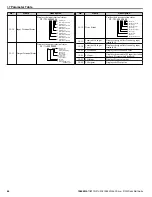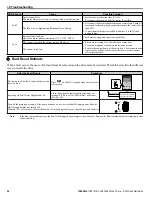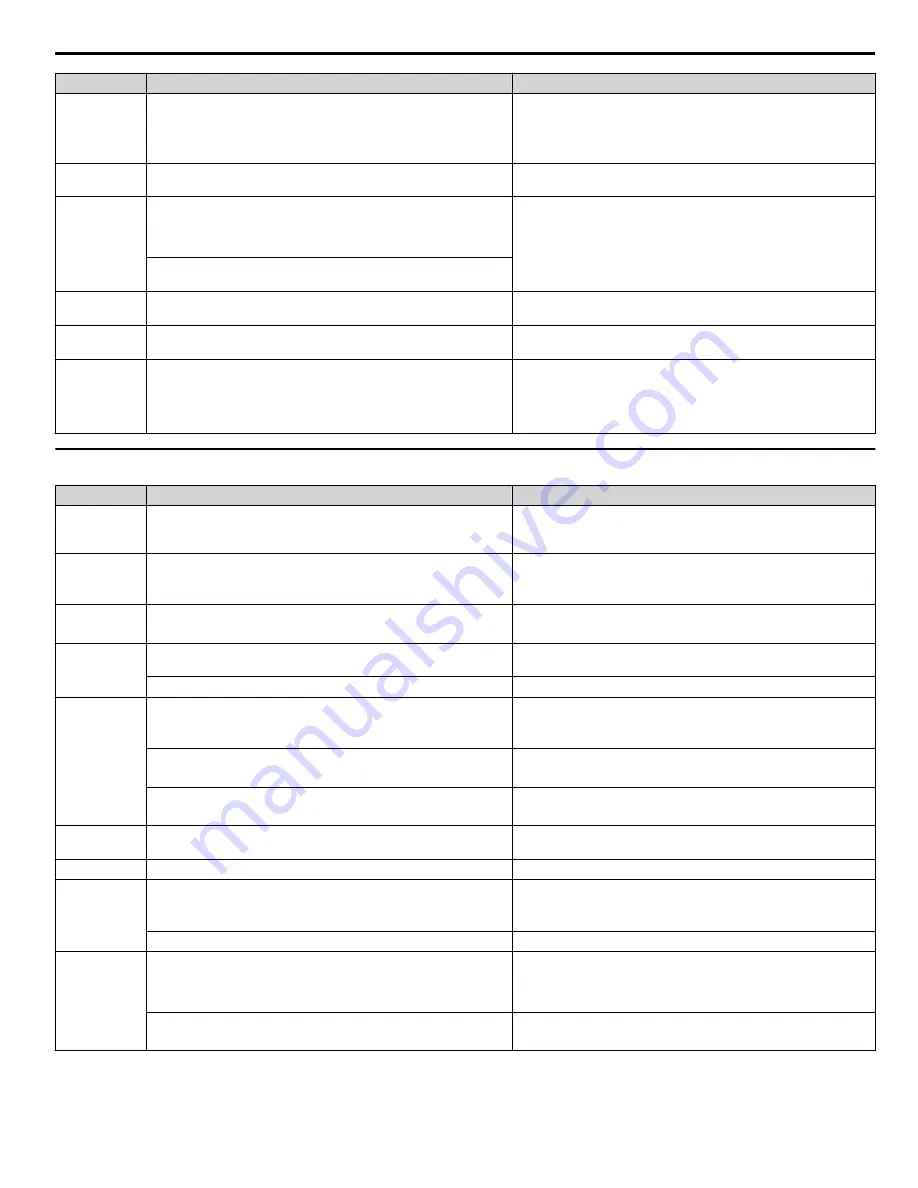
HOA Keypad
Cause
Possible Solution
oPE09
The following simultaneous contradictory settings have occurred:
• b5-15 is not set to 0.0 (PID Sleep Function Operation Level)
• The stopping method is set to either DC Injection Braking or coast
to stop with a timer (b1-03 = 2 or 3).
• Set b5-15 to a value other than 0.0.
• Set the stopping method to coast to stop or ramp to stop
(b1-03 = 0 or 1).
oPE10
V/f pattern setting error.
E1-09
≤
E1-07 < E1-06
≤
E1-11
≤
E1-04
Correct the settings for E1-04, E1-06, E1-07, E1-09, and E1-11.
oPE11
The following simultaneous contradictory settings have occurred:
C6-05 > 6 and C6-04 > C6-03 (carrier frequency lower limit is
greater than the upper limit).
If C6-05
≤
6, the drive operates at C6-03.
Correct the parameter settings.
The upper and lower limits between C6-02 and C6-05 are
contradictory.
oPE16
The following contradictory settings are true:
A1-02 = 0, S1-01 =1, and b8-01 = 1
Correct the parameter settings.
oPE27
If digital inputs A4, A5, or A7 or digital outputs A4 or A5 are
programmed, then all must be programmed
Correct the parameter settings.
oPE28
• S2-01 > S2-02
• S2-06 > S2-07
• S2-11 > S2-12
• S2-16 > S2-17
Correct the parameter settings.
u
Auto-Tuning Errors
HOA Keypad
Cause
Possible Solution
End3
Rated current alarm
The correct current rating printed on the motor nameplate was not
entered into T1-04.
• Check the setting of parameter T1-04.
• Check the motor data and repeat Auto-Tuning.
End4
Adjusted Slip Calculation Error
The calculated slip is outside the allowable range.
• Make sure the data entered for Auto-Tuning is correct.
• If possible, perform Rotational Auto-Tuning. If not possible,
perform Stationary Auto-Tuning 2.
End5
Resistance Tuning Error
The calculated slip is outside the allowable range.
• Double-check the data entered for the Auto-Tuning process.
• Check the motor and motor cable connection for faults.
End7
No-Load Current Alarm
The entered no-load current value was outside the allowable range. Check and correct faulty motor wiring.
Auto-Tuning results were less than 5% of the motor rated current. Double-check the data entered for the Auto-Tuning process.
Er-01
Motor data error
Motor data or data entered during Auto-Tuning was incorrect.
• Check that the motor data entered to T1 parameters matches
motor nameplate input before Auto-Tuning.
• Restart Auto-Tuning and enter the correct information.
Motor output power and motor-rated current settings (T1-02 and
T1-04) do not match.
• Check the drive and motor capacities.
• Correct the settings of parameters T1-02 and T1-04.
Motor rated current and detected no-load current are inconsistent.
• Check the motor rated current and no-load current.
• Correct the settings of parameters T1-04 and E2-03.
Er-02
Minor Fault
An alarm was triggered during Auto-Tuning.
Exit the Auto-Tuning menu, check the alarm code, remove the
alarm cause, and repeat Auto-Tuning.
Er-03
Auto-Tuning canceled by pressing STOP button.
Auto-Tuning did not complete properly. Restart Auto-Tuning.
Er-04
Line-to-Line Resistance Error
Motor data entered during Auto-Tuning was incorrect.
• Make sure the data entered to the T1 parameters match the
information written on the motor nameplate.
• Restart Auto-Tuning and enter the correct information.
Faulty motor cable or cable connection.
Check and correct faulty motor wiring.
Er-05
Er-08
No-Load Current Error/Rated Slip Error
Motor data entered during Auto-Tuning was incorrect.
Results from Auto-Tuning are outside the parameter setting range
or the tuning process took too long.
• Make sure the data entered to the T1 parameters match the
information written on the motor nameplate.
• Restart Auto-Tuning and enter the correct information.
Results from Auto-Tuning are outside the parameter setting range
or the tuning process took too long.
• Check and correct faulty motor wiring.
• Perform Rotational Auto-Tuning.
i.8 Troubleshooting
YASKAWA TOEP YAIZ1U 02B YASKAWA AC Drive – Z1000 Quick Start Guide
51