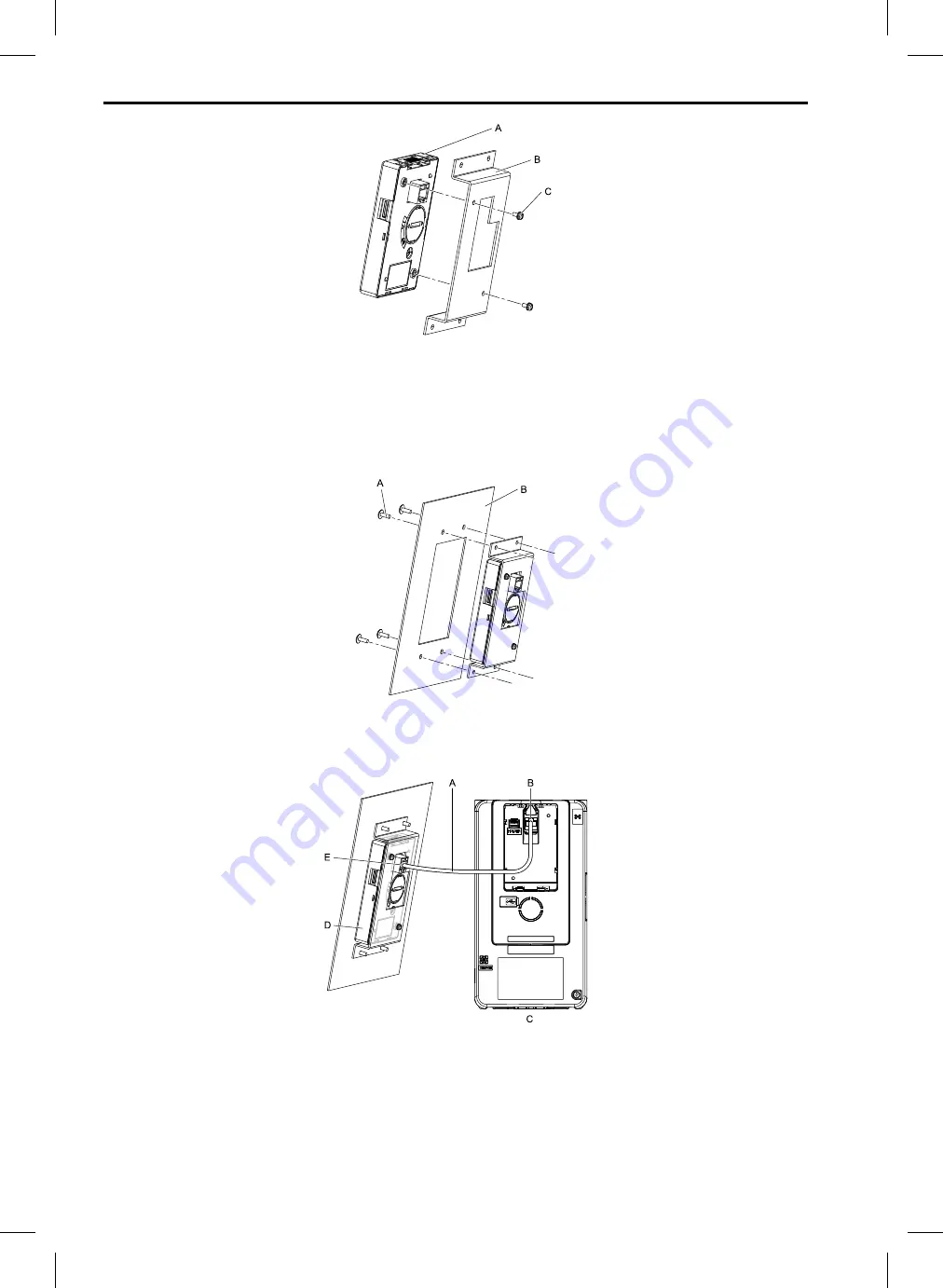
2 Mechanical & Electrical Installation
34
YASKAWA ELECTRIC
SIEP C710617 19A YASKAWA AC Drive CR700 Technical Manual
A - Keypad
B - Mounting bracket A
C - M3 screws
Figure 2.17 Attach Keypad to Mounting Bracket
4.
Position the mounting bracket to which the keypad has been attached in the control panel, and mount it
from the outside using the screws.
Use the screws supplied with the installation support set, and tighten them to a tightening torque of 0.98 to
1.33 N
∙
m (8.67 to 11.77 lb.
∙
in.).
A - M4 screws
B - Control panel
Figure 2.18 Mount Mounting Bracket to the Interior of the Control Panel
5.
Connect the keypad with the drive using the remote control extension cable.
A - Remote control extension
B - Communications connector
C - Drive
D - Keypad
E - Cable connector
Figure 2.19 Connect the Drive and Keypad with the Remote Control Extension Cable
















































