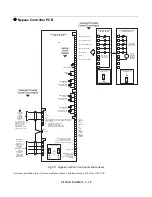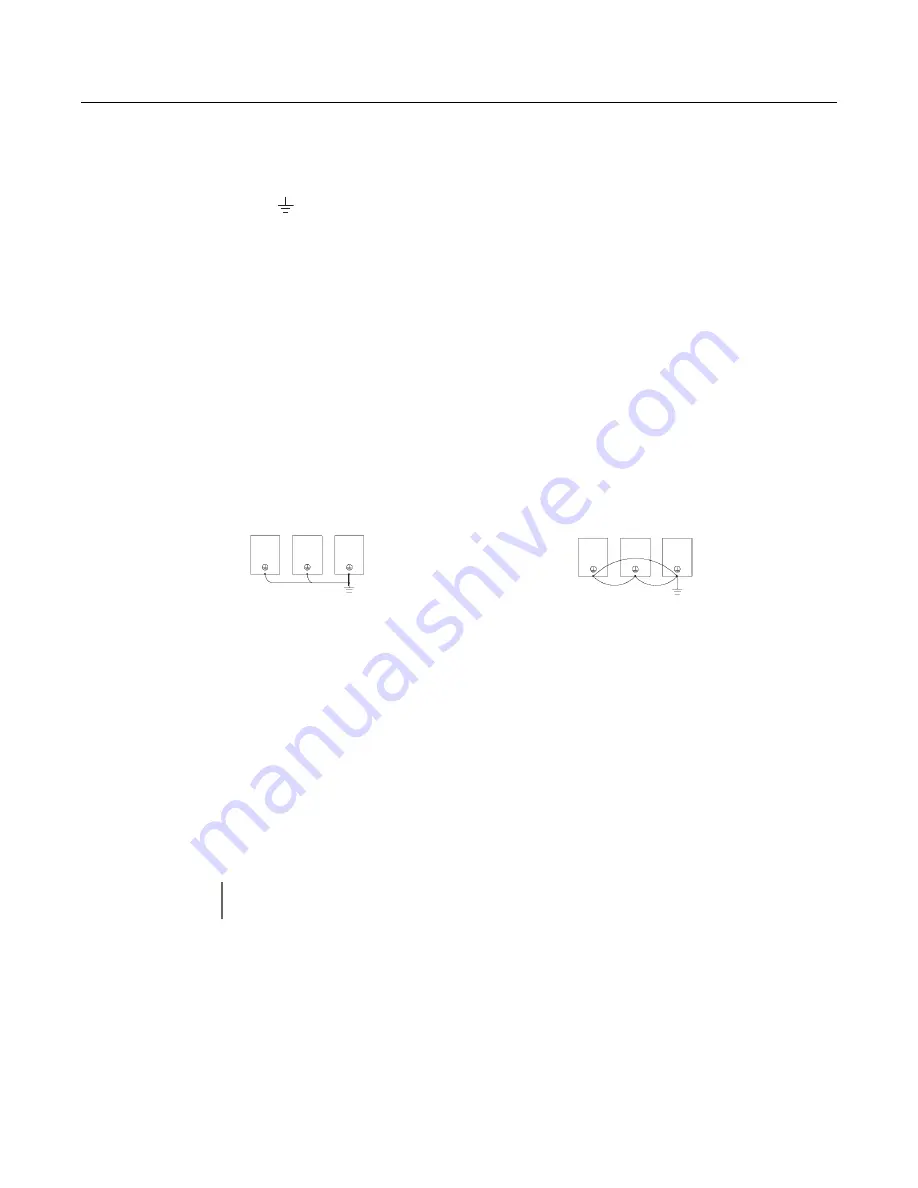
Electrical Installation 2 - 5
Grounding
Drive and Motor Ground Wire Landing
The Drive ground lug (terminal
) is connected to the enclosure. The enclosure ground lug must be connected to earth
ground. See Figure 2.1.
The Drive has a second ground lug to accept the motor ground lead.
Ground Wiring Precautions
Observe the following precautions when connecting the ground wire:
1.
208-240 VAC Drives should have a ground connection with resistance of less than 100
Ω
..
2.
480 VAC Drives should have a ground connection with resistance of less than 10
Ω
..
3.
Do not share the ground wire with other devices, such as large-current electrical equipment.
4.
Always use a ground wire that complies with technical standards on electrical equipment and minimize the length of the
ground wire. Leakage current flows through the Drive. Therefore, if the distance between the ground rod and the ground
terminal is too long, potential on the ground terminal of the Drive will become unstable.
5.
When using more than one Drive, be careful not to loop the ground wire.
Fig 2.4 Ground Wiring Examples
For grounding connection to earth ground see Figure 2.1.
Control Circuit Ground Terminals
The control logic PCB A2 provides a ground terminal (marked PE) to accept the control wire shield connection. Terminal PE
is located at the top left of PCB A2, near TB4. The control wire shield should be connected on this end only, the opposite end
should be isolated with electrical tape.
IMPORTANT
Grounding of the Bypass enclosure and motor is required for proper system operation.
NO
OK
OK
NO
NO
Summary of Contents for E7LBA002
Page 1: ...E7L Drive Bypass Technical Manual Model E7L Document Number TM E7L 01 ...
Page 8: ...Introduction vi Notes ...
Page 12: ...Table of Contents x Notes ...
Page 54: ...Electrical Installation 2 22 Wiring Diagram ...
Page 55: ...Electrical Installation 2 23 ...
Page 87: ...Start Up and Operation 4 9 Notes ...
Page 202: ...Diagnostic Troubleshooting 6 30 Notes ...
Page 248: ...Capacity Related Parameters B 6 Notes ...
Page 279: ...Communications D 27 Note ...
Page 280: ...Communications D 28 ...
Page 292: ...Spare Parts F 6 ...
Page 304: ...Index 12 ...
Page 305: ......