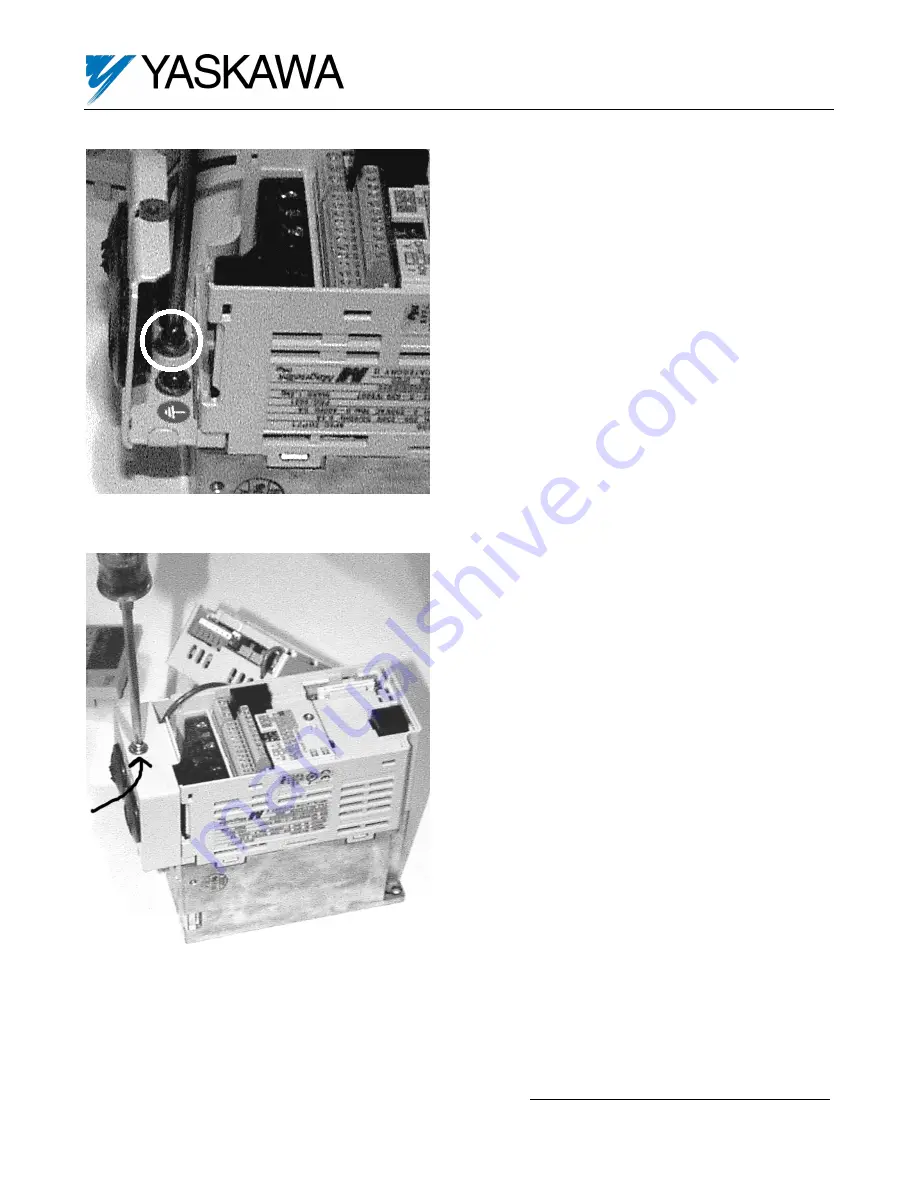
Serial Communication Option Kit
for GPD 315/V7
Yaskawa Electric America Inc-www.drives.com
02Y00025-0514 Page 5 of 8
Date: 08/23/01
8) Remove Philips-head Ground screw
and associated washer from the
GPD315/V7 (white circle in Figure 8 and
also shown previously in Figure 3).
Put this screw through the blue wire lug on
the Serial Communication Option Kit, and
the put the washer back on the screw. Re-
install this back into the drive in location
highlighted by white arrow.
NOTE: If the blue wire previously installed
on the Serial Communication Kit appears
too long or too short, there are two other
different size wires provided in the plastic
bag in the kit.
Figure 8
9) Reinstall the NEMA1 Endcap Bracket.
Make sure that blue ground wire is routed
out of the way so as not to obstruct this
installation (Figure 9).
Figure 9


























