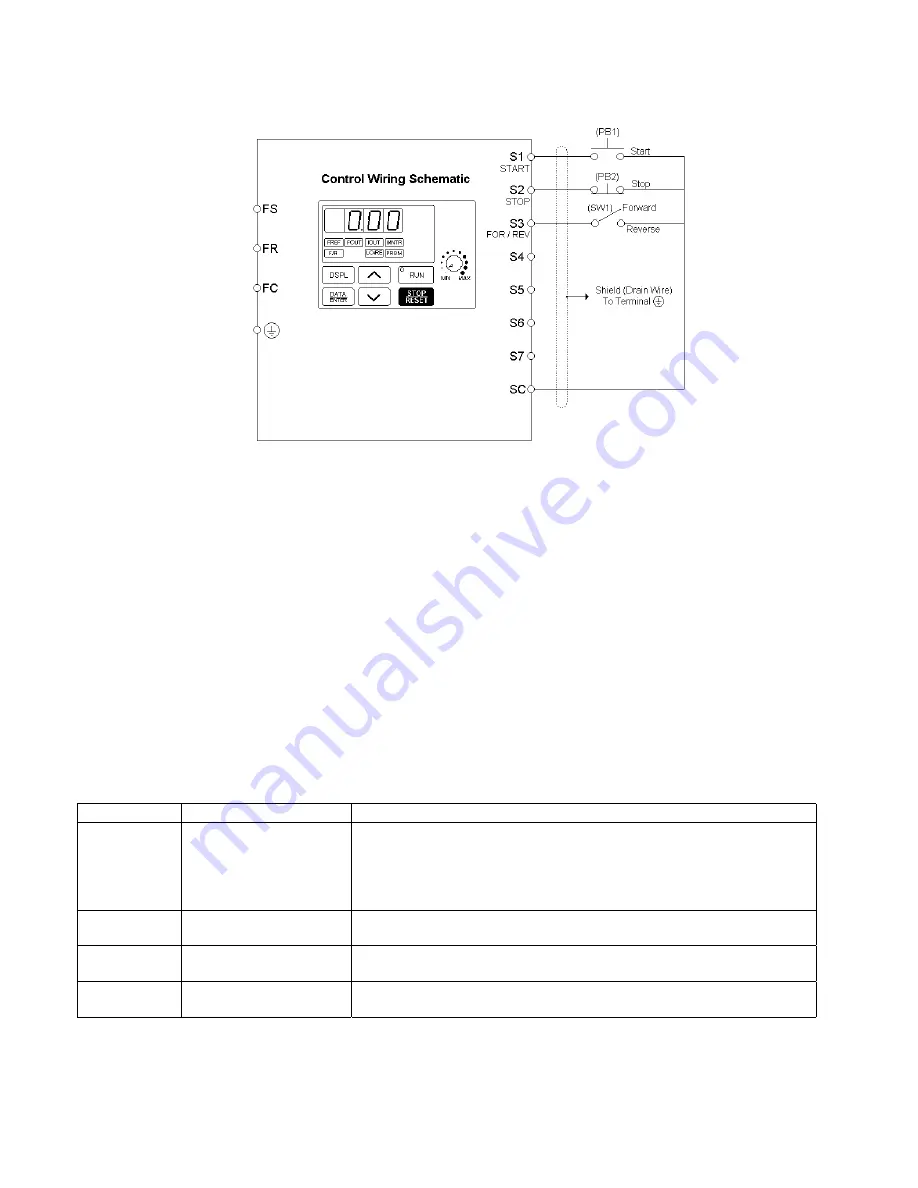
Example 3: Remote Sequence (3-Wire) & Local Reference (Digital
Operator)
- v -
This configuration is best when a person rather than an external controller (PLC, relay, etc.) con trols the drive.
OPERATION:
•
The frequency reference comes from the digital operator pot.
•
Close pushbutton (PB1) momentarily while pushbutton (PB2) is closed, and the drive will run at the
frequency setting in U1-01. Pushbutton (PB1) does NOT need to be maintained.
•
Open pushbutton (PB2) at any time and the drive will stop.
•
If switch (SW1) is open, the drive will run in the forward direction. If switch (SW1) is closed, the drive will
run in the reverse direction. Switch (SW1) can be operated with the drive running at any speed.
•
If the drive is put in the “Local” mode using the LO/RE quick start LED, the drive will behave the same as
illustrated in Example 1.
Table 4: Programming Required For Remote 3-wire Sequence & Local Reference
Parameter
Display
Description
n001
11
The drive will perform a 3-wire reset.
CAUTION:
Setting this value will reset all parameters to their
original factory settings (all previous adjustments will be lost).
When the drive completes the reset, this parameter returns to a
value of 1.
n001
4
After doing the reset above, the password parameter returned to a
1. Change it to a 4 to get access to all parameters in the drive.
n004
0
This parameter sets the reference (motor speed) to come from the
digital operator potentiometer (local).
n036
Set Motor FLA
Enter the motor’s full load amps (as shown on the motor
nameplate).
- xi -
Summary of Contents for GPD315/V7-4X
Page 1: ...GPD 315 V7 and V7 4X Technical Manual...
Page 4: ......
Page 20: ...xvi...
Page 22: ......
Page 40: ...1 18...
Page 52: ...3 2...
Page 56: ...4 4...
Page 101: ...5 45 PID Block Diagram...
Page 130: ...A1 8...
Page 134: ...A3 2...
Page 136: ...A4 2...
Page 146: ...A6 6...
Page 150: ...A7 4...
Page 154: ...A8 4...
Page 158: ......
Page 160: ......
















































