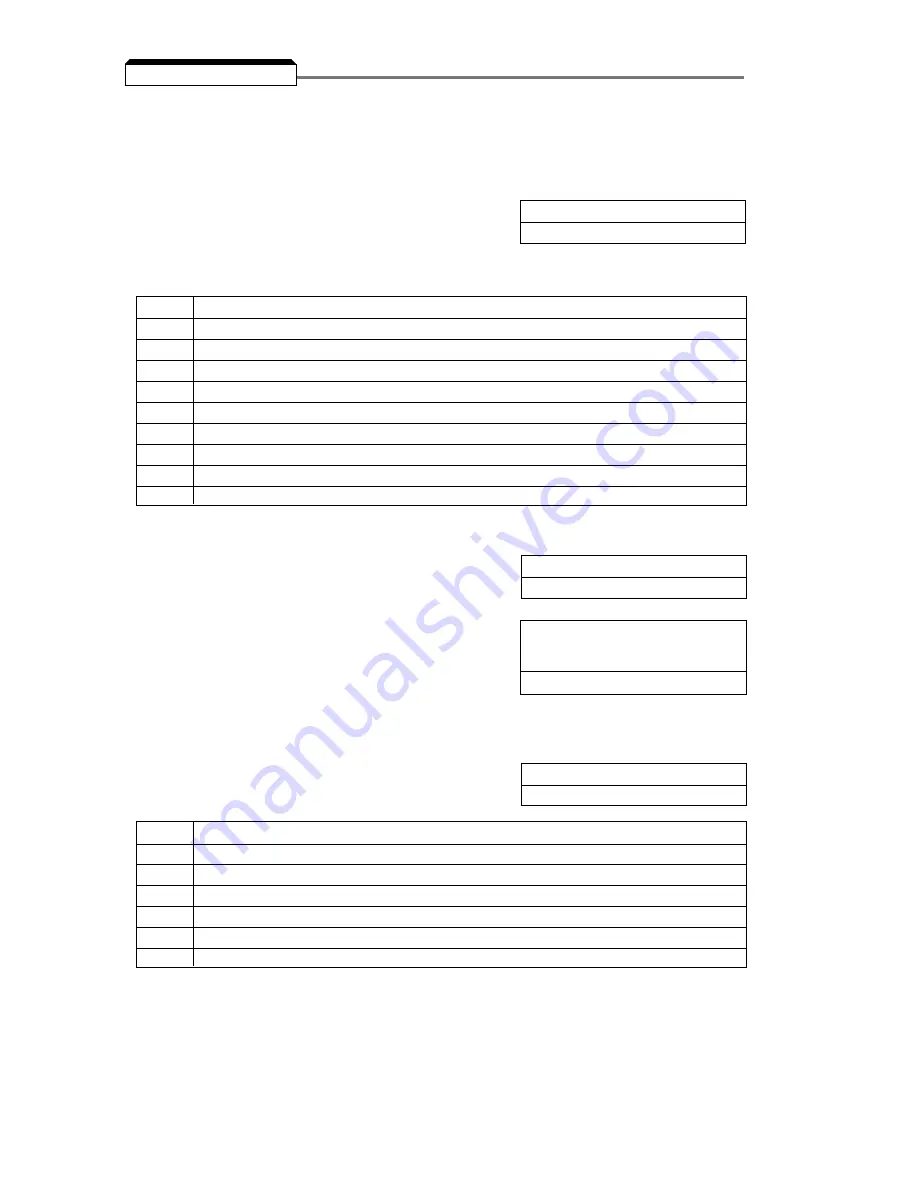
5-42
5.28 PID Control
The Proportional, Integral and Derivative control function provides closed-loop control, or regulation,
of a system process variable (pressure, temperature, etc.). This regulation is accomplished by
comparing a feedback signal to a setpoint reference, which results in an error signal. The PID
control algorithm then performs calculations, based upon the PID parameter settings (n128 – n138,
n163 and n164), on this error signal. The result of the PID algorithm is then used as the new
frequency reference, or is added to the existing speed reference.
A.
n128 : PID Control Selection
Factory Setting: 0
Range: 0 to 8
Using this parameter, PID control can be enabled, and the type of PID control can be selected.
B.
Setpoint Reference Selection
n004 : Reference Selection
Factory Setting: 0
Range: 0 to 6
n024 thru n032: Multi-step Frequency Presets
Factory Settings:
n032 = 6.0
all others = 0.0
Range (each): 0.0 to 400.0 Hz
The frequency reference becomes the PID setpoint.
C.
Feedback Signal Selection
n164: PID Feedback Selection
Factory setting: 0
Range: 0 to 5
* Set SW2(2) to “I” (ON). SW2 consists of two separate slide switches and can be found just above
the upper row of control circuit terminals. The switch towards the bottom (labeled "2") connects a
250
Ω
resistor from terminal FR to FC when set to the “I” (ON) position (to the right). NOTE: All
power must be removed from the Drive before SW2 can be set. See Figure 1-1 for the location
of SW2.
Setting
Description
0
PID Disabled
1
PID Enabled (D = Feed forward)
2
PID Enabled (D = Feedback)
3
PID Enabled, Ref PID (D = Feed forward)
4
PID Enabled, Ref PID (D = Feedback)
5
Inverse PID Enabled (D = Feed forward)
6
Inverse PID Enabled (D = Feedback)
7
Inverse PID Enabled, Ref PID (D = Feed forward)
8
Inverse PID Enabled, Ref PID (D = Feedback)
Setting
Description
0
Terminal FR (Voltage 0 – 10V)
1
Terminal FR (Current 4 – 20 mA)*
2
Terminal FR (Current 0 – 20 mA)*
3
Multi-Function Analog Input (0 – 10V)
4
Multi-Function Analog Input (Current 4 – 20mA)
5
Pulse Input
Summary of Contents for GPD315/V7-4X
Page 1: ...GPD 315 V7 and V7 4X Technical Manual...
Page 4: ......
Page 20: ...xvi...
Page 22: ......
Page 40: ...1 18...
Page 52: ...3 2...
Page 56: ...4 4...
Page 101: ...5 45 PID Block Diagram...
Page 130: ...A1 8...
Page 134: ...A3 2...
Page 136: ...A4 2...
Page 146: ...A6 6...
Page 150: ...A7 4...
Page 154: ...A8 4...
Page 158: ......
Page 160: ......
















































