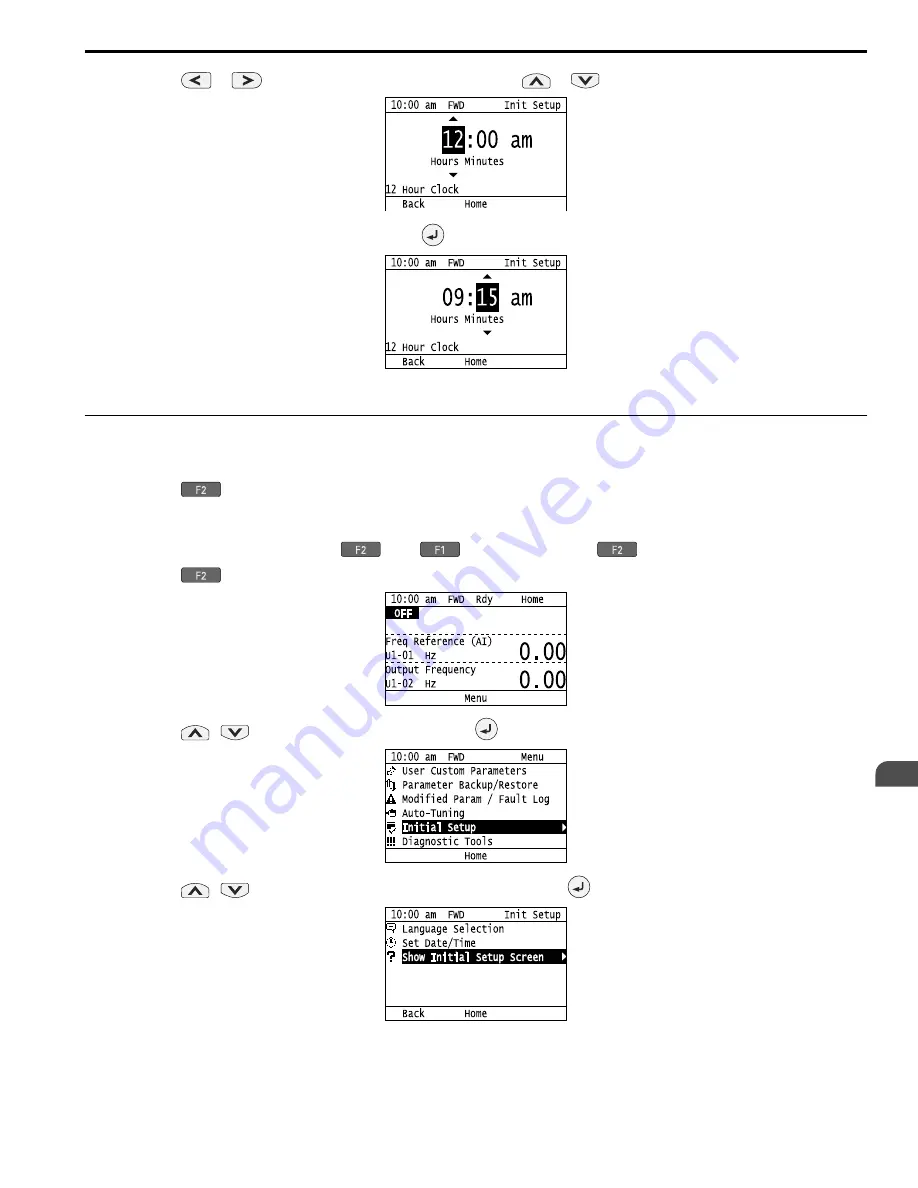
YASKAWA
SIEPYAIH6B01A HV600 AC Drive Bypass Technical Reference
159
9.
Push
or
to select the hour or minute, then push
or
to change the value.
10.
When you are done setting the time, push
.
The procedure for setting the date and time is complete.
◆
Disable the Initial Setup Screen
Do the steps in this procedure to not show the initial start-up screen when the drive is energized.
1.
Push
(Home) to show the HOME screen.
Note:
• When the drive is in HOME Mode, the screen shows [Home] in the upper right-hand corner of the screen.
• If the screen does not show [Home] for
, push
(Back), and then push
to show [Home].
2.
Push
(Menu).
3.
Push
/
to select [Initial Setup], then push
.
4.
Push
/
to select [Show Initial Setup Screen], then push
.
Summary of Contents for H6B1A002
Page 12: ...12 YASKAWA SIEPYAIH6B01A HV600 AC Drive Bypass Technical Reference...
Page 74: ...Page Intentionally Blank...
Page 76: ...Page Intentionally Blank...
Page 454: ...5 14 Z Bypass Parameters 454 YASKAWA SIEPYAIH6B01A HV600 AC Drive Bypass Technical Reference...
Page 590: ...8 6 Storage Guidelines 590 YASKAWA SIEPYAIH6B01A HV600 AC Drive Bypass Technical Reference...
Page 780: ...11 3 European Standards 780 YASKAWA SIEPYAIH6B01A HV600 AC Drive Bypass Technical Reference...
















































