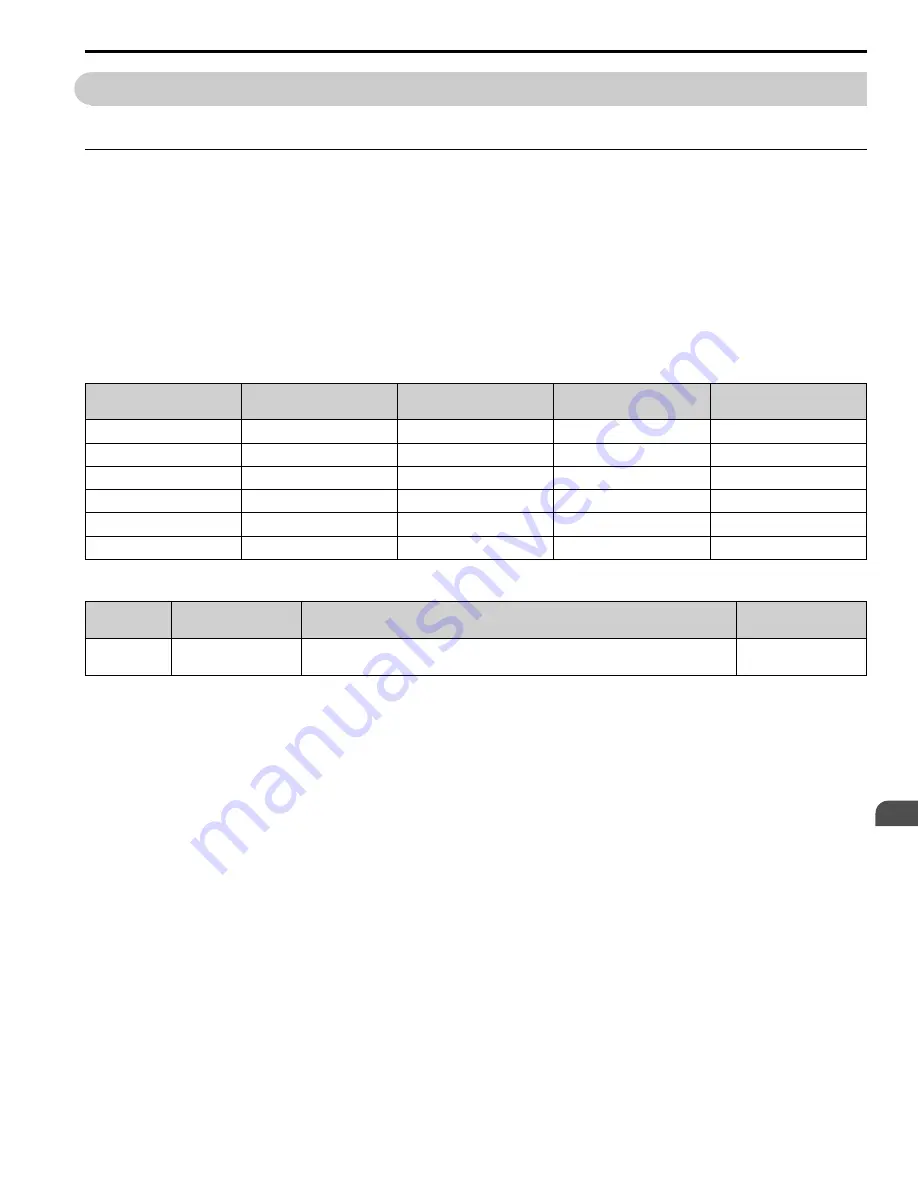
YASKAWA
SIEPYAIH6B01A HV600 AC Drive Bypass Technical Reference
253
5.6
F: Options
F parameters
set communication option card parameters, which function as interfaces for fieldbus communication.
◆
F6, F7: Communication Options and Ethernet Options
F6 and F7 parameters
set the basic communication settings and method of fault detection for the communication
option card. The communication option card parameters include common option card parameters and communication
protocol-specific parameters.
The following table lists the parameters that you must set for each communication option card.
Refer to the manual for each communication option card for more information about how to install, wire, and
configure the option card before you start communication.
WARNING!
Sudden Movement Hazard. Do test runs and examine the drive to make sure that the command references are correct.
If you set the command reference incorrectly, it can cause damage to the drive or serious injury or death.
Table 5.35 Correspondence Between Communication Protocols and Parameters
(SI-B3, SI-W3, SI-EM3, SI-EP3, and SI-EN3)
Parameter
LonWorks
SI-W3
Modbus TCP/IP
SI-EM3
PROFINET
SI-EP3
EtherNet/IP
SI-EN3
F6-01 to F6-03
x
x
x
x
F6-06 to F6-08
x
x
x
x
F6-14
x
x
x
x
F7-01 to F7-15
-
x
x
x
F7-16
-
x
-
x
F7-17 to F7-42
-
-
x
x
■
F6-01: Communication Error Selection
No.
(Hex.)
Name
Description
Default
(Range)
F6-01
(03A2)
Communication Error
Selection
Sets the method to stop the motor or let the motor continue operating when the drive detects
bUS
[Option Communication Error]
.
1
(0 - 5)
0 : Ramp to Stop
The drive ramps the motor to stop in the deceleration time. Fault relay output terminal MA-MC turns ON, and MB-
MC turns OFF.
1 : Coast to Stop
The output turns off and the motor coasts to stop. Fault relay output terminal MA-MC turns ON, and MB-MC turns
OFF.
2 : Fast Stop (Use C1-09)
The drive stops the motor in the deceleration time set in
C1-09 [Fast Stop Time]
. Fault relay output terminal MA-MC
turns ON, and MB-MC turns OFF.
3 : Alarm Only
The keypad shows
bUS
and the drive continues operation at the current frequency reference.
Note:
Separately prepare safety protection equipment and systems, for example fast stop switches.
The output terminal set for
Alarm [H2-01 to H2-03 = 10]
activates.
4 : Alarm (Run at d1-04)
The keypad shows
bUS
and the drive continues operation at the speed set in
d1-04 [Reference 4]
.
Note:
Separately prepare safety protection equipment and systems, for example fast stop switches.
5 : Alarm - Ramp Stop
Summary of Contents for H6B1A002
Page 12: ...12 YASKAWA SIEPYAIH6B01A HV600 AC Drive Bypass Technical Reference...
Page 74: ...Page Intentionally Blank...
Page 76: ...Page Intentionally Blank...
Page 454: ...5 14 Z Bypass Parameters 454 YASKAWA SIEPYAIH6B01A HV600 AC Drive Bypass Technical Reference...
Page 590: ...8 6 Storage Guidelines 590 YASKAWA SIEPYAIH6B01A HV600 AC Drive Bypass Technical Reference...
Page 780: ...11 3 European Standards 780 YASKAWA SIEPYAIH6B01A HV600 AC Drive Bypass Technical Reference...
















































