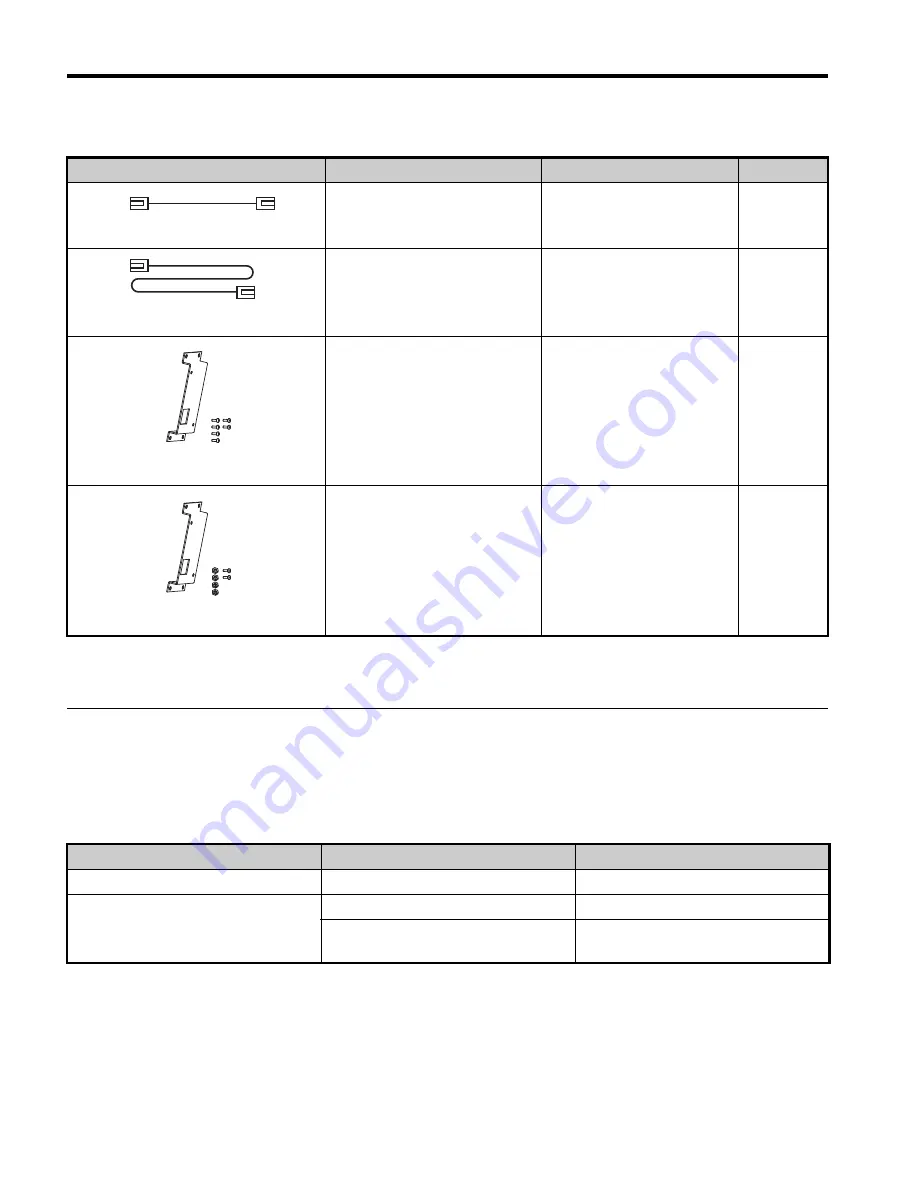
3 Receiving
12
YASKAWA
TOBP C730600 29C YASKAWA AC Drive-Option LCD Operator Installation Manual
Table 4 Item Names and Part Numbers (Sold Separately)
◆
Tool Requirements
To install the LCD operator on the door of the enclosure panel, the following tools are
required:
Table 5 Required Tools
Item
Yaskawa Part Number
Notes
Page
Communication Cable (1 m)
<1> If weld studs are on the back of the panel, use the Installation Support Set B.
<2> Alternate cables (customer supplied), RJ45 8 pin Straight Connector UTP Cat 5e cable.
WV001
<2>
Sold Separately
24
Communication Cable (3 m)
WV003
<2>
Sold Separately
24
Installation Support Set A
EZZ020642A
Sold Separately;
For use with holes through
the panel
22
Installation Support Set B
<1>
EZZ020642B
Sold Separately;
For use with panel mounted
threaded studs
23
Installation Location
Installation Support
Required Tools
External/Face Mount
–
Phillips screwdriver, M3
Internal/Flush Mount
Installation Set A
Phillips screwdriver, M3, M4
Installation Set B
Phillips screwdriver, M3
Box end or adjustable wrench, M4











































