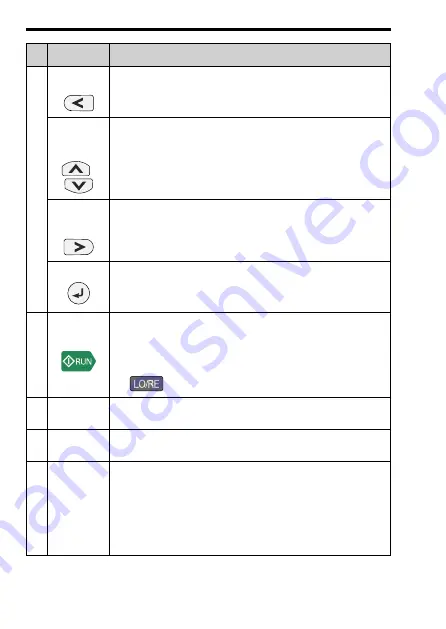
12
YASKAWA
TOEP C730600 97C LCD Keypad Installation Manual
-
Name
Function
H
Left Arrow
Key
•
Moves the cursor to the left.
•
Goes back to the previous screen.
Up Arrow
Key/Down
Arrow Key
/
•
Scrolls up or down to show the next item or the previous
item.
•
Selects parameter numbers, and increments or decrements
setting values.
Right Arrow
Key
(RESET)
•
Moves the cursor to the right.
•
Continues to the next screen.
•
Restarts the drive to clear a fault.
ENTER Key
•
Enters parameter values and settings.
•
Selects menu items to move between keypad displays.
•
Selects each mode, parameter, and setting value.
I
RUN Key
Starts the drive in LOCAL Mode.
Starts the operation in Auto-Tuning Mode.
Note:
Before you use the keypad to operate the motor, push
on the keypad to set the drive to LOCAL Mode.
J
USB
Terminal
Insertion point for a USB cable. Uses a USB cable (USB
standard 2.0, type A - mini-B) to connect the keypad to a PC.
K
RJ-45
Connector
Connects to the drive using an RJ-45 8-pin straight through UTP
CAT5e extension cable or keypad connector.
L
Clock
Battery
Cover
Remove this cover to install or replace the clock battery.
Note:
•
You must supply the clock battery. It is not included with
the keypad.
•
For information about the correct battery and the
installation procedure, refer to "Replacing the Keypad
Battery" (page













































