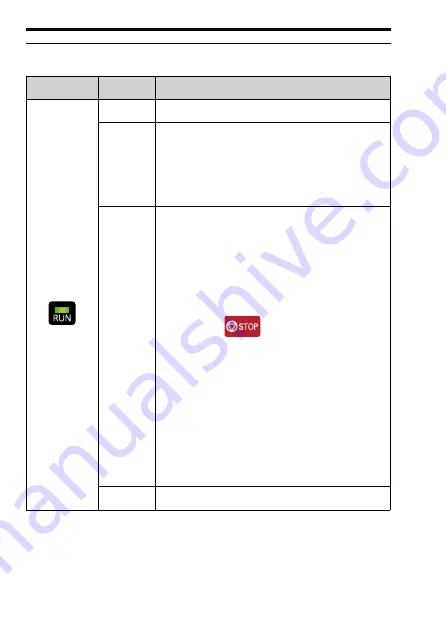
14
YASKAWA
TOEP C730600 97C LCD Keypad Installation Manual
◆
Indicator LEDs and Drive Status
LED
Display
Drive Status
RUN LED
Illuminated The drive is operating the motor.
Flashing
•
The drive is decelerating to stop.
•
The drive received a Run command with a
frequency reference of 0 Hz, but the drive is not
set for zero speed control.
•
The drive received a DC Injection Braking
command.
Flashing
Quickly
•
The drive received a Run command from the
MFDI terminals and is switching to REMOTE
Mode while the drive is in LOCAL Mode.
•
The drive received a Run command from an
external source and the drive is not in Drive Ready
(READY) condition.
•
The drive received a Fast Stop command.
•
The safety function shut off the drive output.
•
You pushed
on the keypad while the
drive is operating in REMOTE Mode.
•
The drive is energized with an active Run
command and
b1-17 = 0 [Run Command at Power
Up = Disregard Existing RUN Command]
.
•
When
b1-03 = 3 [Stopping Method Selection =
Coast to Stop with Timer]
, the Run command is
disabled then enabled during the Run wait time.
•
The drive received a DC Injection Braking
command.
•
The voltage of the main circuit power supply
decreased, and the 24 V power supply is supplying
power only the the drive.
OFF
The motor is stopped.









































