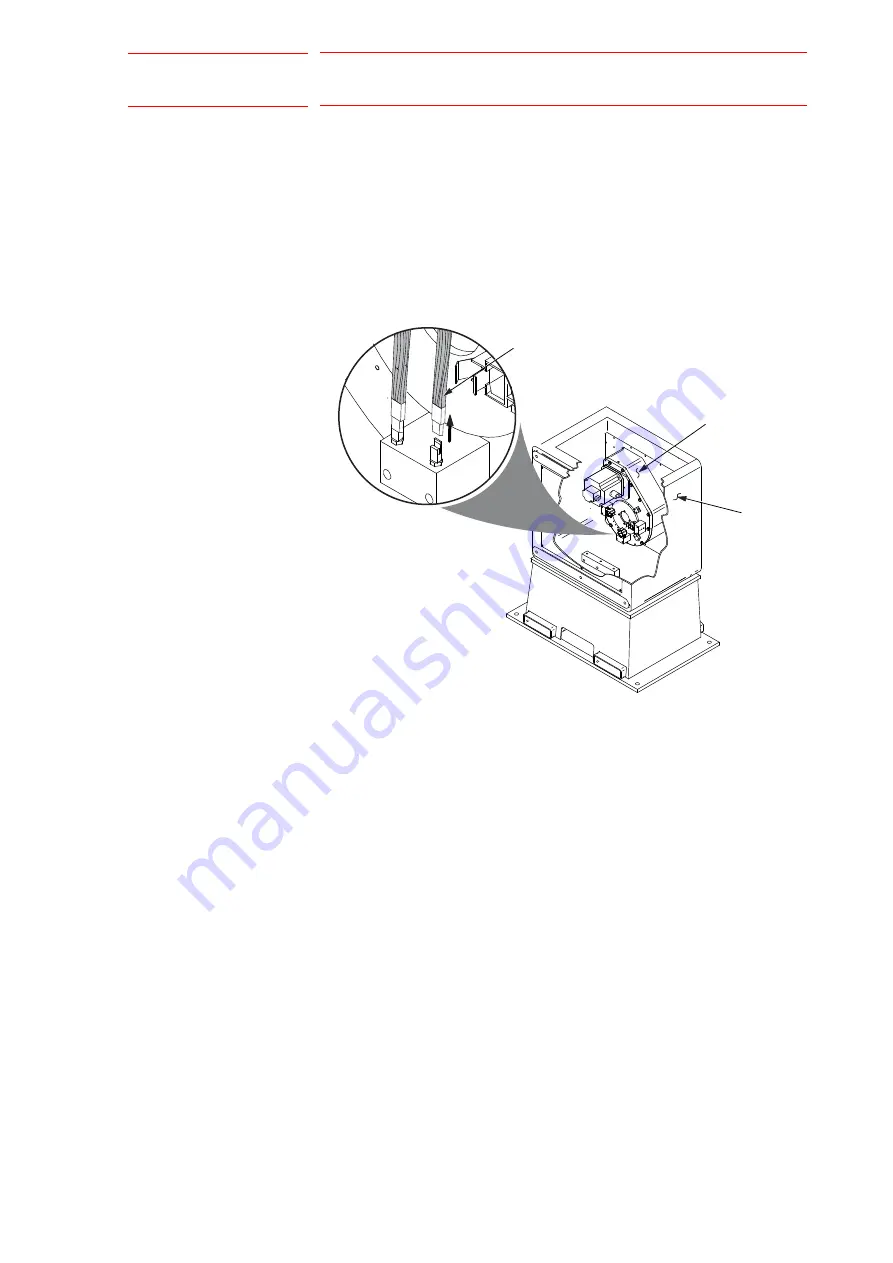
6-5
162068-1CD
162068-1CD
MH-SERIES
POSITIONER
6 Maintenance
6.4 Weld Ground Brush Replacement – Type II
6.4
Weld Ground Brush Replacement – Type II
6.4.1
MH3105
To replace the grounding brush(s) proceed as follows:
1. Shut down cell using main disconnect.
2. Remove the back panel of the drive assembly.
3. Use a flathead screwdriver to disconnect the brush cable(s) from the
ground post (
Fig. 6-4: Brush Cable Post
4. Release the spring tensioner on the back of the brush by squeezing
both black spring levers and pulling away from the faceplate.
5. Reach in and steady the brush case with one hand.
HEADSTOCK
DRIVE ASSEMBLY
GROUND BRUSH
CABLE
67/101

































