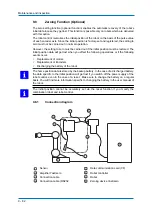Maintenance and inspection
9
-
75
9.6.2
Registering individual axes
1. Select {ROBOT} on the main menu.
The sub-menu choices appear.
2. Select {HOME POSITION}.
3. Select the module to be calibrated (e.g. R1:ROBOT).
Perform steps 3 and 4 which have been described in “Registering All Axes at One Time”
to select the desired control group.
4. Select the axis to be registered.
A confirmation dialog box appears.
5. Select {YES}.
Displayed position data of the axis are registered as home position.
When {NO} is selected, the registration will be canceled.