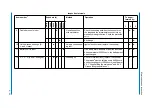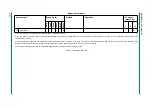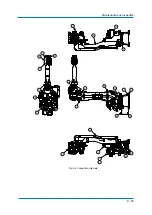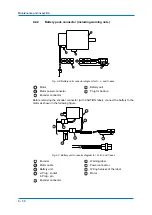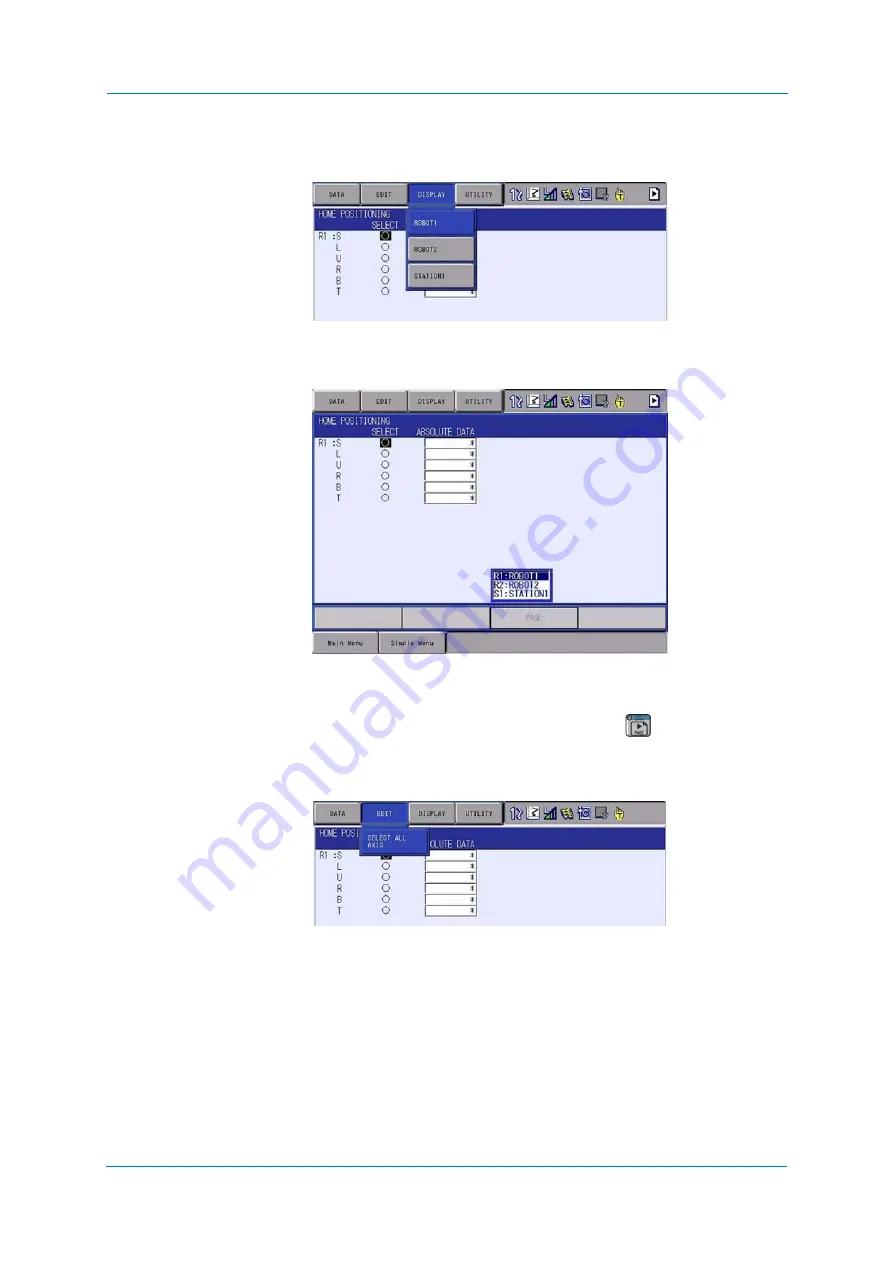
Maintenance and inspection
9
-
66
3. Select {DISPLAY}
The pull-down menu appears.
The same operation as in step 3 can also be performed by selecting the {PAGE} button.
In this case a selection box appears.
4. Select the sub-assembly to calibrate (e.g. R1:ROBOT).
Select the control group for {HOME POSITIONING}.
The control group can also be selected by pressing page key
.
5. Select {EDIT} in the main menu.
The pull-down menu appears.