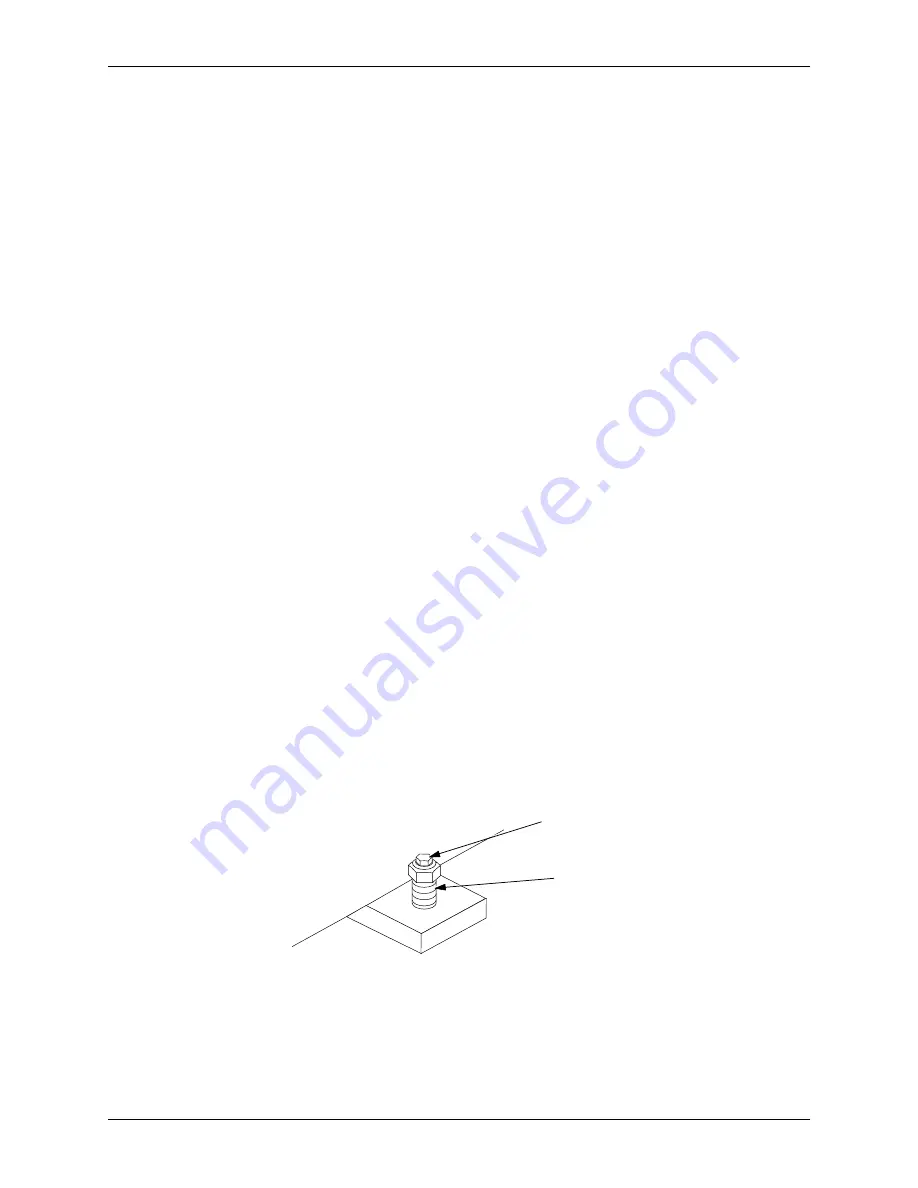
INSTALLATION
ArcWorld IV-6200 XHD DR2C System Manual
4-4
MOTO
MAN
4.3
Shipment Inspection
After components are unloaded, inspect them for shipping damage. If needed,
carefully remove protective plastic wrapping from components.
NOTE:
If damage is found, notify shipper immediately.
4.4
Steps for Installation
The procedures below are the sequence of steps to complete installation.
•
Install the positioner (see Section 4.6).
•
Install the robot common base (see Section 4.7).
•
Install the programming platforms (see Section 4.8).
•
Install the auxiliary equipment common (AEC) base (see Section 4.9).
•
Connect the cables (see Section 4.10).
•
Install fencing (see Section 4.11).
•
Install the cell door (see Section 4.12).
•
Install arc curtains on fencing (see Section 4.13).
•
Install light curtains (see Section 4.14).
•
Install the operator station (see Section 4.15).
•
Connect the power (see Section 4.16).
•
Conduct a system check before system power up (see Section 4.17).
•
Power up the system (see Section 4.18).
•
Light Curtain Alignment/Fence Anchoring (see Section 4.19).
•
Conduct a system check after system power up (see Section 4.20).
•
Installing tooling and fixtures (see Section 4.21).
4.5
Shipping/Leveling Bolts
Components of the ArcWorld IV-6200 XHD DR2C cell are secured to wood
boards or shipping skids with multiple shipping/leveling bolts (see Figure 4-3).
Once the shipping bolts are removed, the leveling bolts are maintained to level the
component before anchoring. Figure 4-4 shows factory-supplied anchors (with
nuts/washers) used to anchor components to concrete floor.
Figure 4-3 Shipping/Leveling Bolts
LEVELING BOLT
SHIPPING BOLT
















































