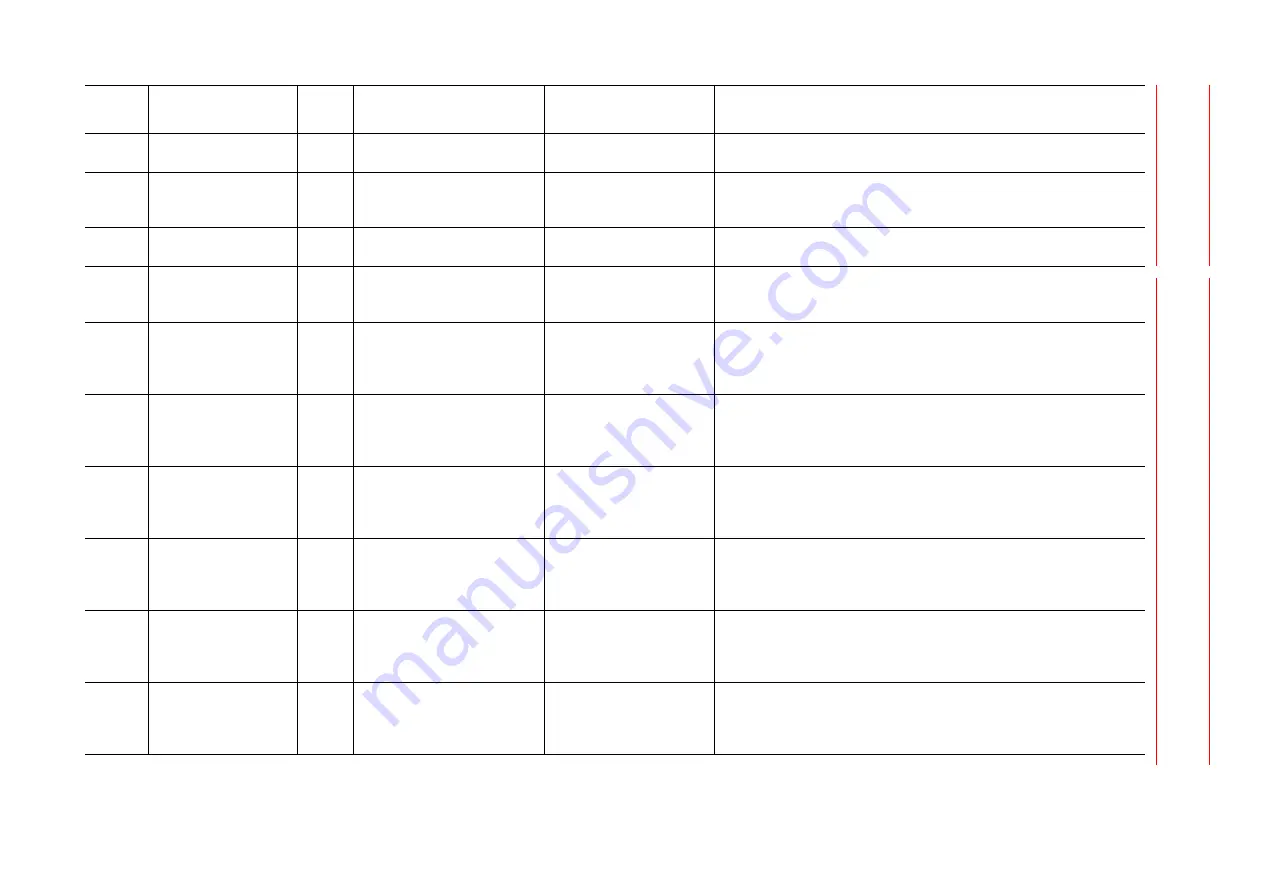
Alar
m List
Alar
m Nu
mbe
r (4
00
0 to
4
9
99
)
Alarm List-829
3
The specified step did not
exist.
Setting error
(1)Check the following settings.
∙
Check the settings for the GETPOS instruction.
other
If the alarm occurs again, save the CMOS.BIN in maintenance mode,
and then contact your Yaskawa representative about occurrence
status (operating procedure).
4624
PLUG VOLUME
SETTING ERROR
Setting error
(1)Check the following settings.
∙
Check the setting for the amount of fillings.
other
If the alarm occurs again, save the CMOS.BIN in maintenance mode,
and then contact your Yaskawa representative about occurrence
status (operating procedure).
4625
WRONG EXECUTION
OF LOADDB INST
1
No file
Software operation error
occurred
(1)Reset the alarm, and then try again.
(2)If the alarm occurs again, save the CMOS.BIN in maintenance
mode, and then contact your Yaskawa representative about
occurrence status (operating procedure).
2
No directory
Software operation error
occurred
(1)Reset the alarm, and then try again.
(2)If the alarm occurs again, save the CMOS.BIN in maintenance
mode, and then contact your Yaskawa representative about
occurrence status (operating procedure).
4
There was no directory entry
after this point.
Software operation error
occurred
(1)Reset the alarm, and then try again.
(2)If the alarm occurs again, save the CMOS.BIN in maintenance
mode, and then contact your Yaskawa representative about
occurrence status (operating procedure).
-1
No file name
Software operation error
occurred
(1)Reset the alarm, and then try again.
(2)If the alarm occurs again, save the CMOS.BIN in maintenance
mode, and then contact your Yaskawa representative about
occurrence status (operating procedure).
-2
File presence error
Software operation error
occurred
(1)Reset the alarm, and then try again.
(2)If the alarm occurs again, save the CMOS.BIN in maintenance
mode, and then contact your Yaskawa representative about
occurrence status (operating procedure).
-3
Incorrect file name
Software operation error
occurred
(1)Reset the alarm, and then try again.
(2)If the alarm occurs again, save the CMOS.BIN in maintenance
mode, and then contact your Yaskawa representative about
occurrence status (operating procedure).
Alarm
Number
Alarm Name
Sub
Code
Meaning
Cause
Remedy
















































