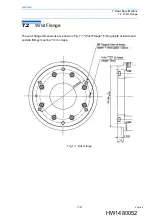4 Transport and Installation
4.4 Installation
4-10
154771-1CD
HW1480052
4.4.5
Location
When installing the manipulator, satisfy the following environmental conditions.
• Ambient temperature: 0
°
to 40
°
C
• Humidity: 20 to 80% RH at constant temperature
• Free from exposure to water, oil, or dust
• Free from corrosive gas or liquid, or explosive gas or liquid
• Free from excessive vibration (Vibration acceleration: 4.9 m/s
2
[0.5 G] or less)
• Free from large electrical noise (plasma)
• Flatness for installation is 0.5 mm or less
4.4.6
Controller and Programming Pendant
• The controller and the programming pendant are not explosion-proof (the explosion-
proof programming pendant is available as an option). Never install the controller and the
programming pendant that are not explosion-proof in a hazardous location.
• Keep a minimum space of 60 cm around the controller for maintenance. When the suffi-
cient space is not available, provide equipment for maintenance such as a drawing-out
system.
• An exhaust fan is provided on the back of the controller. Keep enough space behind the
controller so that air can be exhausted properly.
• Do not install the controller and programming pendant close to any noise source such as
the power supply for other devices.
• Install the controller in a location where the optimum atmosphere, temperature, and
humidity are assured and provide protection against water drops or thinner. If necessary,
install a control room to supply clean and temperature-controlled air.
4.4.7
Safety Devices
The standard safety devices are listed below. Refer to the instructions for connecting safety
devices required for your system application.
Install each device considering each function.
• Emergency stop switches
• Safety plugs
• Limit switches
• Flashing lights
• Indicator lamps
• Photoelectric intrusion detecting switches
29 of 66