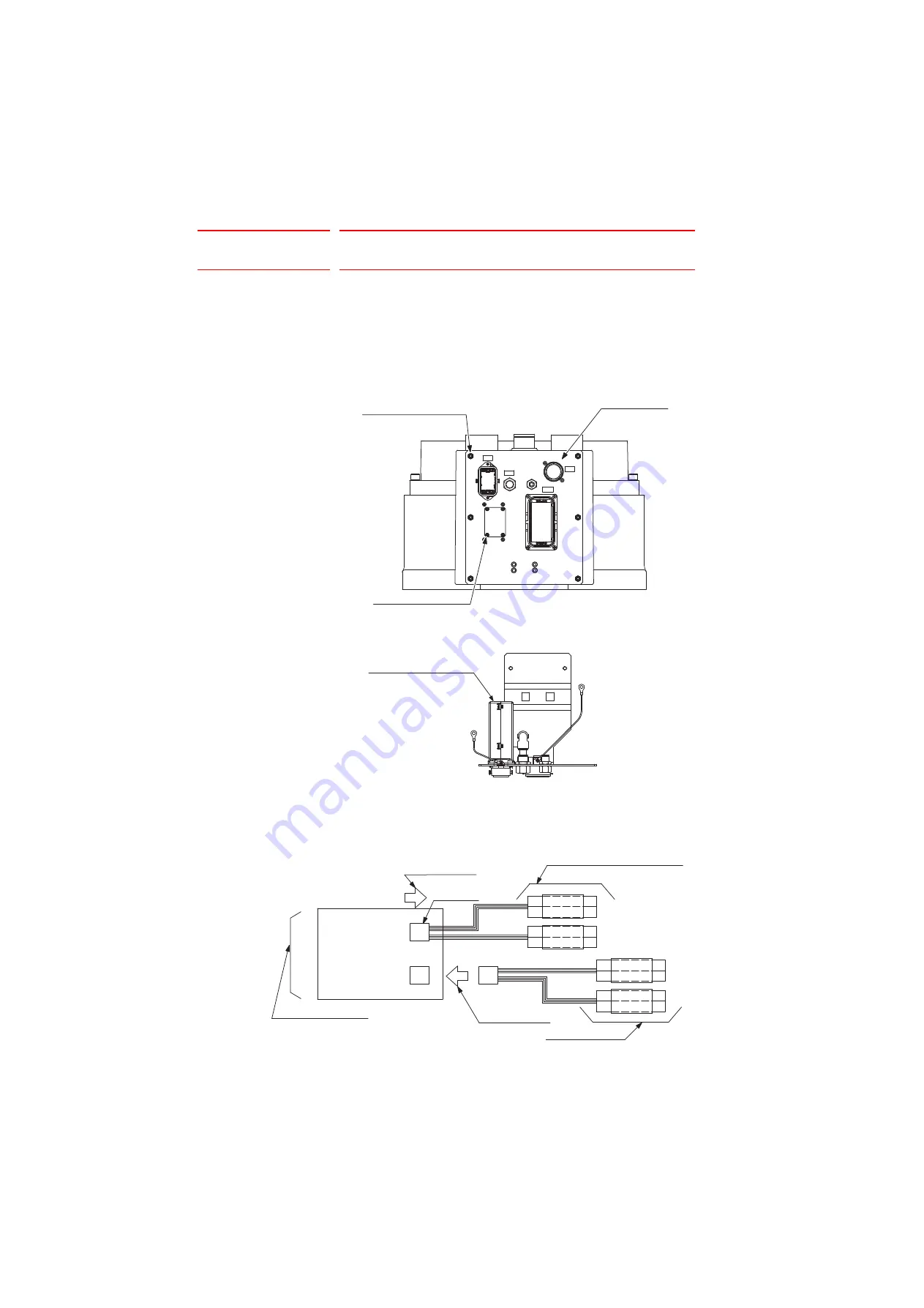
9
Maintenance and Inspection
9.2
Notes on Maintenance Procedures
9-5
HW1483028
HW1483028
9.2
Notes on Maintenance Procedures
9.2.1 Battery Pack Replacement
The battery packs are installed in the position shown in
.
• Battery Type: HW0470360-A
Fig. 9-2: Battery Location
Fig. 9-3: Battery Connection
2BC
AIR
S1
1BC
Connector base
Cross head APS bolt M6
(Length:12)(6 bolts)
Cross head APS bolt M4
(Length:10)(4 bolts)
Battery pack (HW0470360-A)
Back side view
Top view
See procedure 5
Connector
Battery pack before replacement
See procedure 4
New battery pack
Circuit board
(type:SGDR-EFBA02A)
42/69
















































