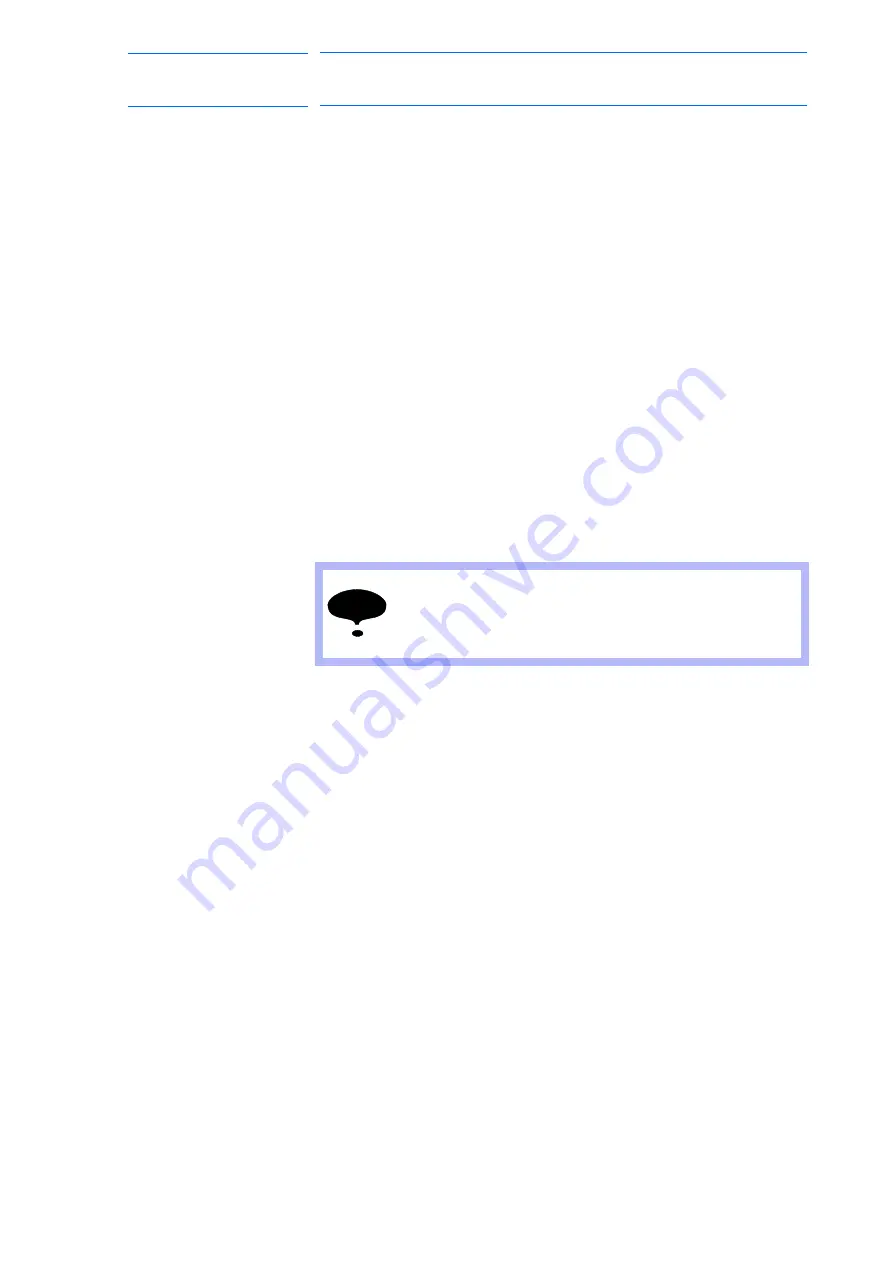
1-30
163471-1CD
HW1481050
MH50/MH50-35/MH80/
MS80 Zeroing
1 Zeroing Function
1.2 Details on Zeroing Function
18. Remove dust on the sensor for the sensor dust.
19. Confirm the manipulator position as follows:
Select {Robot} from [Main Menu]
→
{Second Home Position}.
– The Second Home Position window appears.
– For safety reasons, automatic operations by playback cannot be
performed unless the position is confirmed.
20. Turn ON the servo power by the [SERVO ON READY] button and
Enable switch on the programming pendant.
Then, press [FWD] to move TCP to the second home position.
21. Check for any position deviation of the manipulator’s second home
position.
22. Select {Data} from [Main Menu]
→
{Confirm Position}.
– The message “Home position checked” appears.
23. Confirm the operation in the “TEACH” mode before restarting
automatic operation by playback.
– Check the followings to confirm the operation.
• Any deviation at each taught point by FWD operation in the
“TEACH” mode
• Test runs
NOTE
Be sure to confirm the home position before starting
automatic operation.
If false home position is input by the zeroing function, it may
lead to errors in the manipulator performance.
43 of 51









































