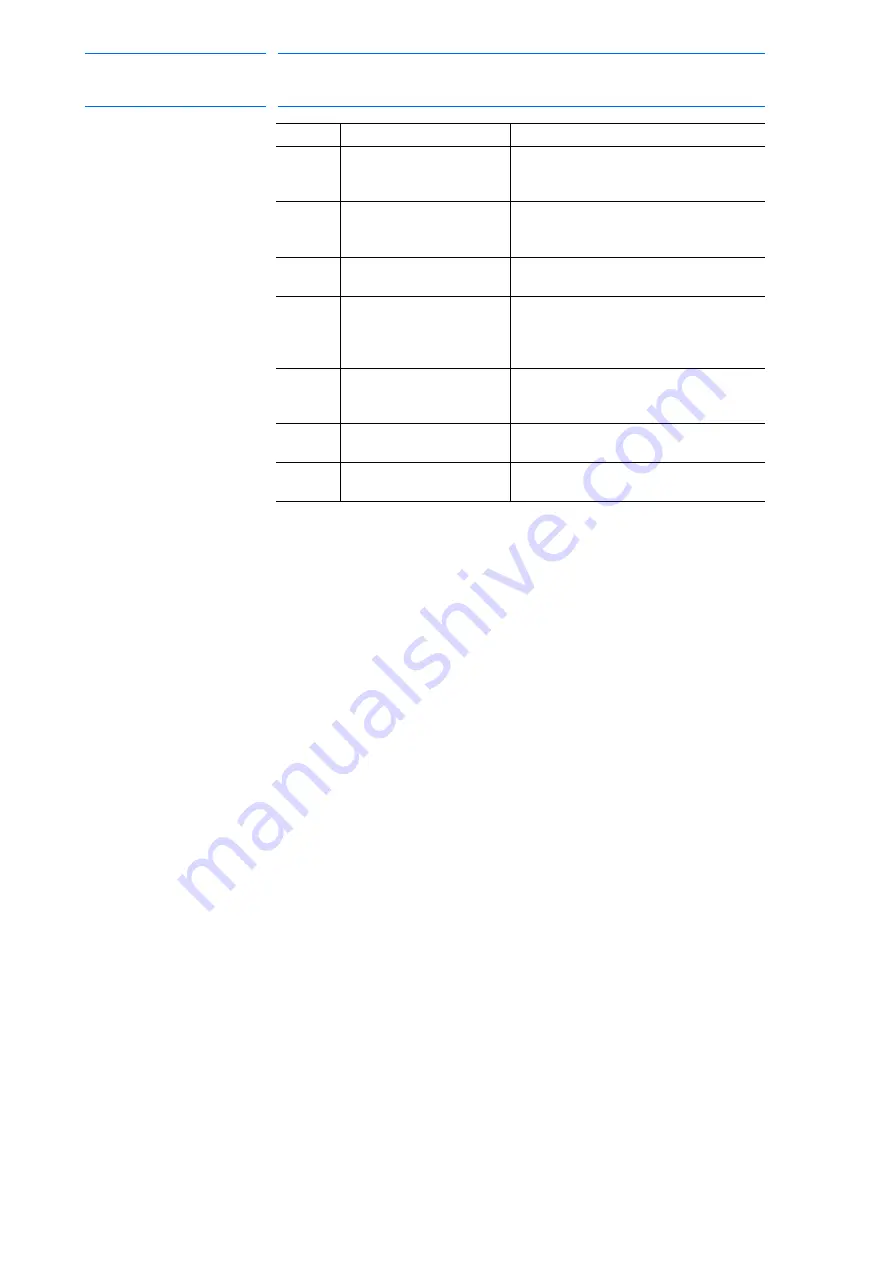
2 Product Confirmation
2.4 Warranty ID Confirmation
2-3
168283-1CD
168283-1CD
Hardware Installation &
Software Upgrade
2.4
Warranty ID Confirmation
Confirm that the warranty ID pasted on the manipulator and hardware
match.
The warranty ID stickers are affixed as shown in the figure.
Call Out
Name
Description
1
Enable/ Deadman Switch
Enables and disables the teach pendant.
The unit is operative when the switch is
pressed.
2
Emergency Stop Switch
Implements an emergency stop condition
and sends an emergency stop signal to
the external equipment.
3
Display
7.5-inch, color LCD, touch-screen
display (640 X 480 VGA)
4
Power Lamp (POWER)
A green light illuminates when power is
on to the pendant, and is operating
normally. The lamp flashes when the
backlight fails (burned-out backlight, etc.)
5
Operation Lamp (OP)
A green light illuminates when the
pendant is operative, and goes off when
the pendant is inoperative.
6
100BASE-TX/ 10BASE-T
Connector (LAN)
Used for an Ethernet connection.
7
IO and Power Cable
Connection Port
Communication and power port for the
pendant.
27 of 121
















































