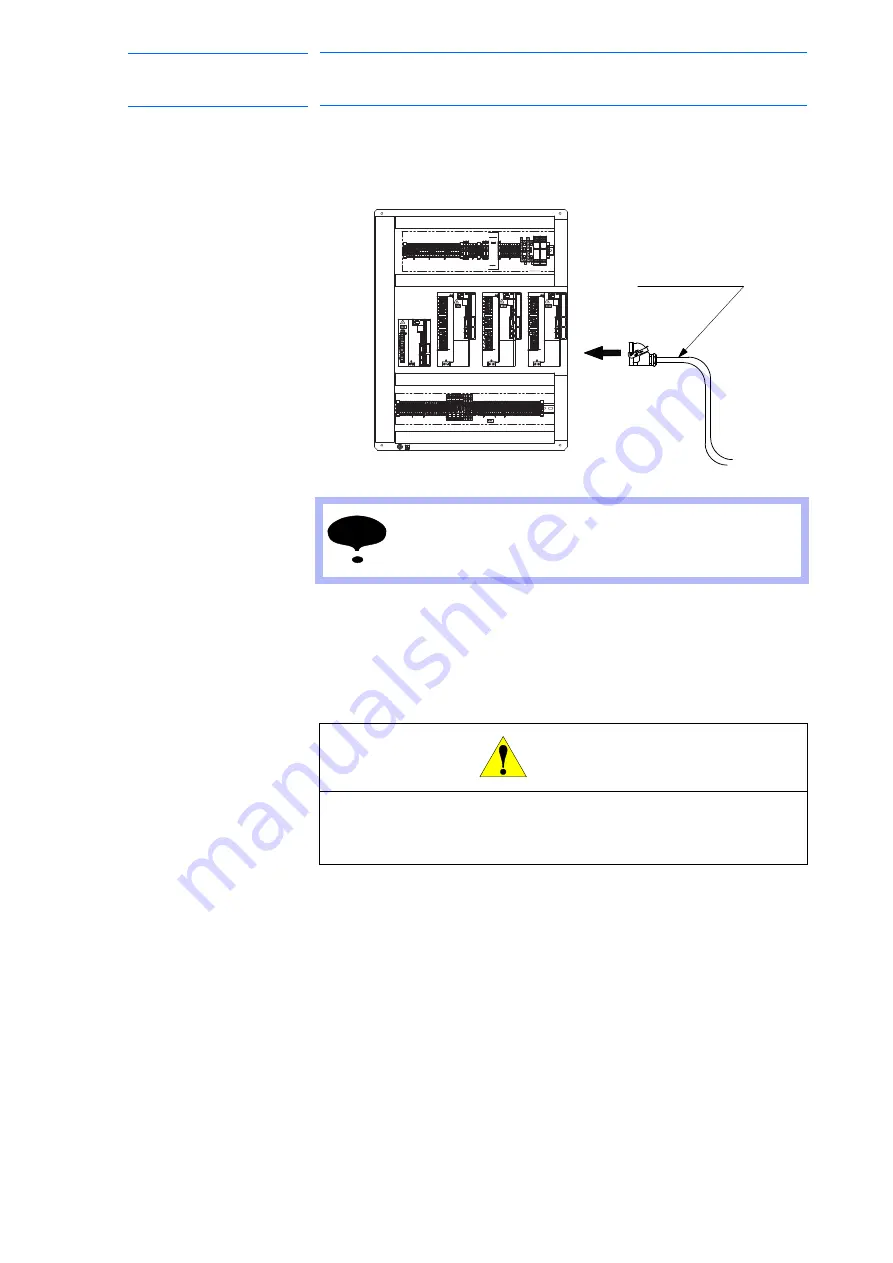
4-6
168283-1CD
168283-1CD
Hardware Installation &
Software Upgrade
4 Connections
4.3 Connection Methods
4.3.2 Connecting the Manipulator Cable
1. Remove the package, and take out the manipulator cable. Connect the
cable to the MLX200 connectors.
Fig. 4-5: Connection of the Manipulator Cable
2. Connect the manipulator to the MLX200.
– Confirm the shape and size of the cable connector, the key fitting,
and the position of the pins of the manipulator. Push the cable
connector into the manipulator side connector firmly, and tighten
securely.
NOTE
For more information on connecting the manipulator cable,
please refer to the Instruction Manual which corresponds to
the particular robot model.
CAUTION
Always keep the MLX200 panel in an isolated enclosure.
If dust or water enter inside the drive panel, electric shock or
breakdown of MLX200 may result.
Manipulator Cable
44 of 121
















































