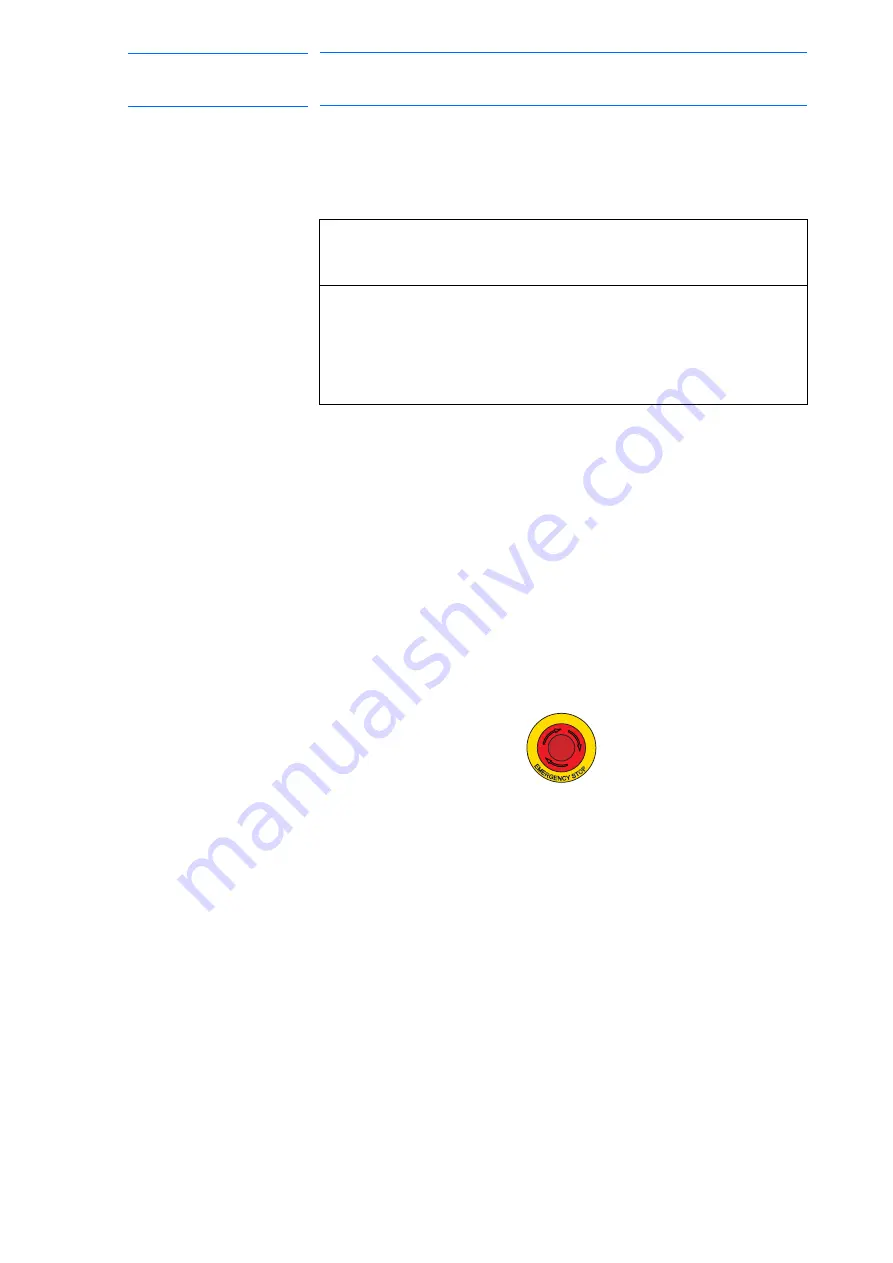
5-1
168283-1CD
168283-1CD
Hardware Installation &
Software Upgrade
5 Turning ON and OFF the Power Supply
5.1 Turning ON the Main Power Supply
5
Turning ON and OFF the Power Supply
5.1
Turning ON the Main Power Supply
The main power supply is turned ON when the customer prepared,
3-phase power supply is engaged.
5.2
Turning OFF the Power Supply
5.2.1 Turning OFF the Servo Power (Emergency Stop)
The manipulator cannot be operated when an emergency stop button is
pressed.
• Press the emergency stop button and the servo power supply is
turned off.
• The brake operates once the servo power supply is turned OFF, and
the manipulator can no longer operate. The emergency stop can be
operated at any mode. (Teach mode, Play mode)
Confirm that nobody is present in the P-point maximum envelope of the
manipulator when turning ON the MLX200 power supply.
Failure to observe this caution could result in injury caused by
accidental contact with the manipulator.
Press an emergency stop button immediately if any problems occur.
Typical Emergency Stop
46 of 121
















































