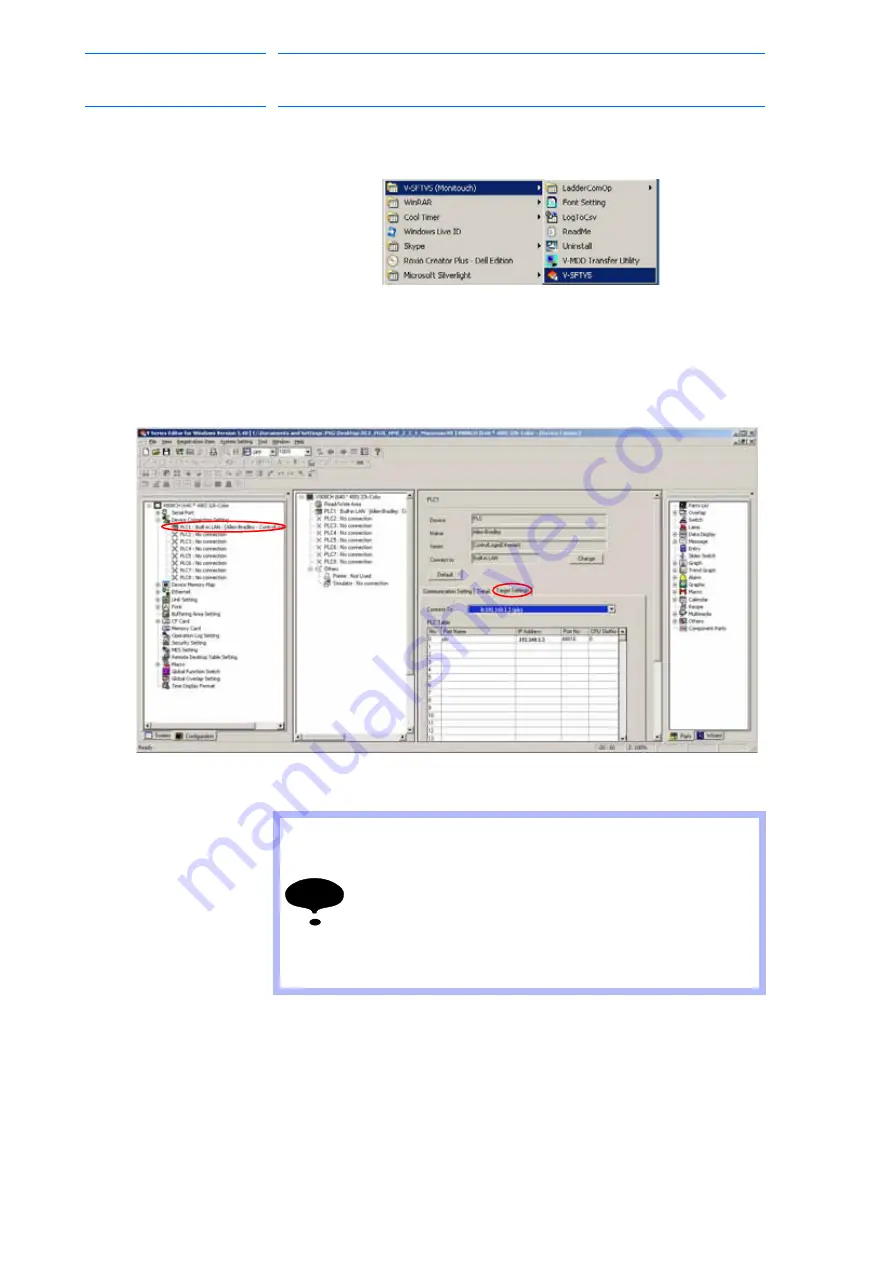
11 Teach Pendant Software Upgrade Procedure (Fuji Pendant)
11.2 Setup the Fuji V-SFTV5 Monitouch Program
11-5
168283-1CD
168283-1CD
Hardware Installation &
Software Upgrade
11.2
Setup the Fuji V-SFTV5 Monitouch Program
1. Start the Fuji V-SFTV5 Monitouch programming software.
2. Open the project file (*.v8).
3. From the left hand window, navigate to: Device Connection Settings
and then double click on “PLC1”. In the window on the right, change
the tabbed view to show “Target Settings” as shown.
4. Enter the IP address as 192.168.1.2
NOTE
• The IP address may differ and should be checked with the
IP address on the bare arm PLC test station - this will
cycle across the EtherNet/ IP module.
• Do not change the port or communication problems will
occur.
• If this is a custom system this IP address should be set the
same as the address of the ControlLogix Ethernet/ IP
card.
91 of 121
















































