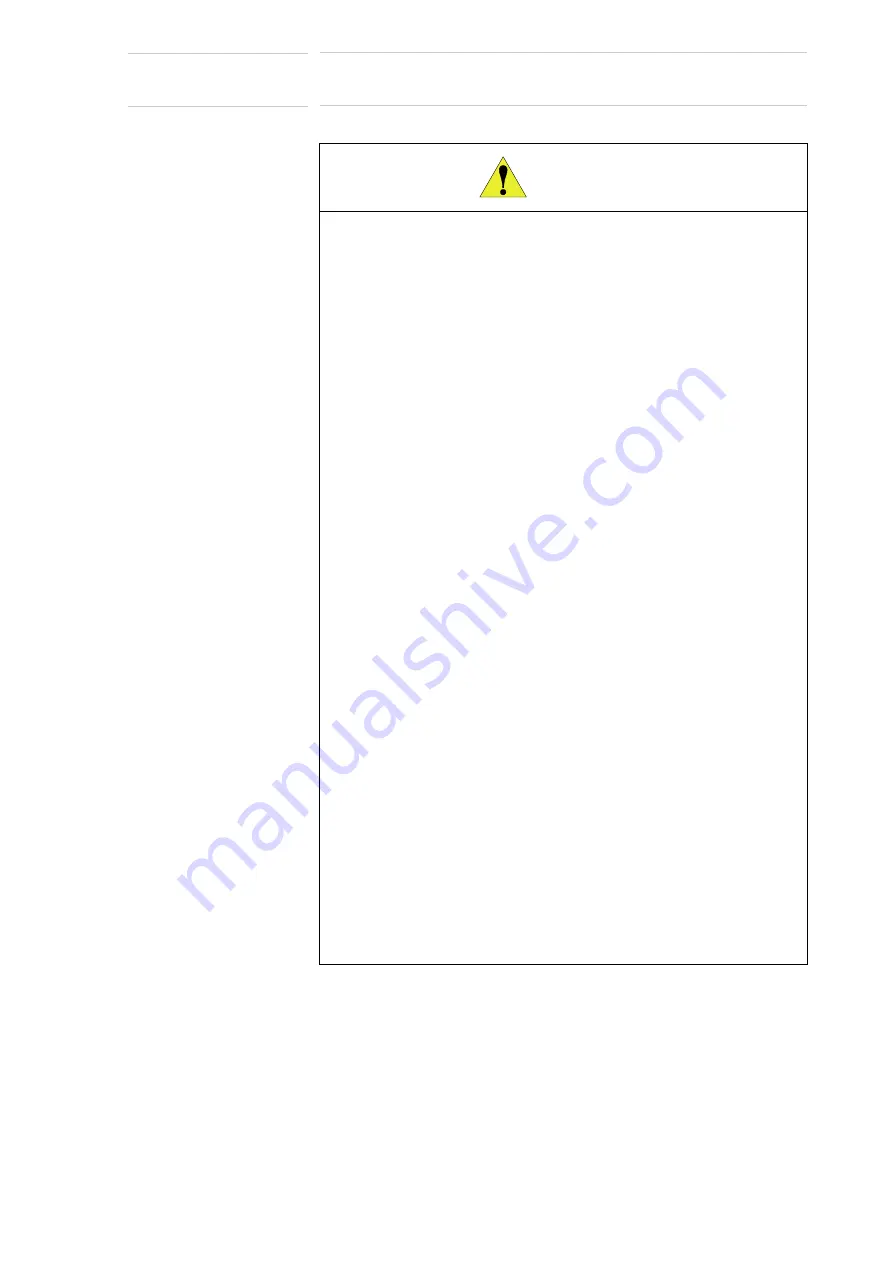
xiii
180788-1CD
HW1484370
Explosion-Proof Structure
MPX2600
CAUTION
•
Take the following measures when teaching, correcting, inspecting,
or adjusting the manipulator when the motor power supply is ON:
a) Appoint a personnel to stay beside the emergency stop
button of the DX200. And perform the operations holding
the programming pendant with the emergency stop but-
ton.
b) Before the operation, verify the correct robot motion and
that the emergency stop works.
•
Observe the following precautions during an automatic operation:
a) Do not enter inside the safeguarding during operation.
b) Confirm the following before starting the operation:
• No person is inside the manipulator working envelope.
• No obstacles such as unnecessary workpieces and tools
are inside the manipulator working envelope.
• The manipulator is in its standby position.
c)
When any abnormality occurs, immediately press the
emergency stop button to stop the manipulator.
d) Before entering inside the manipulator working envelope,
be sure to stop the manipulator and turn OFF the main
power supply to the DX200.
•
Brake release (Optional)
A braking system is provided on each axis of the manipulator to hold
the arm in its position when a failure or fault occurs. When the brake is
activated, the manipulator cannot be moved manually even if the power
is OFF. To change the posture of the manipulator after a failure or fault,
the brake can be released by the operation from the controller.
When the brake is released with the manipulator’s power OFF, each
axis falls down because of the arm weight. Before releasing the brake,
hold the arm with a lifting jig or a support, and then change the posture
of the manipulator within the minimum motion range.
Use the brake release function only when absolutely necessary.
13 of 116




































