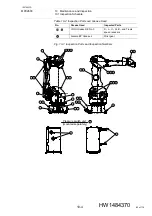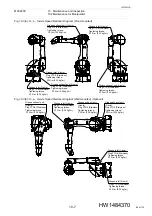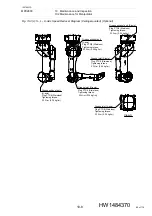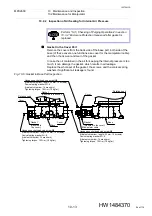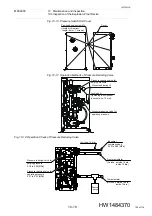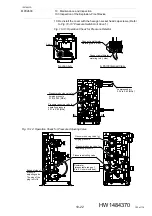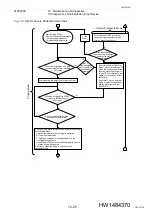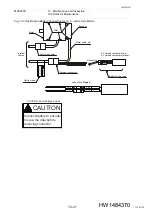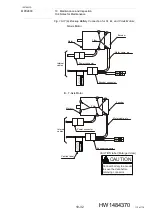10-18
180788-1CD
HW1484370
10 Maintenance and Inspection
10.3 Inspection of the Explosion-Proof Device
MPX2600
10.3.1.3 Operation Check of Pressure Reducing Valve
Measure the air supply pressure of the air for the explosion-proof in the
pressure switch unit by using a pressure gauge.
For the pressure gauge connection, refer to
.
The pressure gauge, joints and air tubes used for this inspection are
prepared by customer.
1. Turn OFF the power supply to the DX200.
2. Unscrew the hexagon socket head cap screws to remove the pressure
unit cover. (Refer to
Fig. 10-10 “Pressure Switch Unit Cover”
.)
, connect the pressure gauge between the
pressure switch unit and the manipulator.
4. Set the pressure of both purging air and operation air reducing valves
as shown in
Table 10-9 “List of Setting Value for Pressure Reducing
Valve for Purging Pressure and OperatingPressure”
Refer to
section 10.3.1.2 “Operation Method of Pressure Reducing
for the reducing valve operation.
5. Turn ON the power supply to the DX200 and start purging. Check that
the pressure is keeping between 0.18 MPa and 0.20 MPa while
purging.
6. After purging is complete, wait for a few minutes and check that the
pressure is declined between 0.01 MPa and 0.02 MPa.
(Immediately after the purging operation, pressure may fluctuate.
Therefore, wait for a few minutes after completing the purging to check
the pressure.)
7. Turn OFF the power supply to the DX200 and then, re-install the cover
with the hexagon socket head cap screws. (Refer to
.)
Table 10-9: List of Setting Value for Pressure Reducing Valve for Purging
Pressure and OperatingPressure
Pressure [MPa]
Pressure reducing valve
for purging pressure
0.18 to 0.20
Pressure reducing valve
for the operating pressure
0.01 to 0.02
99 of 116