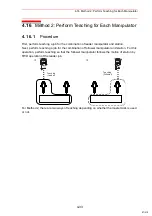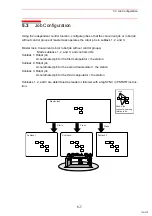4.18 Confirming Operation
4-41
4.18
Confirming Operation
4.18.1
Procedure
• For confirming operation, set to “Multi-job operation mode.”
In the multi-job operation mode, the jobs in all the tasks operate. (The operation proce-
dures are explained below.)
If the follower subtask is operated individually, only the follower manipulator moves but
not the station. As the follower manipulator moves following to the station current posi-
tion, an alarm may occur and the manipulator may interfere the station as a result.
To verify the individual operation of the follower manipulator itself, call the job by job
selection operation and confirm the individual operation of the job, but not in the twin syn-
chronization.
Operation
Explanation
1
Create a concurrent job.
For procedure, refer to “4.17 Job in Master Task.”
2
Select {JOB} under the main
menu.
3
Select {CTRL MASTER}.
The SUPERVISORY window appears.
4
Move the cursor to the task
where the master job is to be
registered.
5
Press [SELECT].
6
Select “SETTING MASTER
JOB.”
7
Select a job to be the master
job.
NOTE
M-TASK
M-TASK
0000
000
STOP
0000
000
0000
000
0000
000
EDIT
DISPLAY
UTILITY
JOB
Short Cut
Main Menu
SUPERVISORY
MASTER
MASTER JOB
ROOT JOB
EDIT JOB
LINE NO.
STEP NO.
STATUS
SYNC TASK
SUB1
SUB2
SUB3
105/210