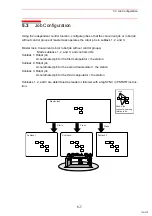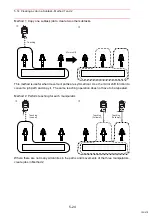5.9 Selecting Axis to be Handled
5-18
5.9
Selecting Axis to be Handled
In a coordinated system with multiple numbers of group axes, select a group axis to be han-
dled in the following manner.
5.9.1
When There is an Edit Job
When the edit job is displayed, the group axes registered in the displayed job is the one to be
handled.
Pressing [ROBOT] selects a manipulator for axis handling.
Pressing [EX. AXIS] selects a station for axis handling.
5.9.2
When There is No Edit Job
When there is no edit job, move a manipulator in the following manner.
1. Press [SHIFT] + [ROBOT] to change the manipulator for axis handling. The LED of
[ROBOT] flashes.
Press [SHIFT] + [EX. AXIS] to change the station for axis handling. The LED of [EX.
AXIS] flashes.
2. Select the group axes to be moved, and then move it by pressing the axis key.
3. Press [ROBOT] or [EX. AXIS] to return to the original window.
UTILITY
UTILITY
127/210