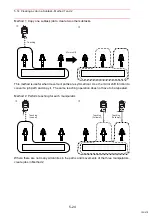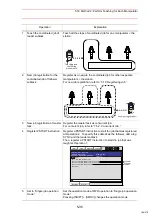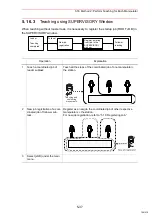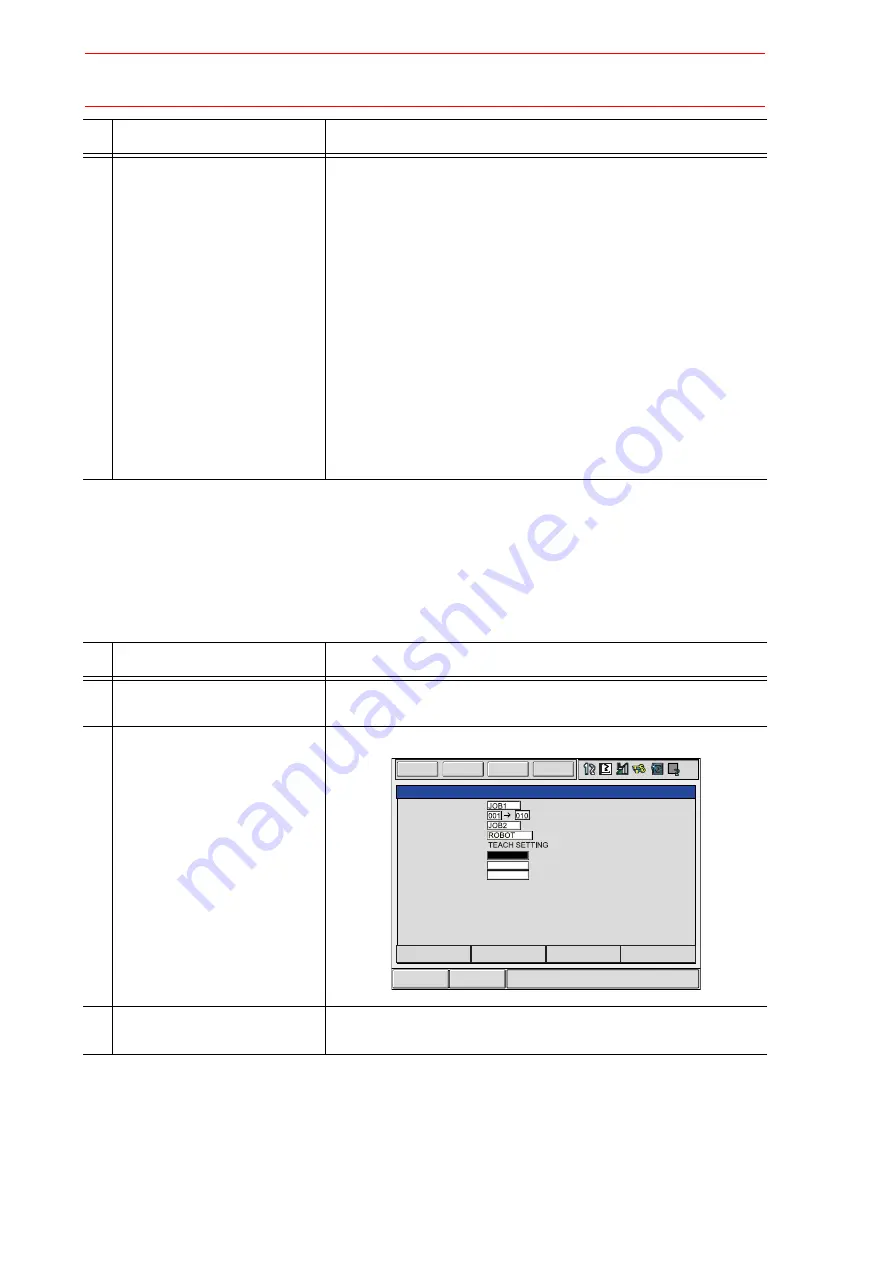
5.15 Method 1: Copy One Subtask Job and Create Other Two Jobs
5-30
Setting the Shift Value
There are two methods for specifying the shift value.
• Directly input the shift value by numerical value.
• Calculate the shift value by teaching the original base point and converted base point.
Numerical Value Input
5
(cont’d)
DESTINATION JOB
Specifies the converted job. If this is not specified( “********” is
displayed), the source job is specified. To change the job, per-
form the following procedure.
Move the cursor to the converted job name indication and
press [SELECT]. The character input line appears. The source
job name is displayed in the input line. To enter job name with-
out using the source job name, press [CANCEL] and then input
a job name.
COORDINATES
Selects the conversion coordinates. Move the cursor to the
coordinates name and press [SELECT]. The selection dialog
box appears. Select the desired coordinates.
When the user coordinates are selected, the input buffer line
appears. Input the desired user coordinate number and press
[ENTER].
Operation
Explanation
1
Display the PARALLEL SHIFT
JOB window.
2
Select the shift value to be set. The number can now be entered.
3
Type the shift value using the
Numeric keys.
Operation
Explanation
R1:X
Y
Z
0.000
0.000
0.000
PARALLEL SHIFT JOB
SOURCE JOB
STEP SECTION
DESTINATION JOB
COORDINATES
BASE POINT
<SHIFT VALUE>
EDIT
DISPLAY
UTILITY
DATA
Short Cut
Main Menu
CANCEL
EXECUTE
139/210