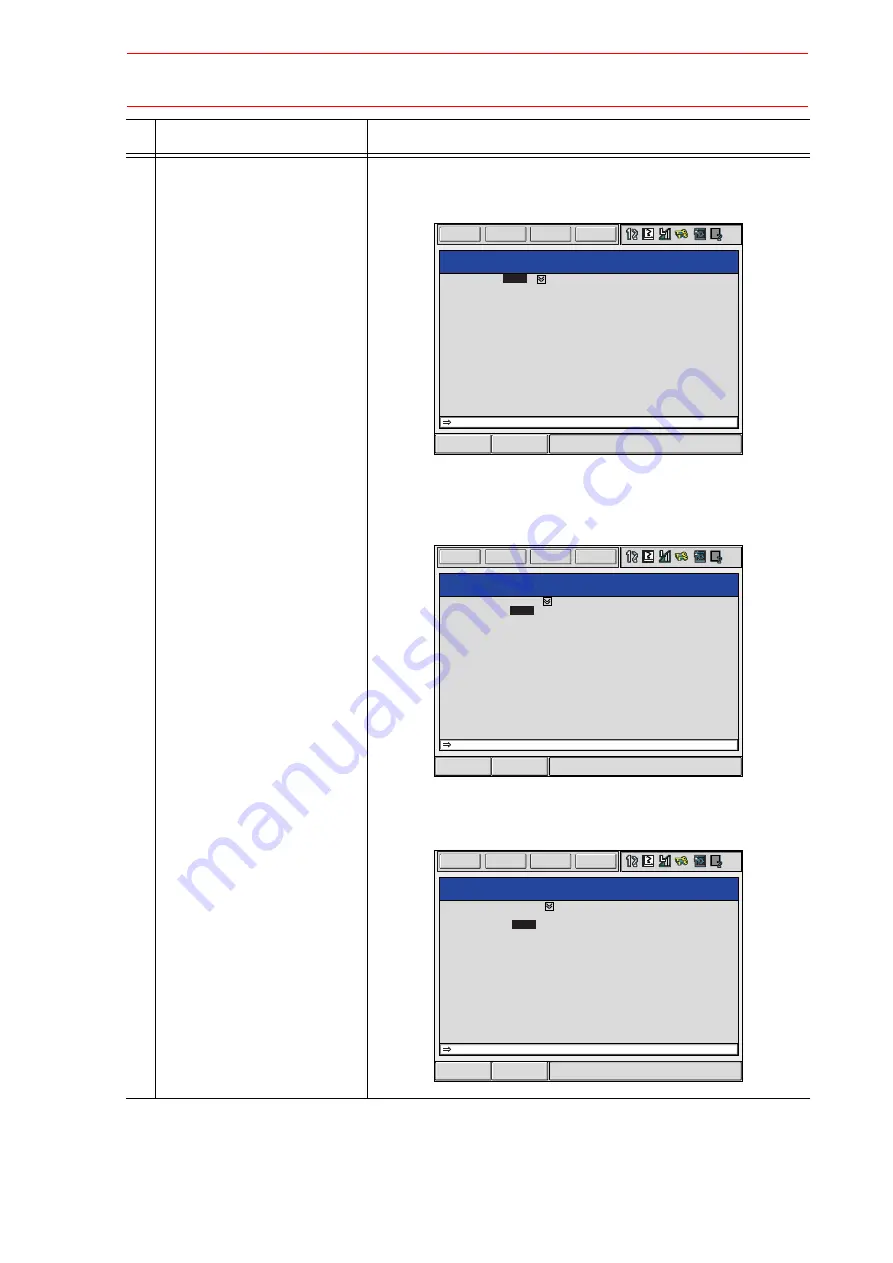
7.4 Registering Instructions
7-8
4
(cont’d)
To change the target task, move the cursor to “JOB:,” then press
[SELECT]. The selection dialog box appears. Select a target job
to be changed with.
To change the startup task, select “SUB1” of “STARTUP TASK.”
The selection dialog box appears. Select the startup task to be
changed with.
To specify the synchronization, select “UNUSED” of “SYNC SET.”
The selection dialog box appears. Select “SYNC.”
Operation
Explanation
PSTART
IG#( )
1
SUB1
UNUSED
UNUSED
PSTART IG#(1) SUB1
Short Cut
Main Menu
DETAIL EDIT
TARGET JOB
STARTUP TASK
SYNC SET
CONDITION
EDIT
DISPLAY
UTILITY
JOB
PSTART
IG#( )
1
SUB2
UNUSED
UNUSED
PSTART IG#(1) SUB2
Short Cut
Main Menu
DETAIL EDIT
TARGET JOB
STARTUP TASK
SYNC SET
CONDITION
EDIT
DISPLAY
UTILITY
JOB
PSTART
IG#( )
1
SUB2
SYNC
UNUSED
UNUSED
PSTART IG#(1) SUB2 SYNC
Short Cut
Main Menu
DETAIL EDIT
TARGET JOB
STARTUP TASK
SYNC SET
SYNC TASK
CONDITION
EDIT
DISPLAY
UTILITY
JOB
166/210
















































