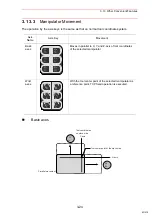3.8 Selecting Axis to be Handled
3-16
3.8
Selecting Axis to be Handled
This section explains the methods to select a manipulator to be handled in teach mode.
3.8.1
When There is an Edit Job
Each time [ROBOT] is pressed, a manipulator to be handled changes.
3.8.2
When There is No Edit Job
When there is no edit job, move the manipulator in the following manner.
1. Press [SHIFT]+[ROBOT] to change the manipulator to be handled. The LED of
[ROBOT] flashes.
2. Select the group axes to be moved, and then move it by pressing the axis key.
3. Press [ROBOT] to return to the original display.
UTILITY
UTILITY
2
55/210