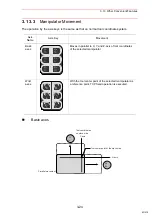3.10 Registering Move Instruction (S)MOV
+MOV
3-19
3.10.2
Operating Slave Side (Torch)
Operation
Explanation
1
Press [EX. AXIS].
The slave side (manipulator) is selected for axis handling.
2
Press the axis key to move to
the desired position.
3
Select either a coordinated
interpolation or an indepen-
dent interpolation.
Press [SMOV] to select either interpolation.
4
Select an interpolation type.
Press [MOTION TYPE] to select an interpolation type.
5
Confirm the speed.
6
Press [ENTER].
The registration is completed as follows.
• When joint motion is set for the slave side (torch), teaching cannot be done during a coor-
dinated operation.
• When “JOINT” is selected, the interpolation type will not change to a coordinated opera-
tion, even if [SMOV] is pressed.
• When “JOINT” is selected during coordinated interpolation, a coordinated move instruc-
tion such as “SMOVL” in the input buffer line changes to “MOVJ”, and the interpolation
type becomes individual interpolation.
UTILITY
2
Short Cut
Main Menu
SMOVL V=138
+MOVL
SMOVC V=138
+MOVL
Short Cut
Main Menu
0003
SMOVC V=138
+MOVL
NOTE
58/210