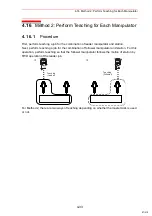4.13 Switching Tasks
4-22
4.13
Switching Tasks
To call the JOB CONTENT window for master task, subtask 1 or subtask 2, proceed the fol-
lowing operation.
Operation
Explanation
1
Select {JOB} under the main
menu.
2
Select
{
JOB}.
3
Press the page key
.
Each time the page key
is pressed, the contents of the JOB
CONTENT window change in order of master task, subtask 1 and
subtask 2.
When there is no job in a task, the JOB CONTENT window for
this task is not displayed.
PAGE
GO BACK
PAGE
GO BACK
86/210