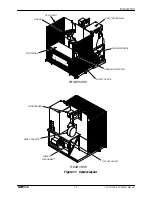INTRODUCTION
MOTO
MAN
1-3
Arc-WorldLite 50 System Manual
Figure 1-1 System Layout
A
V
PO
WE
R
ALA
RM
ON
OFF
CO
NTR
OL
PO
WE
R
AM
ME
TER
VO
LTM
ETE
R
0
_
ON
OFF
ON
OFF
CO
2
MA
G
FLOW
AUT
O
SOLO
FON
Ø16
Ø14
Ø12
GAS
FLOW
WIR
E DIA
WIRE
TY
PE
GAS
PENE
TRAT
ION
CRA
TER
ALAR
M
INDICA
TOR
CURR
ENT
INPU
T
CABLE
HEA
T
WATE
R
FUSE
CRAT
ER V
OLTA
GE
CRAT
ER C
URR
ENT
SER
VO ON
REA
DY
REMOTE
PL
AY
(O
FF
)
(O
N)
TE
AC
H
MODE
EMER
GE
NCY
ST
OP
EDIT
LO
CK
ALAR
M
HO
LD
ST
AR
T
YA
SN
AC
X
RC
S
K1
6X
ON
T
R
IP
OP
E
N
/
R
O
F
F
WORLDLITE
by MOTOMAN
REAR VIEW
FRONT VIEW
XRC CONTROLLER
POWER SOURCE
SAFETY FENCE
ROBOT
CELL DOOR
POSITIONER
OPERATOR STATION
110 VOLT OUTLET
WIRE FEEDER
WIRE CASSETTE
POWER
DISCONNECT