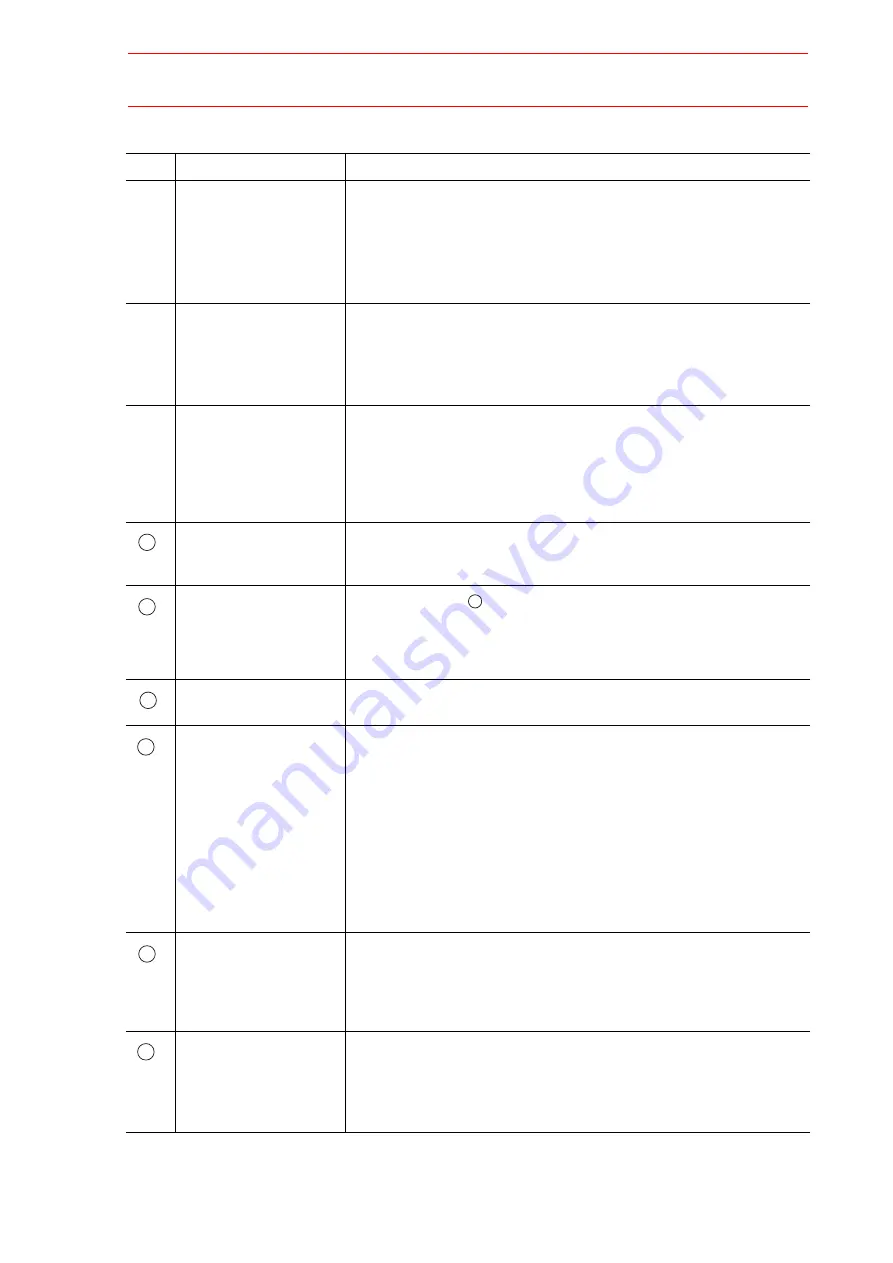
4.1 Explanation of Welding Source Panel
4-3
HW0480311
HW0480311
Setting Buttons
Item
Content
Explanation
j
Parameter Select
(P parameter)
When the "PRM Select" button is pressed during standby status,
the display changes to the P parameter setting display. The 7-seg-
ment LED indicator
c
displays "P.00", and the 7-segment LED indi-
cator
e
displays the parameter set value. (Effective only when the
user file is selected.)
Press this button again to return to the standby display.
k
Common Parameter
Select (C parameter)
When the "Common PRM Select" button is pressed during standby
status, the display changes to the common parameter setting dis-
play. The indicator
c
displays "C.00", and the indicator
e
displays
the common parameter set value.
Press this button again to return to the standby display.
l
Auto Adjustment/Indi-
vidual (synergic/inde-
pendent) Switch
Switches the control type of welding voltage.
-Auto adjustment: LED indicator lamp lights.
(Output voltage is set at % from the robot controller.)
-Individual: LED indicator lamp turns OFF.
(Output voltage is set by welding voltage command from the
robot controller.)
Parameters Setting
When setting parameters or common parameters, the numbers and
the parameter set values can be switched. The blinking 7-segment
LED indicator is the selected item.
Selecting of Welding
Type
Press the button
"Weld Type" button during standby status to
change the welding type (Type), and the 7-segment LED indicator
f
blinks. The welding type setting is confirmed with pressing of this
button again, and the 7-segment LED indicator
f
stops blinking.
Right to Left or Up and
Down Move Button
Used to change the settings. Press "L" or "R" to move the digit.
Press "+" or "-" to increase or decrease the value.
Saving Conditions
Used to save the setting. The LED indicator lamp blinks when the
setting is changed.
To save the changed setting, keep pressing the "Record" button for
three seconds or more. If the welding source is turned OFF when
the 7-segment LED indicators go out, the changed setting cannot
be saved successfully. Wait until the 7-segment LED indicators are
lit again. If the welding source is turned OFF and back ON after the
7-segment LED indicators are lit again (the conditions are saved),
the settings return to the status where the conditions were saved.
Turn the welding source OFF and back ON without pressing this
button so as not to save the changed settings.
Checking Gas
Checks the gas. The LED indicator lamp lights when pressing the
"Gas" button, and the gas flows for 20 seconds. (The default setting
for the gas flow time is 20 seconds. This time can be changed by
C00 parameter.) When this button is pressed again during the gas
check, the gas stops flowing.
Selecting of the User
File
Selects the file to save the contents of the changed settings. Each
time the "User File Select" button is pressed, the LED indicator
lamp for the file number is changed.
(No File
→
File No.1
→
File No.2
→
File No.3)
P parameters cannot be changed or saved without a file: "No File".
11
12
12
13
14
15
16
37/129
















































