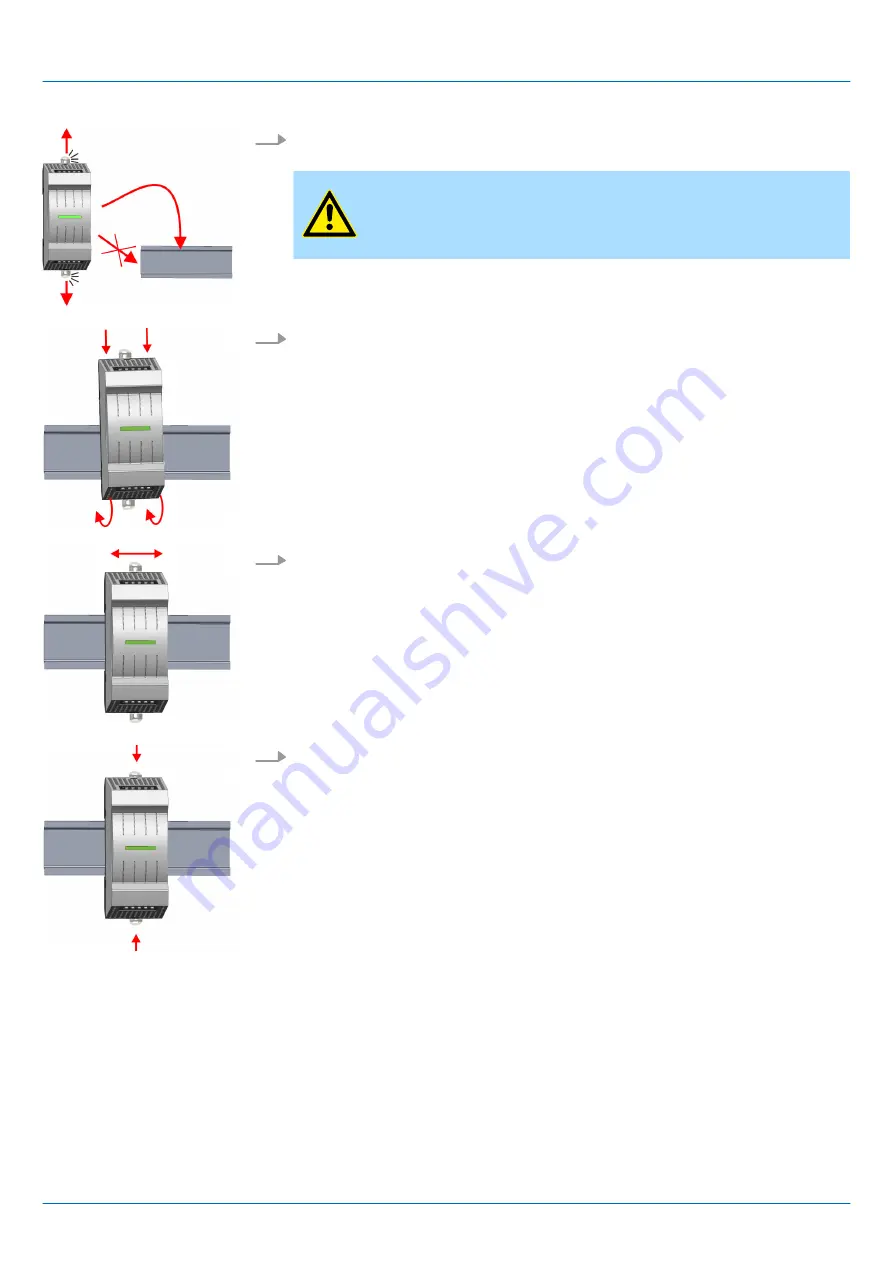
2.
The power supply has a locking lever on the upper and lower side. Pull these levers
outwards as shown in the figure, until these engage audible.
CAUTION!
It is not allowed to mount the module sideways on the mounting rail,
as otherwise the module may be damaged.
3.
Plug the power supply from the top onto the mounting rail and turn the power supply
downward until it rests on the mounting rail.
4.
Move the power supply on the mounting rail at its position.
5.
To fix the power supply at the mounting rail, move the locking levers back to the ini-
tial position.
ð
The power supply is now mounted and can be wired.
VIPA System MICRO
Basics and mounting
Mounting > Mounting with mounting rail
HB400 | PS | M07-2BA00 | en | 20-02
14















































