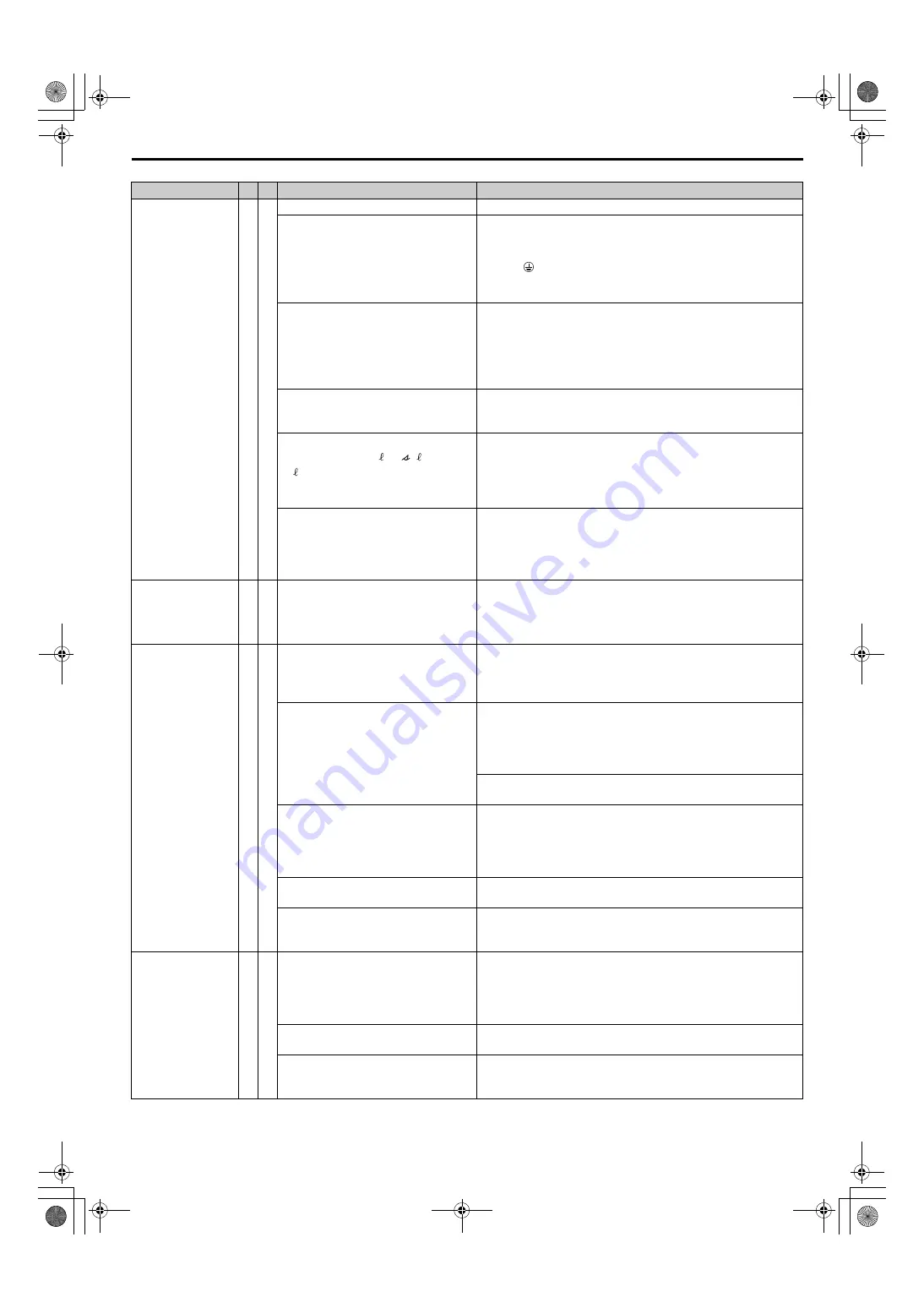
8 Troubleshooting
YASKAWA ELECTRIC
TOEP C710656 09D YASKAWA Power Regenerative Unit - R1000 Quick Start Guide
33
Overcurrent
–
A momentary power loss occurred.
Investigate and correct the cause and reset the fault.
One of the cables has shorted out or there
is a grounding problem.
Check the motor cables.
• Remove the short circuit and reapply power to the regenerative unit.
Check the resistance between the motor cables and the ground
terminal .
• Replace damaged cables.
• Reapply power to the regenerative unit.
The load is too heavy.
• Measure the current flowing into the regenerative unit.
• Replace the regenerative unit with a larger capacity regenerative unit
if the current value exceeds the rated current.
• Determine if there is sudden fluctuation in the current level.
• Reduce the load to avoid sudden changes in the current level or
switch to a larger regenerative unit.
Regenerative Unit fails to operate
properly due to noise interference.
• Review the possible solutions provided for handling noise
interference.
• Check the control circuit lines, main circuit lines, and ground wiring.
The wiring of the power supply voltage
detection circuits (
,
, and
) and the wiring of the main circuit
terminals (R/L1, S/L2, and T/L3) is not
correct.
Correct the wiring.
The voltage on the power supply side is
very low.
Check the wiring.
• Correct the wiring.
Check the load on the power supply of peripheral devices that are
connected to the same power supply line.
• Reduce the load.
Option card error
occurred at Option
Port CN5-B
–
Option card or hardware is damaged.
Cycle power to the regenerative unit.
If the problem continues, replace the control board or the entire
regenerative unit. Contact Yaskawa or a Yaskawa representative for
instructions on replacing the control board.
Heatsink Overheat
Surrounding temperature is too high.
Check the surrounding temperature.
• Improve the air circulation within the enclosure panel.
• Install a fan or air conditioner to cool surrounding area.
• Remove anything near regenerative unit that may cause extra heat.
Airflow around the regenerative unit is
restricted.
• Provide proper installation space around the regenerative unit as
indicated in the manual. Refer to
for details.
• Allow for the proper space and ensure that there is sufficient
circulation around the control panel.
• Check for dust or other foreign materials clogging the cooling fan.
• Clear debris caught in the fan that restricts air circulation.
The ambient temperature is too high.
Check the ambient temperature.
• Improve ventilation in the control panel.
• Install a cooling device (e.g., a cooling fan or air conditioner) and
lower the ambient temperature.
• If there are heat-generating objects nearby, remove them.
The load is too large.
Measure the output current.
Lower the load.
Internal cooling fan has stopped.
Replace the cooling fan.
After replacing the regenerative unit, set parameter o4-03 to 0 to reset
the cooling fan operation time.
Overheat 1
–
Surrounding temperature is too high.
Check the temperature surrounding the regenerative unit.
• Improve the air circulation within the enclosure panel.
• Install a fan or air conditioner to cool the surrounding area.
• Remove anything near the regenerative unit that might be producing
excessive heat.
Load is too heavy.
Measure the output current.
Reduce the load.
Internal cooling fan is stopped.
Replace the cooling fan.
After replacing the cooling fan, set parameter o4-03 to 0 to reset the
cooling fan maintenance.
Digital Operator
AL FL
Cause
Corrective Action
oC
r1/ 11
1/ 21
t1/ 31
oFb03 to oFb17
oH
oH1
D1000R1000_QSG_E_conditional.book 33 ページ 2018年2月26日 月曜日 午後2時38分
















































