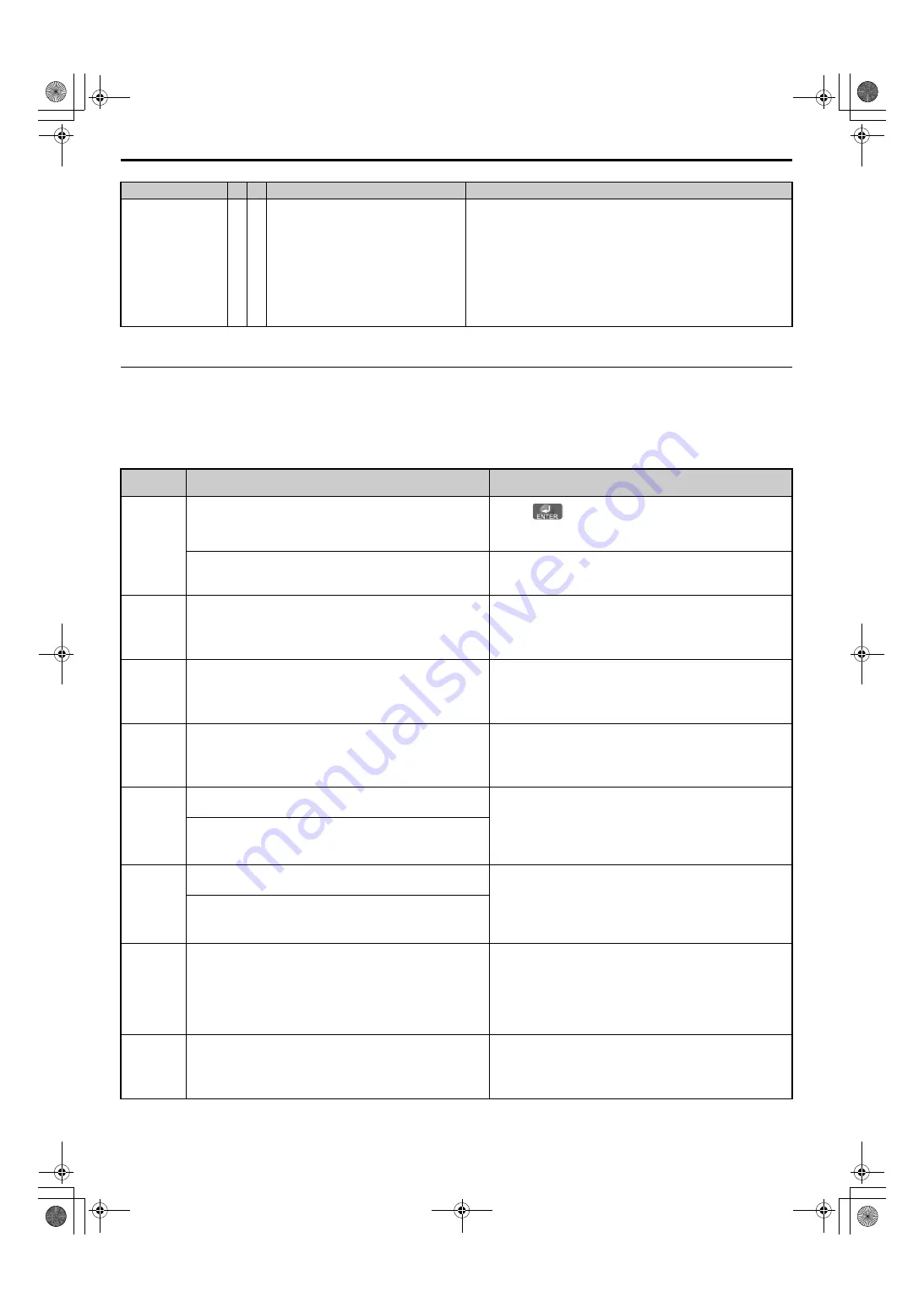
8 Troubleshooting
36
YASKAWA ELECTRIC
TOEP C710656 09D YASKAWA Power Regenerative Unit - R1000 Quick Start Guide
Operator Programing Errors
An Operator Programming Error (oPE) occurs when an inapplicable parameter is set or an individual parameter setting is
inappropriate. When an oPE error is displayed, press the ENTER button to display U1-18 (oPE fault constant). This
monitor will display the parameter that is causing the oPE error.
Soft Charge Circuit
Fault
–
The relay or contactor on the soft-charge
bypass circuit is damaged.
• Cycle power to the regenerative unit and see if the fault reoccurs.
If the problem continues, replace either the control board or the entire
regenerative unit. For instructions on replacing the control board,
contact Yaskawa or a Yaskawa representative.
• Check monitor U4-06 for the performance life of the soft-charge
bypass.
Replace either the control board or the entire regenerative unit if U4-06
exceeds 90%. For instructions on replacing the control board, contact
Yaskawa or a Yaskawa representative.
<1> If the fault occurs when starting the regenerative unit, CPF00 or CPF20 is displayed. If it occurs during operation, CPF01 or CPF21 is
displayed.
Digital
Operator
Cause
Corrective Action
EEPROM
Write Error
The data was corrupted by noise when writing data to the
EEPROM.
• Press .
• Set the parameters again.
• Cycle the power supply.
EEPROM Hardware Failure
Replace the board or regenerative unit. For information on board
replacement, consult with your Yaskawa representative or the
nearest Yaskawa sales office.
Unit
Capacity
Setting Error
The Unit Model Selection (o2-04) and the actual capacity of the
regenerative unit are not the same.
Correct the value set to o2-04.
Parameter
Setting
Range Error Parameters were set outside the possible setting range.
Set parameters to the proper values.
Note:
When multiple errors occur simultaneously, other errors
are given precedence over oPE02.
Multi-Functi
on Input
Setting Error
The same function is assigned to two multi-function inputs.
Excludes “Not used” and “External Fault.”
• Ensure all multi-function inputs are assigned to different
functions.
• Re-enter the multi-function settings to ensure this does not
occur.
Terminal
Board
Mismatch
Error
The regenerative unit was replaced (but the removable terminal
block with parameter backup was not replaced).
Set A1-03 to 5550 to load the parameter settings stored in the
terminal board to the regenerative unit. Initialize parameters after
regenerative unit replacement by setting A1-03 to 2220.
The removable terminal block with parameter backup was
replaced.
Run
Command
Selection
Error
The Run command is assigned to an option card (b1-18 = 3) and
an input option card is not connected to the regenerative unit.
Reconnect the input option card to the regenerative unit.
The Run command is assigned to an option card (b1-02 = 3) and
an input option card is not connected to the regenerative unit.
Multi-Functi
on Analog
Input
Selection
Error
At least two of these parameters have the same setting: H3-02,
H3-10, or H3-06.
Change the settings to H3-02, H3-10, and H3-06 so that
functions no longer conflict.
Note:
Both 1F (Through mode) and F (Through mode) can be set
to H3-02, H3-10, or H3-06 simultaneously.
Incorrect
Input Voltage
Adjustment
• The setting of o2-04 (Unit Model Selection) changed.
• EEPROM failed for the input voltage offset.
For information on clearing the fault, consult with your Yaskawa
representative or the nearest Yaskawa sales office.
Digital Operator AL FL
Cause
Corrective Action
Uv3
Err
oPE01
oPE02
oPE03
oPE04
oPE05
oPE07
oPE30
D1000R1000_QSG_E_conditional.book 36 ページ 2018年2月26日 月曜日 午後2時38分
















































