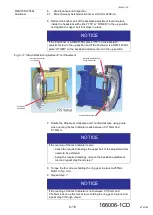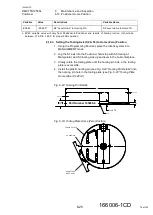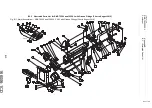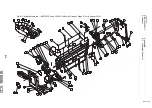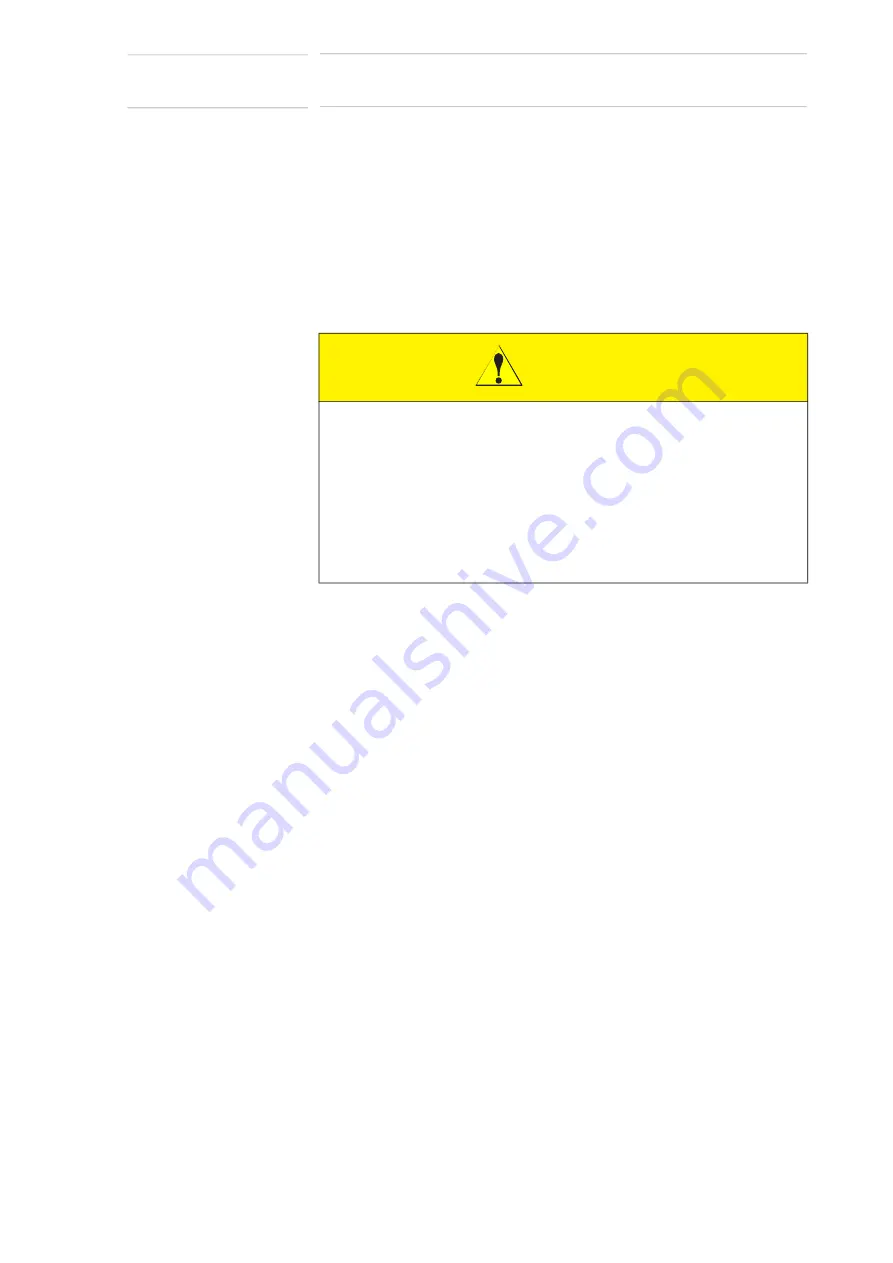
6-21
166006-1CD
166006-1CD
6
Maintenance and Inspection
6.12 Positioner Home Position
RM2-755/1255SL
Positioner
6.12 Positioner Home Position
Home Position Definition:
• S1 with Side B at Manipulator and Side A at Operator
• S2 Tooling Down (At Operator Side)
• S3 Tooling Up (At Manipulator Side)
6.12.1 RM2-755 Headstock
6.12.1.1 Setting the Main Axis (S1) to Home (Zero) Position
1. Using the Programming Pendant, place the robotic system into
MANAGEMENT mode.
2. Jog the S1 axis into the Positioner hardstop with Side “B” at
Manipulator. Increment Positioner against hard stop until the axis
holding torque equals 45% (± 5%).
3. Press the [TOP MENU] key on the Programming Pendant.
4. Cursor to {ROBOT} and press [SELECT].
5. Cursor to {HOME POSITION} and press [SELECT].
6. Press the [PAGE OVER] key to {S1} (indicated in top right corner of
Programming Pendant display panel).
7. Press [SELECT].
8. Cursor to {YES}, then press [SELECT].
6.12.1.2 Defining Trunnion Axis (S1) “A-Side”
1. Select the EX040 position variable and select S1.
2. “Forward” to EX040 while monitoring the S1-Axis torque when
approaching the Positioner.
3. Jog the S1 axis against the hard stop until axis holding torque = 45%
(+/- 5%).
4. Modify the value in EX040, S1 position variable.
CAUTION
• Make sure the machine is operating temperature before setting the
Main Axis (S1) to the Home (Zero) position.
If machine is not warm torque values will increase which will cause
inaccurate hardstop settings. Two ways to reach the operating
temperature are:
– Run the machine for some time.
– Leave the servos on by pressing the hold button on the
Programming Pendant.
72 of 145