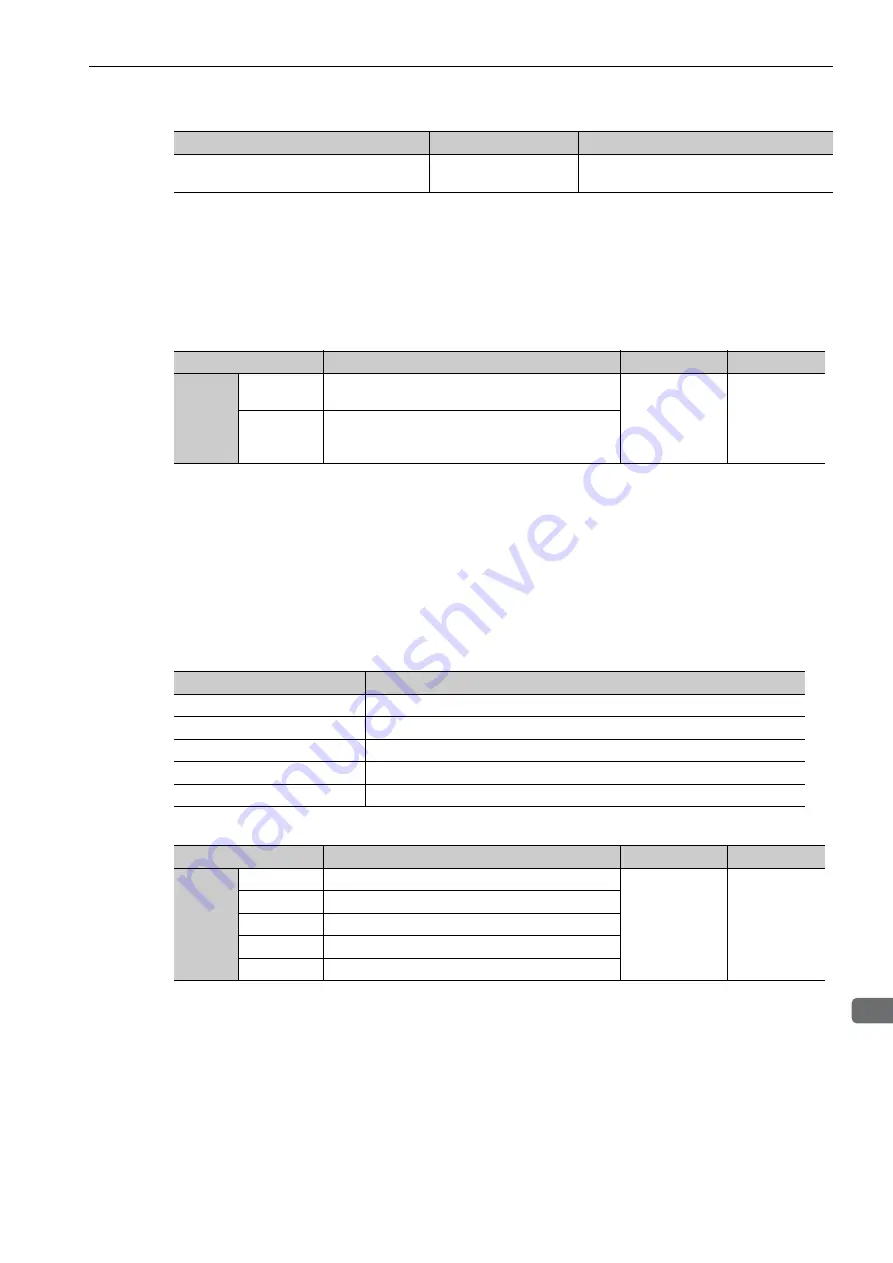
5.2 Tuning-less Function
5-11
5
Adjustments
∗
Operate using S.
(3) Automatically Setting the Notch Filter
Usually, set this function to Auto Setting. (The notch filter is factory-set to Auto Setting.)
If this function is set to Auto Setting, vibration will be detected automatically and the notch filter will be set.
Set this function to Not Auto Setting only if you do not change the notch filter setting before executing tuning-
less function.
(4) Tuning-less Level Settings
Two tuning-less levels are available: the tuning-less adjustment level and tuning-less load level. Both level can
be set in the Fn200 utility function and in the Pn170 parameter.
Tuning-less Adjustment Level
The servo gain can be adjusted between rigidity level 4 (high gain) and rigidity level 0 (low gain) by changing
the tuning-less adjustment level with the utility function and parameter settings.
a) By using the utility function
To change the setting, refer to
5.2.2 Tuning-less Levels Setting (Fn200) Procedure
.
b) By using the parameter
Mechanical analysis *
Available
While this function is being used, the tuning-
less function cannot be used temporarily.
Control Function
Availability
Remarks
Parameter
Meaning
When Enabled
Classification
Pn460
n.
0
Does not set the 2nd notch filter automatically using
the utility function.
Immediately
Tuning
n.
1
sets the 2nd notch filter automatically using the util-
ity function.
[Factory setting]
Tuning Level
Meaning
Level 0
Rigidity level 0
Level 1
Rigidity level 1
Level 2
Rigidity level 2
Level 3
Rigidity level 3
Level 4
Rigidity level 4 [Factory setting]
Parameter
Meaning
When Enabled
Classification
Pn170
n.
0
Rigidity level 0 (Level 0)
Immediately
Setup
n.
1
Rigidity level 1 (Level 1)
n.
2
Rigidity level 2 (Level 2)
n.
3
Rigidity level 3 (Level 3)
n.
4
Rigidity level 4 (Level 4) [Factory setting]
















































